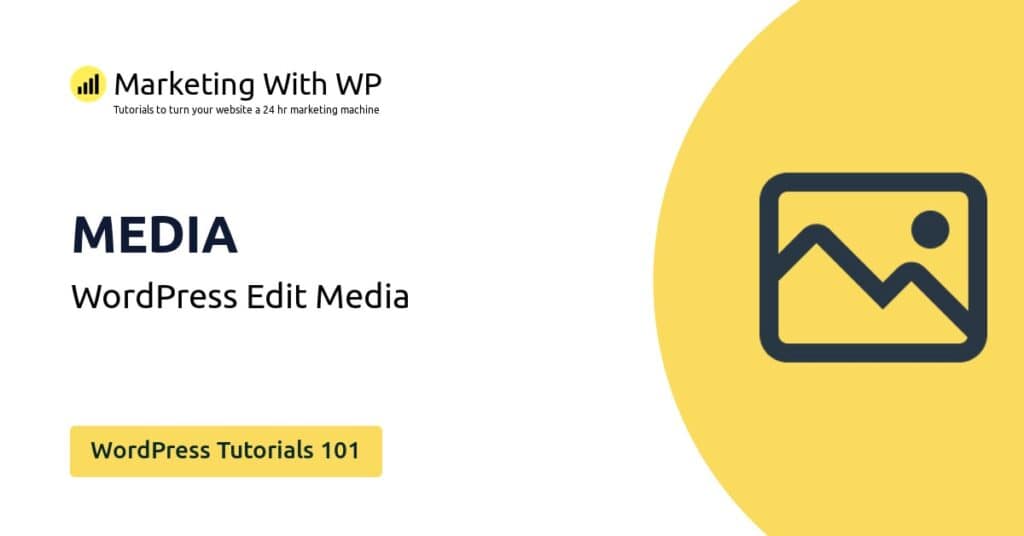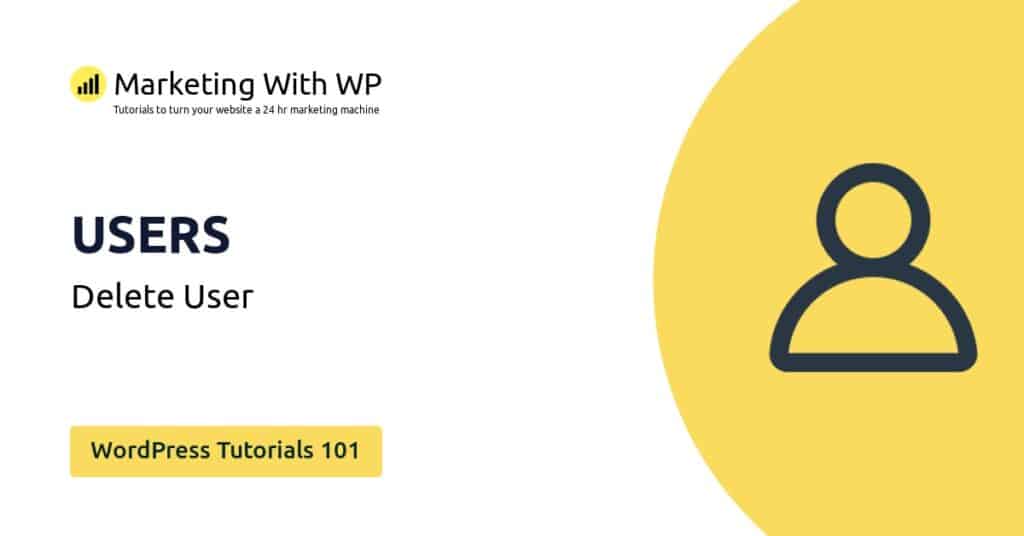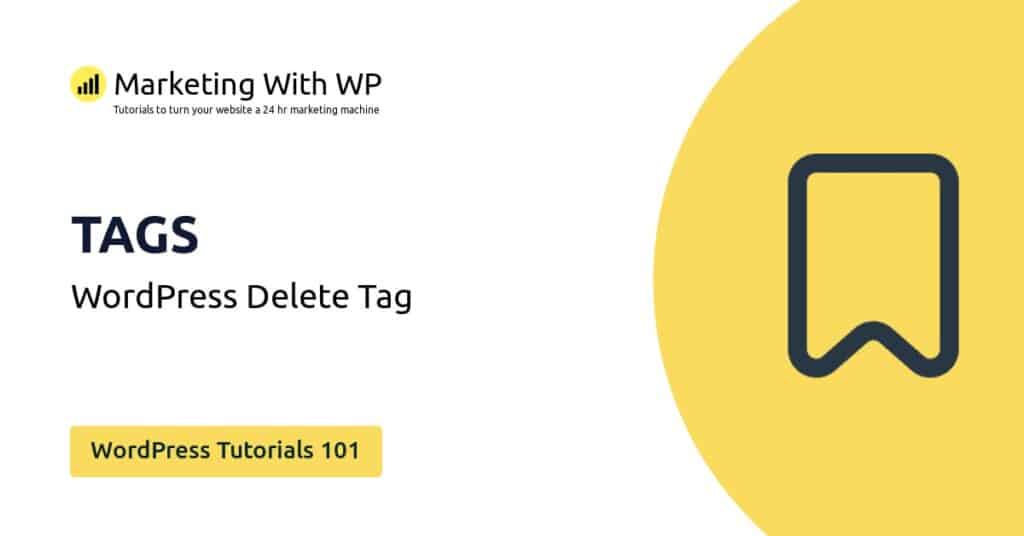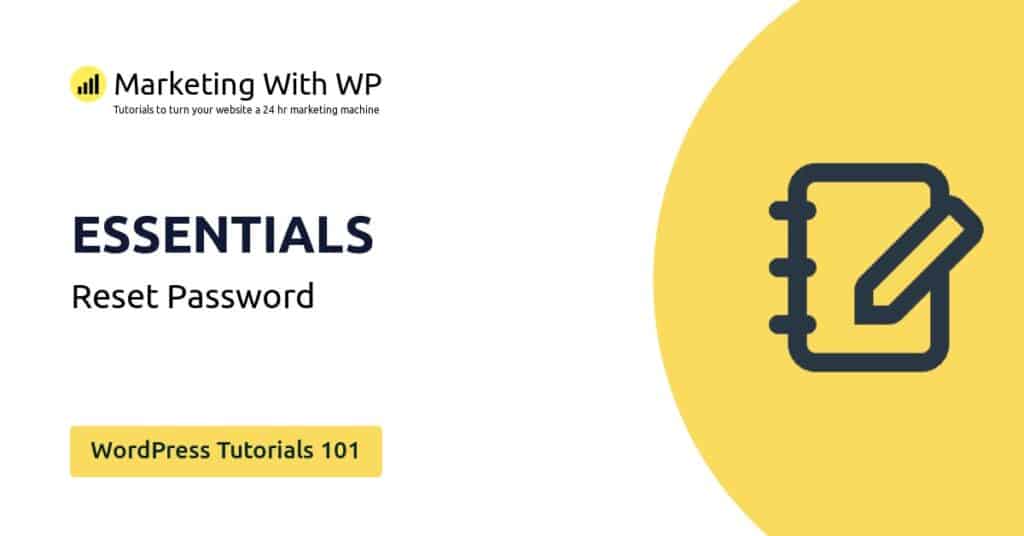Learn how to edit a user and their role within your WordPress website to customize their experience, roles and access.

Step-by-steps instructions on how to add a new user to your WordPress website.

Find out how to edit WordPress Pages in Bulk with the Quick Edit Page option inside the WordPress Pages Dashboard.

Find out how to edit a page in WordPress and update its content once it is already published.

Find out how to create a new page in WordPress and edit various options using the default Gutenberg block builder.

Learn how to insert image media file into Posts and Pages in your WordPress Website in two different ways by either uploading to the media library or directly inserting it from the Gutenberg editor.

Learn how to properly delete a media file in WordPress website to minimize the negative impact on SEO and permanently remove the media file.
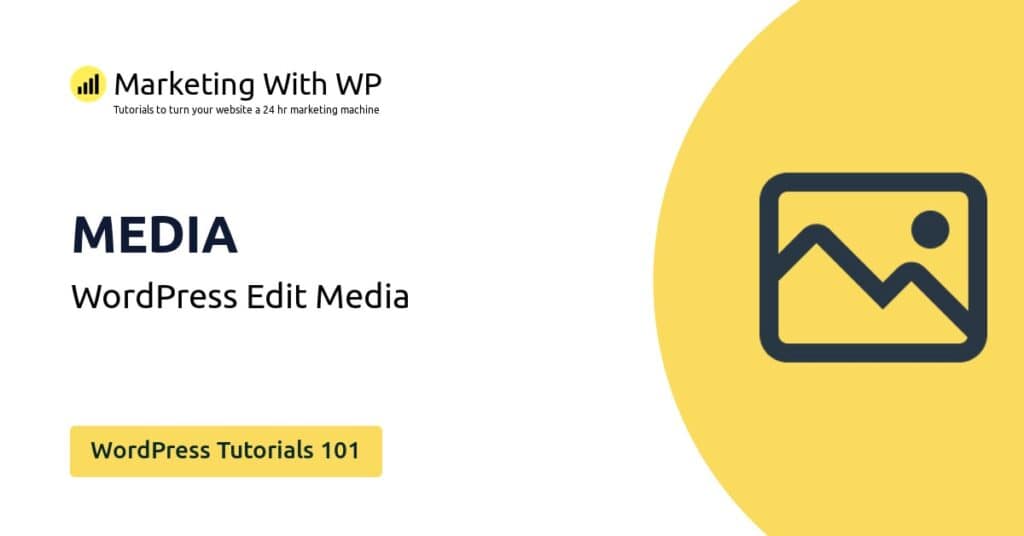
Check out how to edit media files in WordPress website. Learn how to access the media attachment editor crop, rotate, flip, change dimension and aspect ratio

Explore WordPress Media Library, learn the different view it offers, check media options, filter media and search for media inside the library.

Learn how to install WordPress CMS on a local drive to create a testing environment on your own computer.
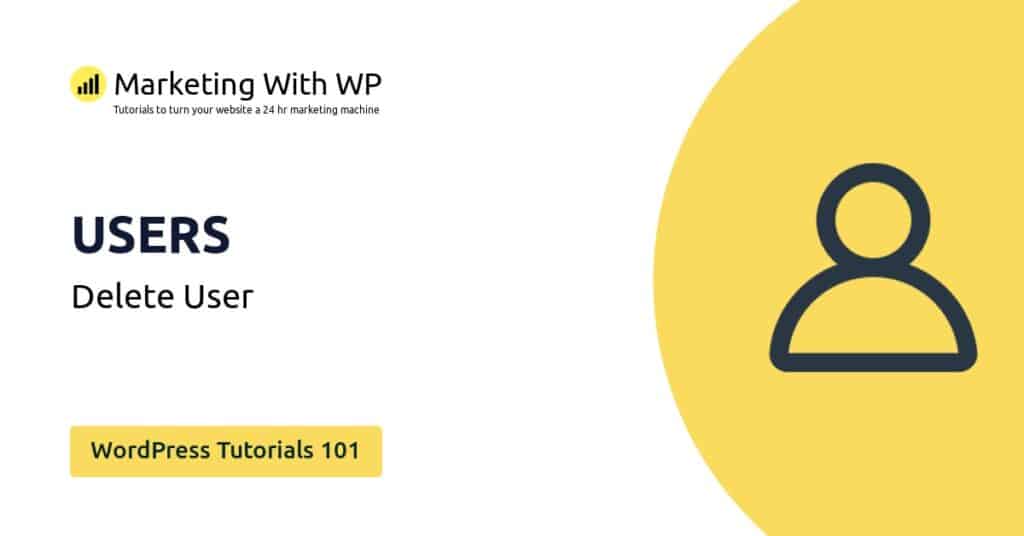
Step-by-steps instructions on how to either delete a single user or delete bulk users on your WordPress website.

Understand the various user roles built-in WordPress and manage user roles inside your WordPress Website.

Learn how to create a Privacy Policy page inside WordPress Privacy Settings.

Learn how to access the permalink settings in your WordPress Dashboard to set SEO friendly URL structure.

Learn how to access WordPress Media Settings and make necessary changes to your website's Image dimensions

Learn how to control and adjust your WordPress website's Discussions settings to enable authentic comments and prevent comment spam.

Learn how to setup and configure the reading settings in your WordPress website to display the blog posts and enable search engine visibility.

Access and setup WordPress writing settings - choose default category, post format and more.

Access and setup your WordPress Website's general settings - Site title, tagline, Website URL, admin email and more
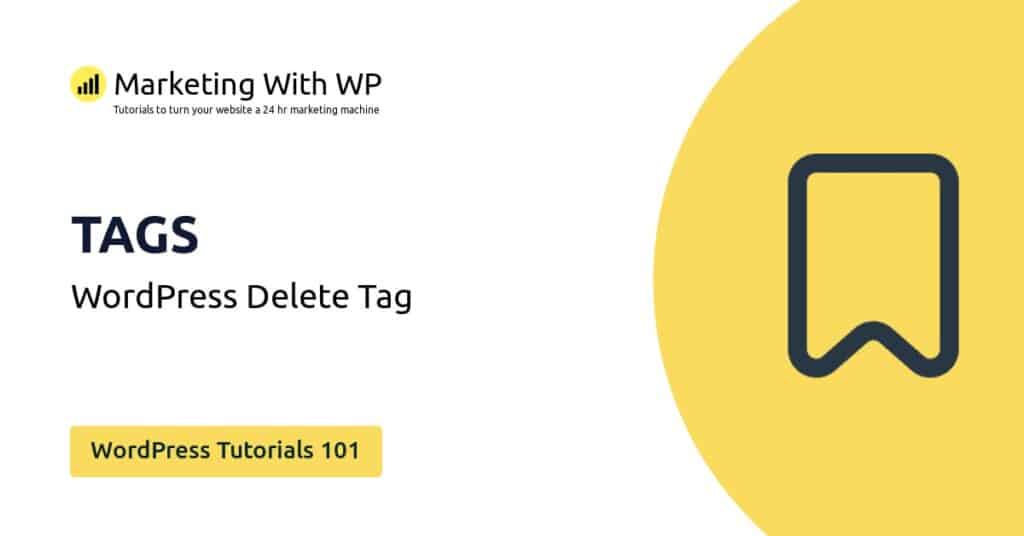
Learn how to delete WordPress Posts Tags either individually or in Bulk with the quick edit function.

Learn how to remove unwanted posts from your WordPress website without negative impact on SEO of your website.

Find out how to delete a page in WordPress CMS. Learn how to permanently delete a WordPress Page.

Learn to navigate the WordPress Dashboard and understand the various options available on the dashboard.
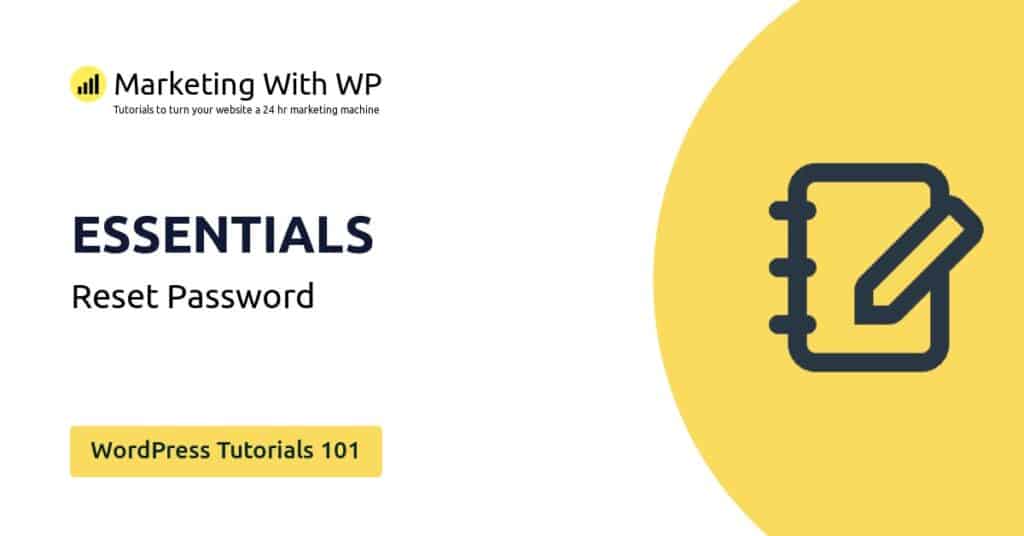
Learn how to reset or change WordPress website password from either login dashboard or user dashboard.

Check out the full Blocksy theme tutorial & learn to customize the layout, header, footer, colors, fonts, sidebars, etc. to make your site stand out.

Check out our list of 14 Best WordPress Video Tutorials and YouTube Channels that provide the very best WordPress tutorials for beginners

Check out our list of 14 awesome websites that provide the very best WordPress tutorials for beginners

Learn everything about keywords from understanding them to using them and how it directly impacts your bottom line.

AppSumo is bringing back some of hottest deals this Black Friday! Save Up to 90% from November 21st - 30th, 2021

Stop leaving money on the table and learn how to save over 30% on AppSumo Purchase with AppSumo Briefcase membership.