
Tutorials to make your website a 24 hr marketing machine

Tutorials to make your website a 24 hr marketing machine
Web Scraper Review

Need to collect online data for research, analysis, monitoring, lead generation, and tracking? Do not want to manually copy-paste time-consuming and intimidating tasks? Try the Free Web Scraper Chrome extension!
Web Scraper is a popular web scraping tool that lets you build a custom scraper and extract required data from any dynamic website. You can either start with the browser extension for manual scraping or use the easy cloud scraper for automated data collection.
This post will help you understand all about Web Scraper including its features, pros, cons, pricing, and alternatives.
Web Scraper Overview
Web Scraper is a web scraping tool that allows users to extract and collect data from websites. It has an easy-to-use interface to let you collect data from any website with a point-and-click interface.

Using this tool, you can build a custom scraper to extract data from any website and download the data in CSV for easy viewing and analysis.
Web Scraper is available in two different versions:
1. Browser extension
2. Cloud Scraper
The browser extensions are available to install on your browser to scrape data from any site on multiple levels. You can create page sitemaps and collect several types of data from eCommerce products, categories, pagination, and multiple navigation levels.
On the other hand, the Cloud-based scraper makes it easy to collect data by running the scraping routines on the cloud. It allows running scraping tasks on automation and lets you schedule scraping on a timely basis.
The collected data can be exported to multiple third-party storages like Dropbox, Google Sheets, and Amazon S3. Besides, it also provides integration with API and Webhooks to manage scrapers through third-party apps and receive notifications when the tasks are complete.
On top of that, you can scale your scraping tasks up or down as per your requirements since it runs on the cloud.
Web Scraper Features
Let’s see the features of Web Scraper in detail.
1. Browser Extension
As mentioned earlier, web Scraper provides a browser extension for scraping data from websites and store to your own device. It’s free and available for browsers – Google Chrome and Firefox.

Though it’s free, it has some powerful options. For instance, you can scrape data in multiple levels from any URL by creating multiple selectors. With that, you can scrape any type of data like links, images, texts, HTML, image URLs, tables, etc. within a root URL.
Moreover, it’s capable of handling pagination as well, so collecting data from multiple pages becomes easy. Not only that, Web Scraper works fine on JavaScript-rich websites which are normally difficult for scraping.
However, the browser-based Web Scraper is not as user-friendly as the cloud version, so users should look up some tutorials for starting out.
2. Scraping Schedule
With the cloud Web Scraper, you can schedule your scraping jobs for automating data extraction. It’s a potent tool that allows detecting and collecting data at the interval you have set without your manual involvement.

After you import the page’s sitemap to the cloud scraper, you can configure the scraping tasks to run at intervals like daily, weekly, or hourly. Similarly, you can also set the scheduler’s days, times, and time zone.
This tool is useful for businesses that need to collect and analyze data such as competitors’ pricing, customer reviews, news, stock info, and job listings on regular basis.
3. Delay Page Load and Server Requests
While scraping web pages, the scraping bots visit the page and perform HTTP requests at a very speedy rate. This would look unnatural and most websites have prevention measures against such bots.

To counter that, Web Scraper provides features to delay page load and create request intervals. This will slow down the scraping bots, so the process is more human-like.
At default, the request interval and page load delay are both set to 2000 MS. However, it’s recommended to increase the time so that the chances of your scraper getting restricted are minimized.
This feature is available in both the free extension and the cloud versions.
4. Cloud Storage
The data collected with the browser extension can be exported in CSV format and downloaded to your local device.
However, with the cloud scraper, you can export the data in additional formats like XLSX and JSON. In addition, you can connect your Web Scraper account to third-party cloud storage services like Dropbox, Google Sheets, Google Drive, and Amazon S3 to download the data in the cloud.

5. Proxy Manager
Sometimes, the web website you’re looking to scrape could block your IP address making it difficult to run your scraping tasks.

Luckily, Web Scraper comes with a proxy i.e. 1000s of IP addresses for IP rotation. They take turns trying to access the web page through different IPs and scrape data successfully.
6. APIs and Webhooks
Web Scraper offers APIs to manage your scraping tasks, manage sitemaps, and download scraped data through other external tools.
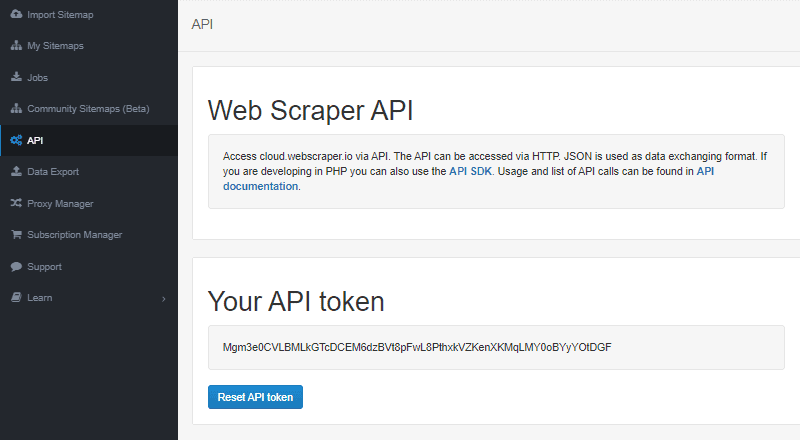
By default, you’ll have 200 API calls per 15 minutes and the scraper will be halted once the limit is reached. However, it can be disabled by adding some parameters in the code to continue to scrape without restrictions.
Whereas webhooks help you get notifications about the status of the scraping tasks carried out via APIs. It can be finished, stopped, or failed.
Web Scraper Pricing
Web Scraper is a freemium tool offering a free browser extension and several premium web scraping cloud versions.
The free extension can be installed on your browser for manually scraping jobs and exporting data in CSV files. For advanced features like scheduler, scaling, proxies, and cloud storage, you can upgrade to one of the premium versions.
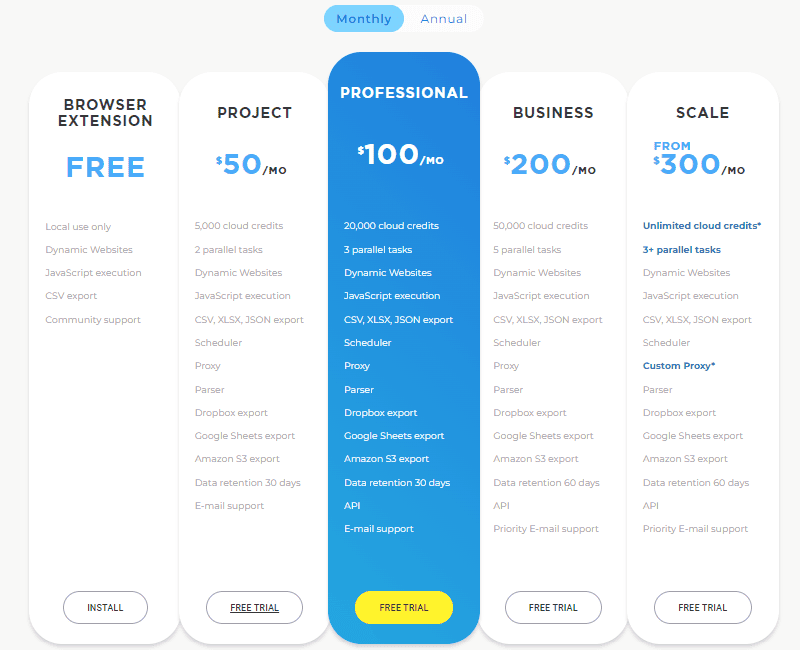
Here’s a detail on premium options with their annual pricing and differentiating features.
Project: $40 per month | 60,000 cloud credits | 2 parallel tasks | API not available | 30 days data retention
Professional: $80 per month | 240,000 cloud credits | 3 parallel tasks | API available | 30 days data retention
Business: $160 per month | 600,000 cloud credits | 5 parallel tasks | API available | 60 days data retention | Priority email support
Scale: Starting from $250 per month | Unlimited cloud credits | 3+ parallel tasks | API available | 60 days data retention | Priority email support
Web Scraper Pros and Cons
Now, here are some of the pros and cons of Web Scraper.
Pros
- Free browser extension
- Provides free trials too
- Scheduler for automating scraping tasks
- Data exports to multiple formats
- Parser for filtering or processing the collected data
- API and Webhooks
- Scalable
- Priority support
Cons
- Higher learning curve
- No premade bots
- Extensions available only for Chrome and Firefox
Web Scraper Alternatives
Web Scraper is an awesome tool for scraping any dynamic website. However, you can find other tools with useful features that you might need. So, let’s see a few alternatives to Web Scraper.
1. Hexomatic

Hexomatic is a powerful website scraping tool combined with marketing automation for carrying out data collection, marketing, and research tasks automatically.
You can create custom scraping recipes with Hexomatic to scrape any type of data from directories, eCommerce sites, job boards, news websites, or any website with useful information for your business. It offers a point-and-click interface to collect any type of data from websites without technical knowledge.
It also offers automation modules that let you treat the scraped data with several analysis, conversion, filtering, and converting tools. In addition, the workflow feature lets you use the automation modules without your involvement.
Besides these powerful features, Hexomatic can’t be useful for scraping social media sites.
2. Browse AI

Browse AI is a no-code website tool that makes it easy to scrape websites and monitor websites for changes with a user-friendly interface.
It provides prebuilt scraping and monitoring robots for popular use cases like job search, competitors’ analysis, social media marketing, SEO, company profile monitoring, and more. Besides, you can also create your own scraping robots as you need.
The collected data can be downloaded as a CSV file or exported to Google Sheets. In addition, you can also integrate it into Zapier, Airtable, Pabbly Connect, Integrately, API, etc. to send data over other third-party tools.
Furthermore, the features like auto captcha solving, logging in with session cookies, IP rotation, adaptation to layout changes, etc. make Browse AI a more robust tool for web scraping.
3. Octoparse
Octoparse is another cloud-based scraping to collect data from any website and turns them into spreadsheets. Its point-and-click interface enables the collection of data easily without any technical expertise.
It’s a freemium tool offering quick access to the basic free scraper with some basic features. Whereas, the premium scraper offers robust scraping capabilities with features like IP rotation, proxies, captcha solving, schedules, APIs, and more.
Octoparse is not a browser extension-based scraper like Web Scraper, so you’re required to sign up even for free use. And its pricing is comparatively higher.
Conclusion
Using Web Scraper, you can extract a large volume of data from any dynamic website or JavaScript-rich websites easily. You can export the data in accessible formats or on cloud storage for your research, analysis, and data collection needs.
You can either use the chrome extension for basic free scraping. Whereas, the cloud version lets powerful features like automation, schedules, IP rotation, parser, APIs, and more.


