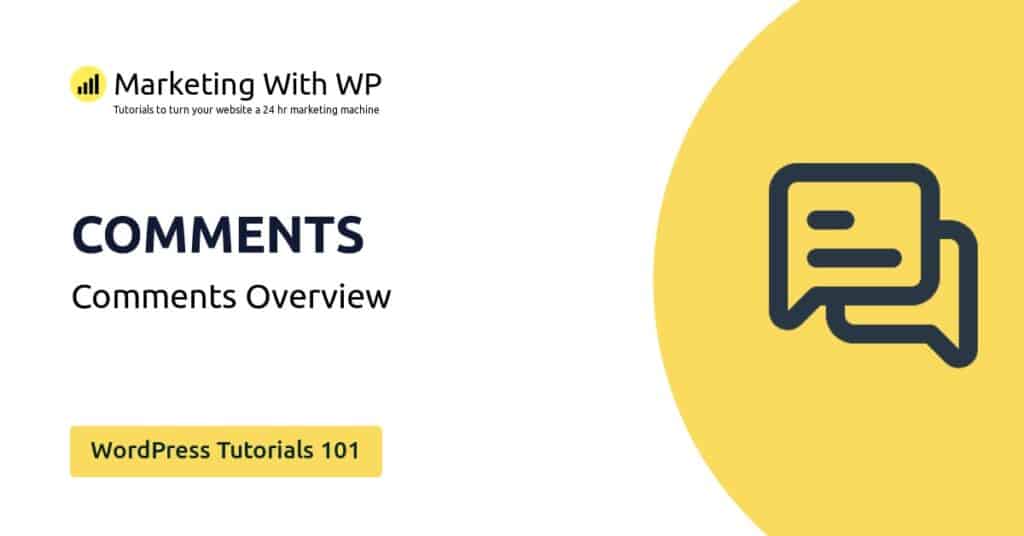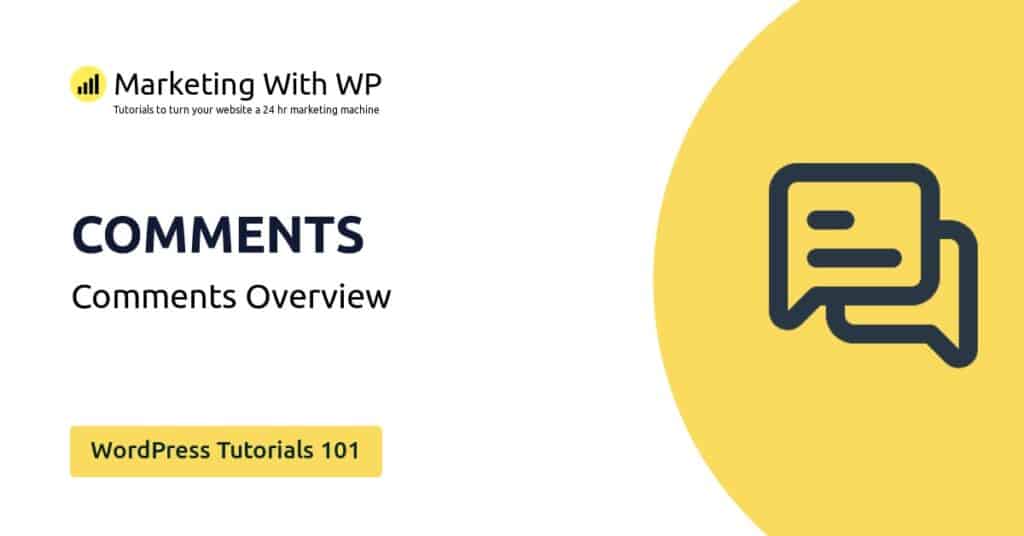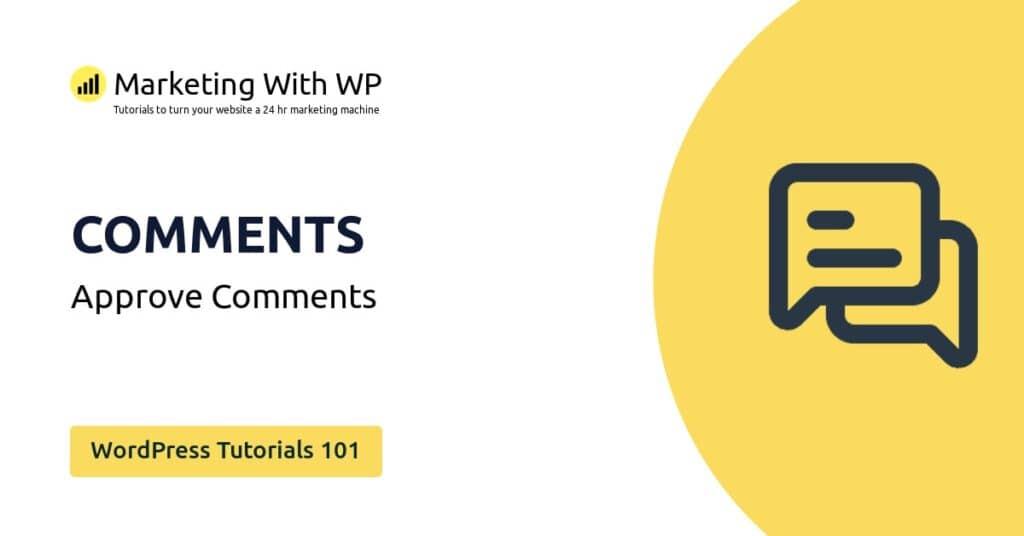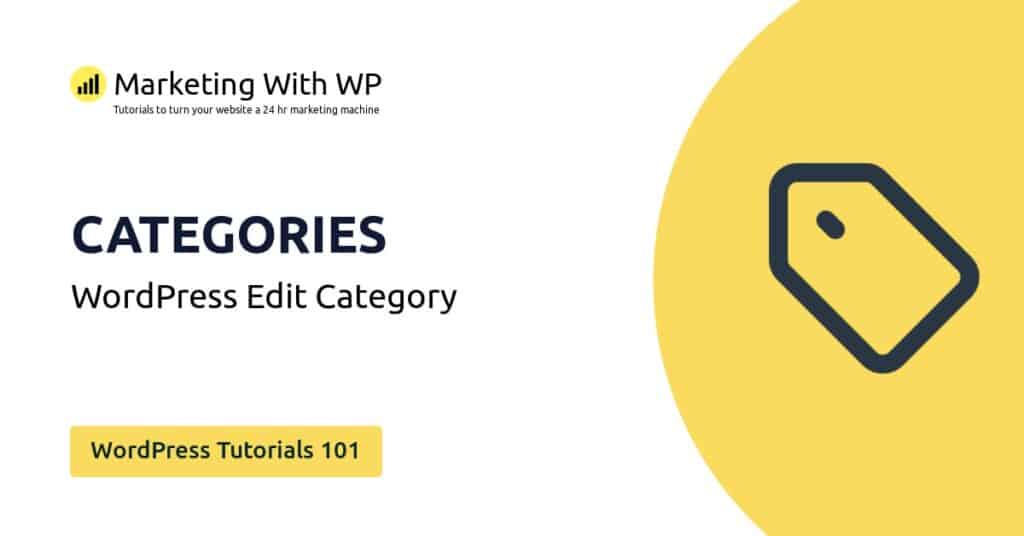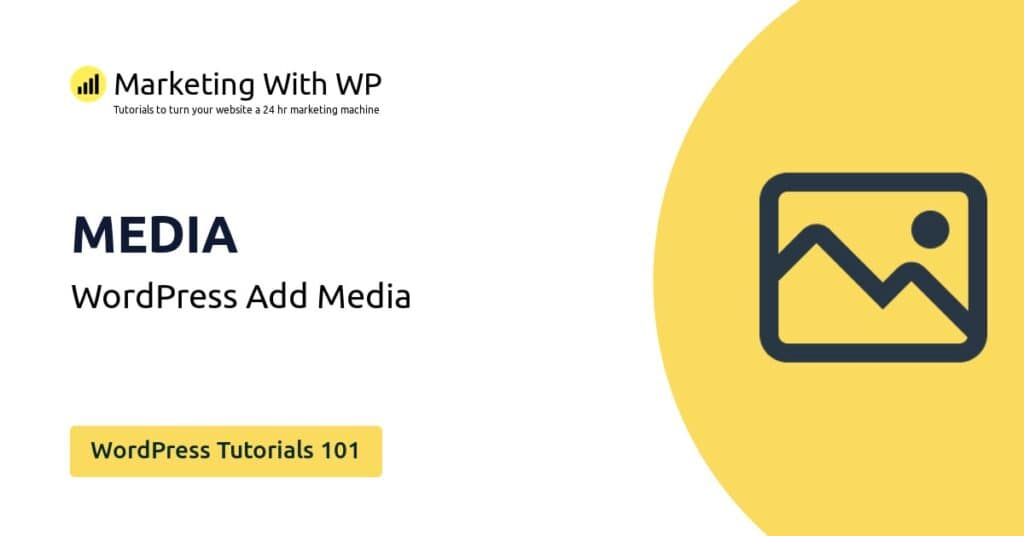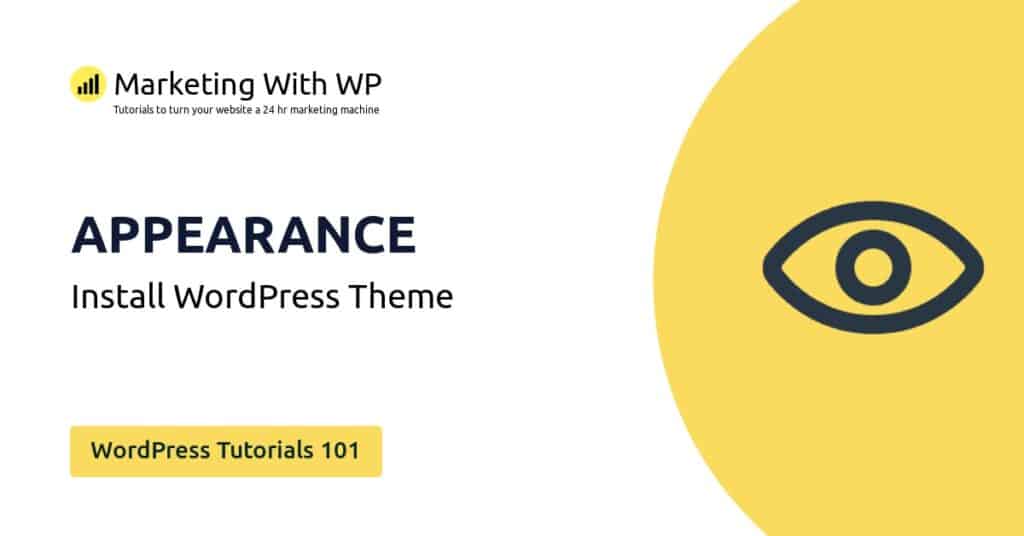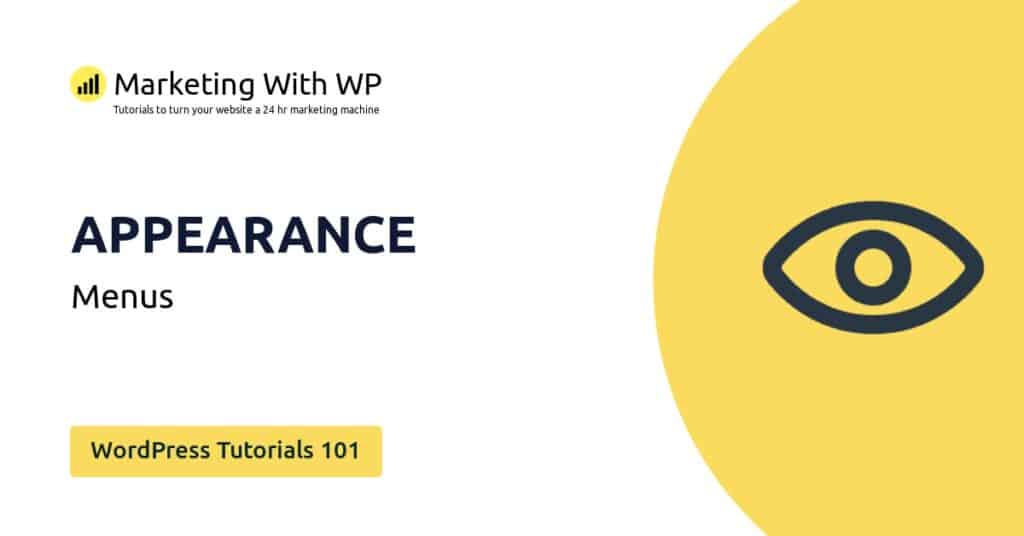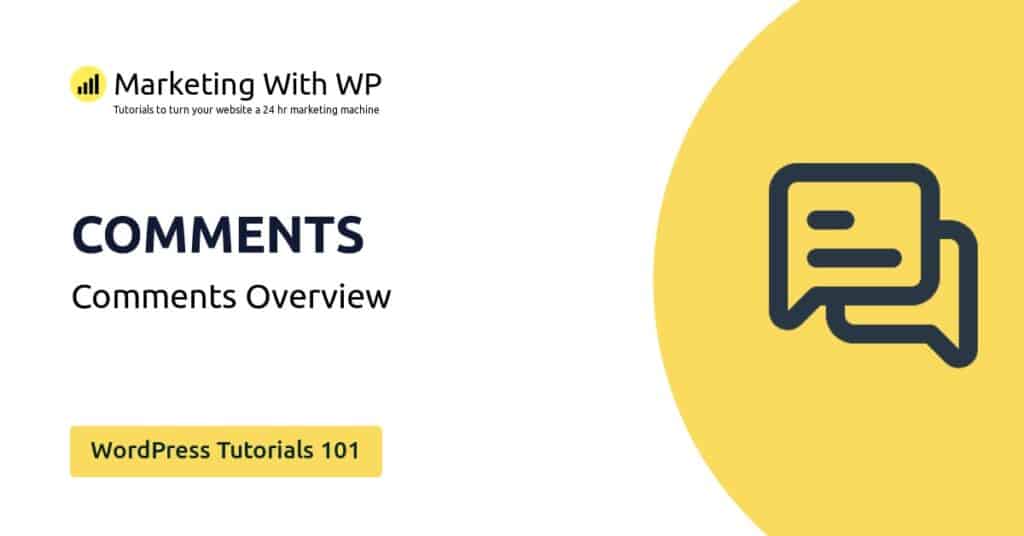
Learn how to access WordPress comments dashboard to get an overview of the discussions on your website.
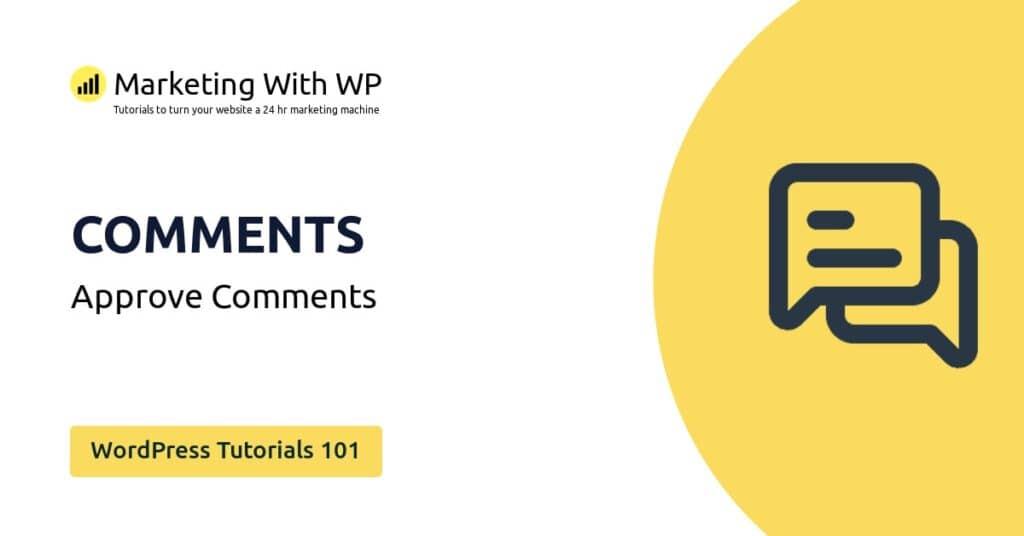
Learn how to approve comments or unapprove comments in WordPress website

Learn how to setup widgets and display widgets on your WordPress website

Find out how to Add a new WordPress Posts Category to be able to better organize your WordPress Blog Posts.
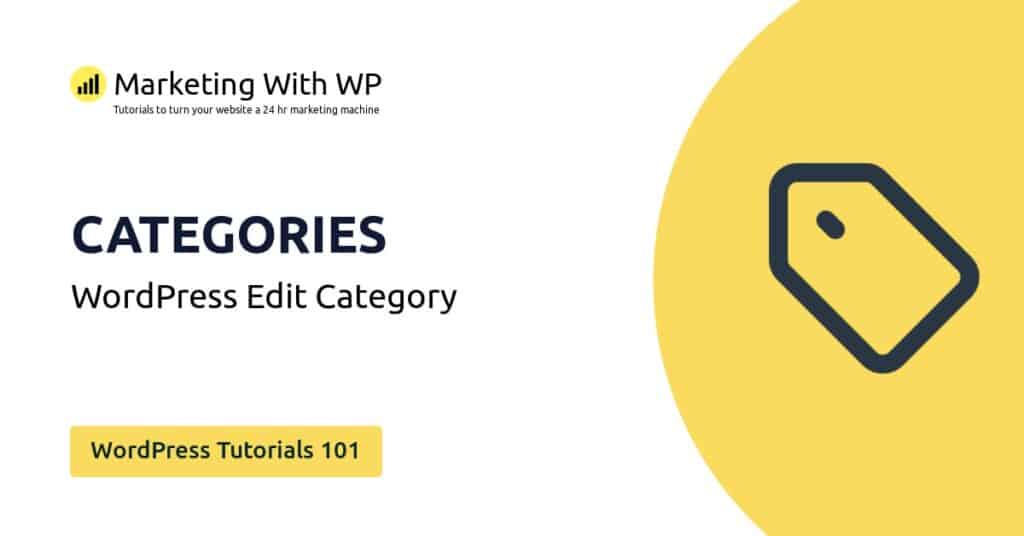
Find out how to Edit a pre-existing Posts Category in WordPress. Change name and other details of the Category.

Learn how to delete WordPress Posts Category inside the WordPress Dashboard

Follow this helpful step by step guide to login to your WordPress website easily and save your login page.
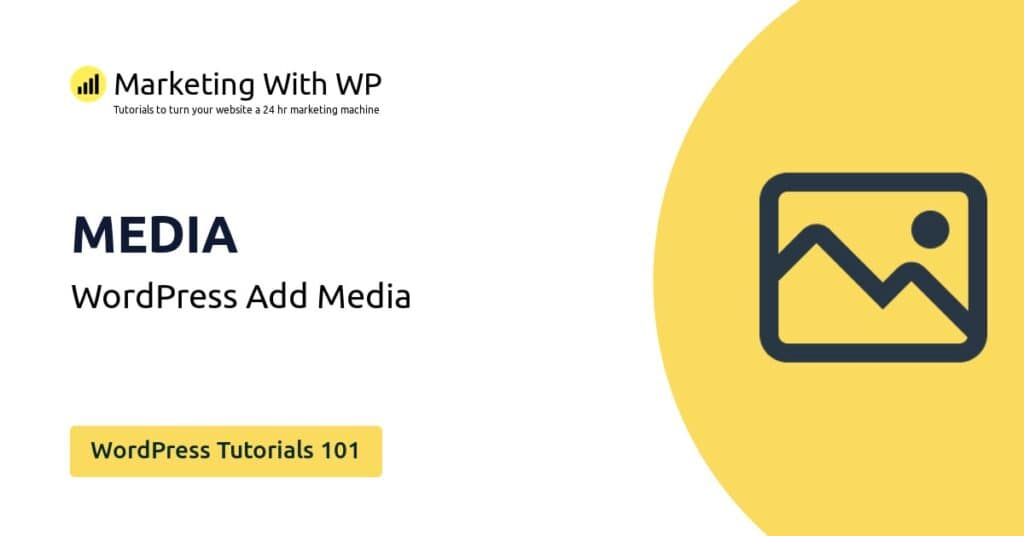
Learn how to add new media to your WordPress website the right way to ensure you get maximum SEO benefits.

Find out how to create a new Post in WordPress and edit various options using the default Gutenberg block builder.

Learn how to Edit a pre-existing blog post and make edits to publish the most updated version your WordPress website.

Sometimes you might want to quickly edit posts that are already published. Learn Quick Edit option on WordPress posts to quickly edit more than one post at a time.

Learn how to supercharge your WordPress Website with amazing features by adding a new WordPress Plugin
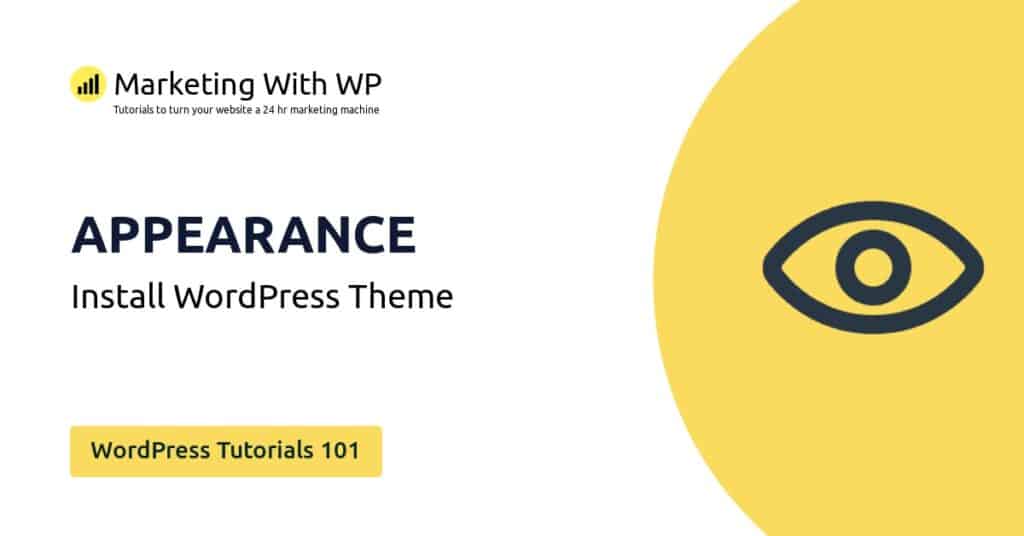
Learn how to navigate the Appearance settings of WordPress and Install a New Theme.

Learn how to carry out different actions for multiple plugins at once with the bulk action feature.

Learn how to customize the look and feel of your website with our tutorial on WordPress Theme Customization using Blocksy Free Theme.

Check out our list of Free Essential WordPress Plugins for Beginners.
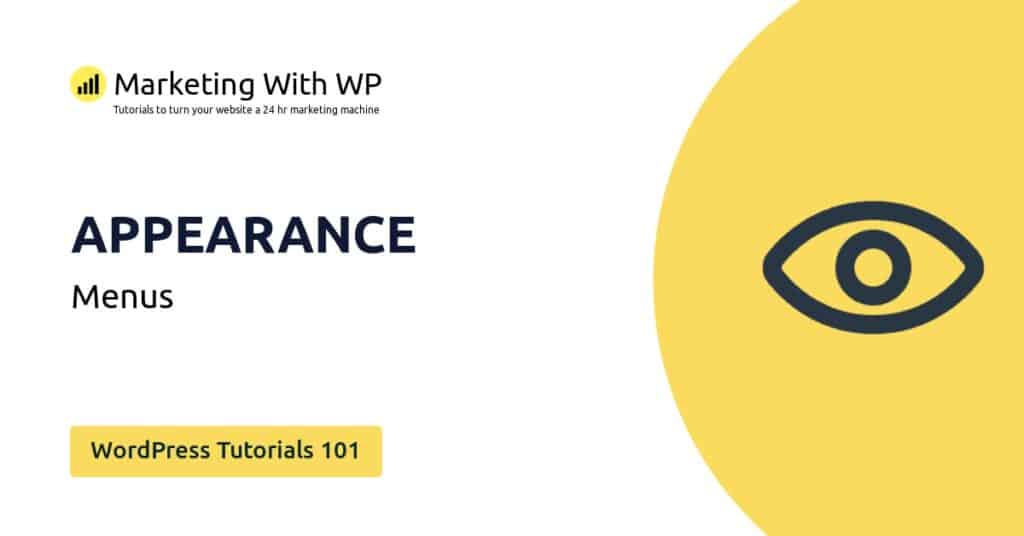
Learn how to create a new menu, add menu items and display it on your WordPress website.

Learn how to make changes to individual plugin settings on your WordPress website.

Learn how to edit comments in WordPress website and also how to quick edit them.

Learn how to supercharge your WordPress Website with amazing features by adding a new WordPress Plugin