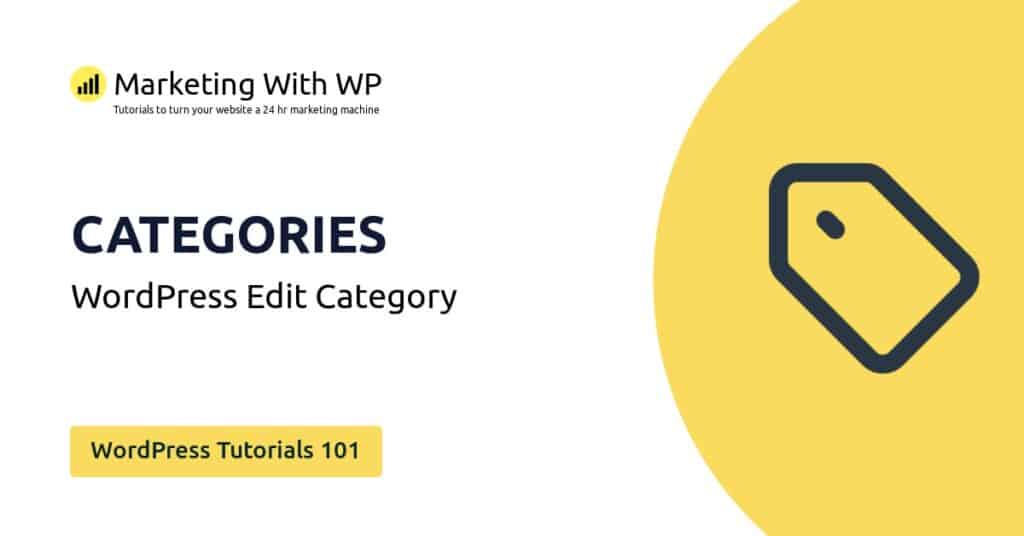The tools and plugins recommend in the site are the ones we use, have tried or tested ourselves and recommend to our readers. Marketing With WP is supported by readers like yourself. If you take an action (such as a purchase) we might earn an affiliate revenue at no extra cost to you.
Best Free WordPress Plugins for Beginners

WordPress plugins add extended features and functionality to a WordPress website. If you are just starting your WordPress website journey, you might get overwhelmed with tons of information online.
Instead, follow our simple guides on the essential plugins to have in your WordPress website.
SEO (Search Engine Optimization)
Let us be honest, the vast majority of us wanting to create a WordPress website want to take advantage of the free organic traffic from various search engines.
SEO is the process of turning into a valuable digital asset with qualitative, and authoritative content for search engines to recommend to its users.
Search engines like Google are the best source of traffic for any website. So, if you want to boost traffic to your website, you need to optimize your website for SEO.
Among all the available WordPress SEO plugins, we found SEOPress to be the lightest, feature-rich, and easiest to get started with.
SEOPress
SEOPress is a popular SEO plugin that helps you with optimizing your site for search engines. Being a lightweight plugin, it loads fast and takes less space. With features like HTML/XML sitemaps, structured data, Google tools integration, social enhancements, etc. SEOPress is guaranteed to win you traffic.
It’s also available free of cost. Moreover, opting for pro one adds more functions like broken link checker, backlink tool, 404 monitoring, WooCommerce integration, and so on.
Check out the comprehensive walkthrough on How to Install and Setup WordPress SEO Plugin – SEOPress to get started.
Gutenberg Blocks
Creating and customizing WordPress websites is made easy with Gutenberg post and page editor. With Gutenberg, you can add blocks to add content to your website.
By default, you get a handful of blocks on the Gutenberg editor. But, if you want to give your website a slick and professional look, you need these plugins to add more blocks to the Gutenberg editor.
Here are some of the best Gutenberg plugins for WordPress.
Stackable
Stackable blocks is a powerful WordPress plugin that adds a large collection of blocks to Gutenberg. The blocks are fully editable and responsive to create attractive and functional WordPress pages.
In addition, it also offers ready-made block designs, layouts, and UI kits for quick import of pre-made Stackable designs. That makes the Stackable experience even better.
Both Free and Premium version comes with 27 custom blocks. Stackable Premium comes with 355 premium block designs and 127 block layouts for easy importing.
Kadence Blocks
Kadence blocks is one of the most popular freemium block plugins for Gutenberg. It has 100,000+ active installations with a rating of 4.9 out of 5 on the WorPress.org plugin repository.
Starting with Kadence is made easy and quick with the library of prebuilt designs. Just import any design you like and tweak it accordingly. In addition, the features like layout customization, typography controls, mobile editing, SVG icons, etc. make your site editing experience even better.
Moreover, with a premium version of Kadence blocks, you get powerful additional blocks like scroll animation, custom icons, premium design library, etc.
Security
WordPress websites are more secure than ever. With web hosts enforcing server-level security, the chances of a website getting hacked have gone down significantly.
However, you need to be sure that your website is not in threat to any vulnerability. For that, you need to have a WordPress security plugin installed on your website.
So, the best WordPress plugins for website security are –
iThemes Security
iThemes is among the most popular plugin for enforcing WordPress security. Over a million users trust iThemes Security for its robust 30+ ways to secure their website.
The iThemes Security plugin is built to prevent and cope with all the threats associated with WordPress websites. Also, it can emergency shutdown websites, stop automated attacks, and monitor suspicious activities on your website.
Plus, the easy setup and the user-friendly interface make it easier to operate for beginners and small business websites. If you ever get stuck, there’s a detailed documentation and support team behind to help you.
Wordfence
If you want more advanced WordPress security, then Wordfence is a good choice. With it, you can authenticate your login page with 2FA. Also, it detects and blocks malicious IP addresses and multiple failed login attempts.
It’s a free tool with robust firewall protection to protect your site from neighboring sites on your server. In addition, the security scanning features check your site constantly for any security vulnerabilities. As a result, you’ll have a secured website with Wordfence.
Website Backup
A WordPress website might face compatibility issues, conflicting plugins & add-ons, intentional security attacks, etc. resulting in loss of website data.
Data loss can result in significant cost increases – from man-hours to downtime. To be safe, you need to back up your website. Many web hosts promise regular website backups, but the WordPress backup plugins help make you feel much safer and you own your own data.
Here are some of the best plugins for backing up your website.
WPvivid
WPvivid is an all-in-one WordPress for backup, restore, and migration of websites. It offers automatic and manual backup of full WordPress websites on servers, clouds, or local PCs. Also, restoring the saved backup is possible with a single click.
The best part – all these features are free in the WPvivid plugin and most useful for starting business sites. Plus, the premium version secures your website files with functions like data encryption, incremental backup, site staging, etc.
Check out – how to back up and restore a WordPress website with WPvivid.
UpdraftPlus
UpdraftPlus is a popular plugin for WordPress backup and restoration with over 3 million active installations. With its user-friendly interface, it’s easy to use for all users. Plus, it’s free and easy to get started directly from the WordPress dashboard.
The free version lets you do backups manually or set a schedule for creating backups timely. Plus, you can choose where you want the backup to be saved. Also, restore the website directly from your WordPress admin area in case of website failure.
Other premium features include website cloning and migrating (free on WPvivid), incremental backups, personal support, non-WordPress backup, customized backups, reporting, and so on.
Forms Plugin
Forms in websites have different purposes. Even if you are just starting out, you might need forms on your website for different purposes like getting leads, increasing email sign-ups, letting users connect with you, etc.
Following are the two contact form plugins we recommend –
WP Fluent Forms
WP Fluent Forms is a WordPress form builder plugin by WP Manage Ninja. It offers the drag-and-drop editor to create beautiful forms with ease.
You can add unique fields to create forms for all purposes. Whether you need a newsletter, contact, signup, or even a survey form, Fluent Forms can create them all. So, WP Fluent Forms is a must-have plugin on your site.
Here’s a detailed guide on how to create a contact form with WP Fluent Forms.
Contact Form 7
Contact Form 7 is one of the oldest contact form plugins that’s been around since 2007. Though it’s a completely free plugin, it’s regularly updated. It’s claimed to be one of the best contact form plugins around.
It comes with a pre-built design that can you can easily add to any web page or post. Furthermore, it has a collection of more fields that you can add to the form. If you’re concerned about security, it lets you add a Captcha on the form.
Like Fluent Forms, it doesn’t have an intuitive and user-friendly interface. So, it might be hard for starters to catch on.
Website speed
Slow websites easily get ignored and canceled by internet users. Also, a slow website looks very unprofessional. So, you need to optimize your website speed for the sake of gaining visitors and their trust.
Here are some of the speeding plugins in our recommendation –
ShortPixel Image Optimizer
ShortPixel Image Optimizer is a popular image optimization plugin. It compresses your images and reduces sizes so that they load faster. As a result, your site loads faster and improves your website SEO.
In addition, it can compress almost any format of images including JPG, JPEG, PNG, GIF, etc., and converts images to modern formats like WebP and AVIF.
EWWW Image Optimizer
EWWW Image Optimizer is a dedicated plugin for compressing website images. This makes your images lighter, so websites load faster on the visitors’ devices.
It offers both lossy (heavy compression with some loss in image quality) and lossless (light compression but no loss in quality) compression and can optimize JPEG, PNG, GIF, and PDF file formats. Moreover, EWWW can optimize images of any size and in any number, unlike some plugins.
It has a pretty decent interface with easily accessible features. Beginners can use it without a problem. Moreover, it’s free for getting started.
Swift Performance
Swift Performance is a WordPress plugin that focuses on enhancing your website speed by caching (saving a temporary copy of a website for fast loading). It can also carry out image optimization, minifying codes, lazy loading, database cleaning, etc.
Anyway, Swift Performance is a totally speeding WordPress plugin. It comes both as a free and premium tool. So, you can choose any version you want.
So, these are some basic plugins you need on your website for carrying out essential website features. Moreover, we have an entire list of the Best WordPress plugins with their pros, cons, features, pricing, and our honest review. These are the plugins we use on our websites and recommend them to our audience.