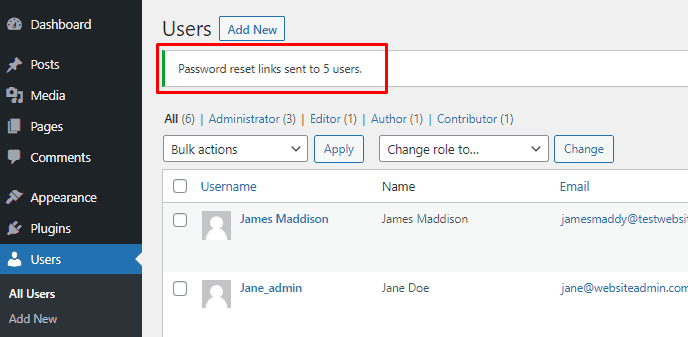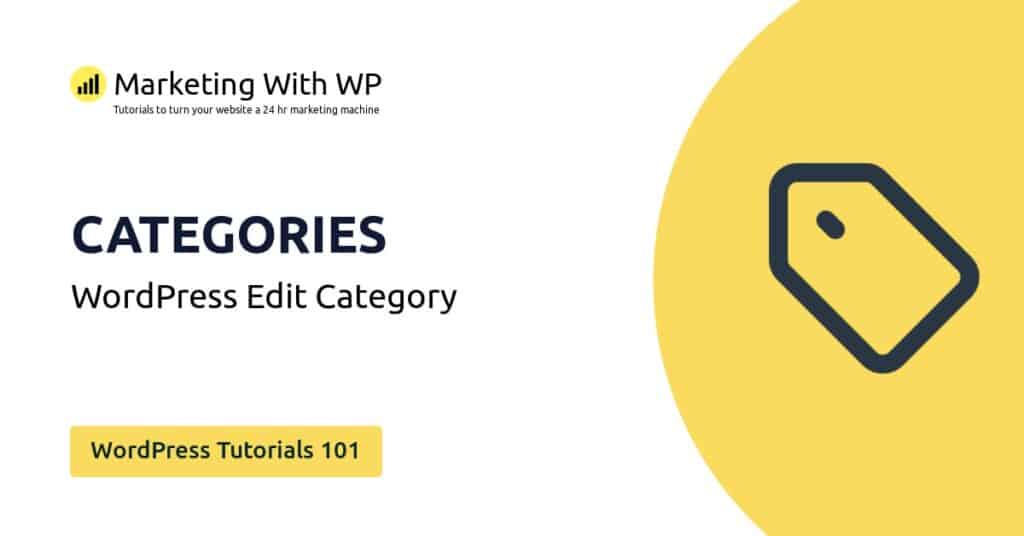The tools and plugins recommend in the site are the ones we use, have tried or tested ourselves and recommend to our readers. Marketing With WP is supported by readers like yourself. If you take an action (such as a purchase) we might earn an affiliate revenue at no extra cost to you.
How to Send WordPress Password Reset Link?

One of the default built-in security features in WordPress is the password reset feature. Fortune 500 company security teams usually force password update/change every 90 days.
There is no hard and fast rule, but changing passwords regularly makes it difficult for hackers to access your digital assets.
So, as a website admin, you can notify the website users to change their password by sending a password reset notice. It’s very easy.
We will see how you can send your users the link to reset their passwords. Let’s start with how to send a password reset link to one user.
Sending Password Reset Link to a Single User
Step 1) Go to WordPress Users Dashboard
First, go to Users > All Users.

It will take you to the page containing a list of all the users on your website.
Step 2) Click on Send Password Reset
After that, hover over the name of the user that you want to send the password reset link to. Then, click on ‘Send Password Reset’ below it.

Step 3) Look for the Confirmation Alert
After doing that, you’ll receive an alert notifying you that your action was successful.
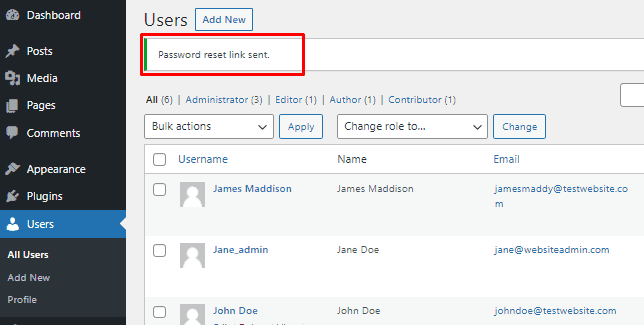
That’s it – the password reset link will reach the users’ email addresses.
Sending Password Reset Link in Bulk
WordPress helps make your life easy and allows you the option to send the reset link to multiple users or all users at once.
Step 1) Select Users
Either select specific users or select all the users by clicking on the checkbox ahead of Username on the All Users page. You can also uncheck the box for users that you don’t want to send the link.
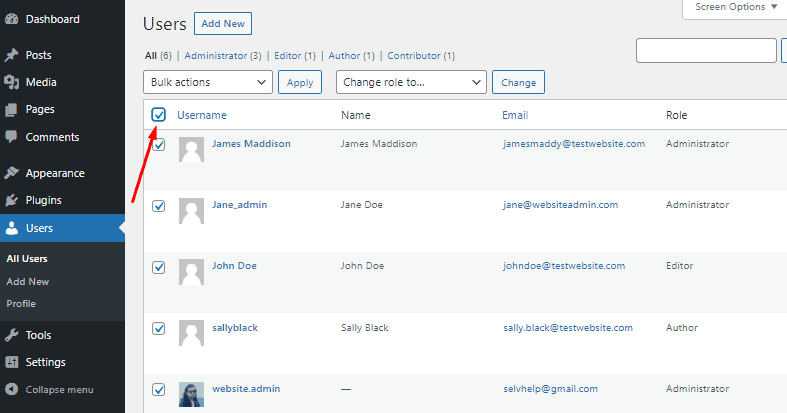
Step 2) Select Send Password Reset Link from Bulk Actions
Anyway, select ‘Send Password Reset Link’ from the Bulk actions dropdown and click on the Apply button.
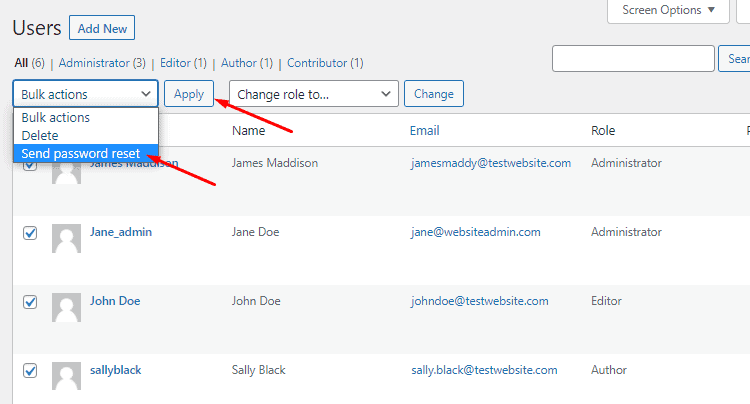
Step 3) Look for the Confirmation Alert
After completion, you will receive an alert of successful action.