
Tutorials to make your website a 24 hr marketing machine

Tutorials to make your website a 24 hr marketing machine
Pictory Review

Creating short, engaging, and sharable videos does not have to be expensive or difficult. With Pictory, gone are the days of using complex and expensive video editing tools to create simple business and marketing videos.
Pictory is a cloud-based AI video content creation and editing tool to produce engaging content without technical skills. Content creators prefer this tool for its easy-to-use dashboard, automated features, royalty-free creative assets, and affordable pricing.
This post will help you understand Pictory including its features, price, benefits, limitations, and alternatives.
Pictory Overview
Pictory is an AI-powered video creation platform that is useful to create short, engaging, and shareable videos without technical skills.
Essentially, Pictory lets you create videos from text automatically using AI within minutes without any complex software. The AI can convert your text, blog posts, and scripts to engaging videos. So, creating content for YouTube, advertisements, courses, etc. is as easy as it can get.
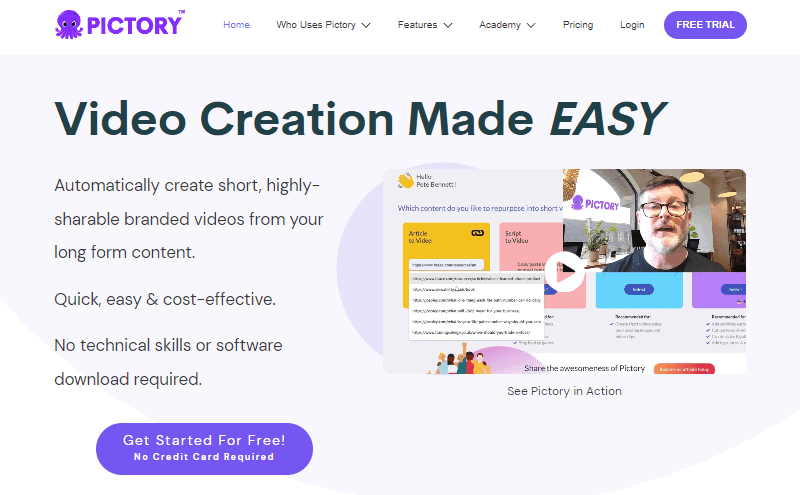
It’s an easy and cost-effective way of creating videos for your video marketing campaigns. Since Pictory runs on the cloud, you can operate it on any computer at a very fast speed. It’s useful mostly for YouTubers, content creators, marketers, agencies, course creators, and bloggers for creating awesome videos at a fast pace.
Moreover, Pictory offers over 3 million royalty-free graphics, video clips, and music for your projects. And if you’re not okay with speaking on your videos, just choose an AI voice that reads the script to narrate the videos.
Another important feature it offers is editing videos with text. You can transcribe your videos and edit the text to make changes to the videos. For instance, you can delete some texts from the transcription, and the corresponding portion from the video will be removed.
Moreover, you can create numerous short sharable snippets from long videos by just using their transcription. This makes video editing as easy as editing a document.
Pictory Features
Let’s see the features of Pictory in detail.
1. Royalty Free Stock and Resources
Pictory provides all the resources you’ll need for any video project. All the offered resources are royalty-free. So, you neither have to pay for them, nor you’ll get copyright strikes on your videos.
To be exact, you get a huge selection of over 3 million video clips and images to incorporate into your videos. In addition, 15,000 music tracks are available for adding a background score to your video theme.
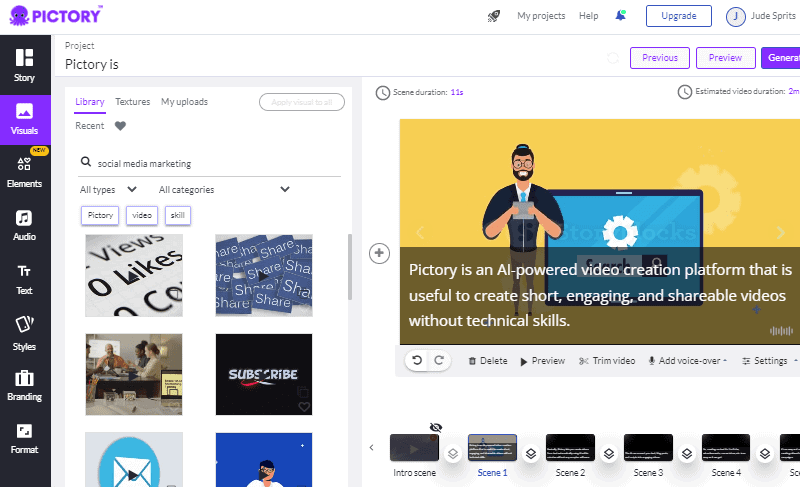
2. Text and Script to Videos
Pictory offers generating videos from your script automatically so that you save lots of time and effort. It’s very handy for YouTubers, marketers, and course creators for scaling their video production.
Creating videos from scripts is easy – you can start off by just entering the text to Pictory.
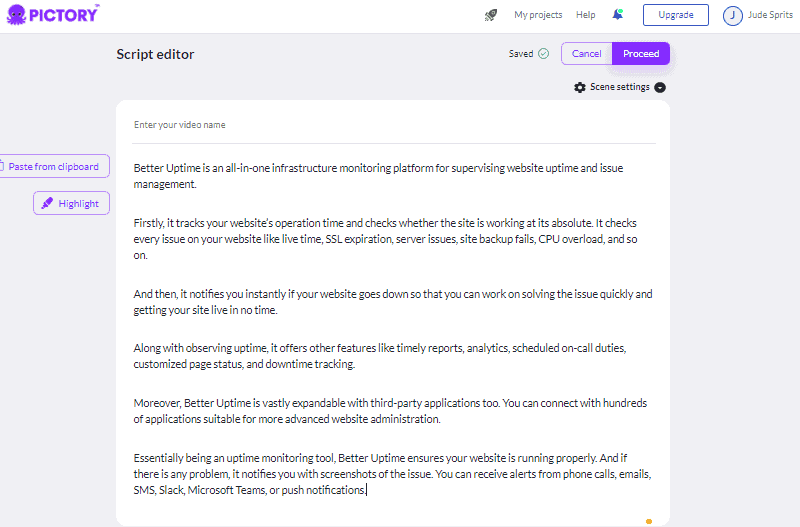
It provides you with lots of options like choosing a template, settings the aspect ratio, and using an AI voice to narrate your videos. Not only that, but it also lets you add background music, change text styles, change visuals, and add elements like stickers, emojis, and GIFs to your video projects.

Similarly, it allows adding branding elements like intro and outro scenes, and logos to your videos too.
3. Video from Blogs
Pictory’s robust AI automatically turns your blog posts into videos, so you can reach audiences who prefer visual content over text. It’s an important feature if you’re a blogger looking to expand your content reach.
Actually, it gives the summary of your article into a video. All you have to do is enter your blog post URL and the tool will highlight the important points in your videos to come up with a video summary.
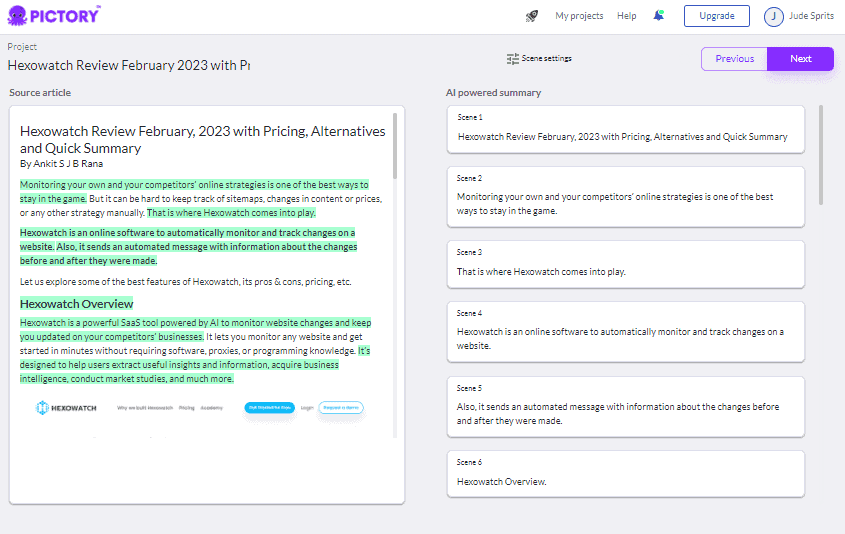
You can pick an appropriate template, aspect ratio, AI voice-over, text styles, background music, and branding to customize the video as you like. Rest assured all that’s possible with just some clicks, unlike some hefty video editing software.
4. Video Editing with Text
Pictory enables editing videos with text without having to go through the video timeline. And it’s useful for editing long videos like webinars, podcasts, and Zoom recordings.
As you upload the video, the tool automatically generates its transcription. Then you can browse the video through the transcription just by clicking. Or you can even search for specific words in the video.
Importantly, it lets you remove parts of videos by deleting their transcription. Meaning – deleting the part of text deletes a part of the video clip itself. You can select specific words and delete them as well.

Furthermore, you can automatically remove filler words and pauses to make your videos more professional without losing time on manual editing.

5. Auto Captions
Adding captions to exact timelines is a very challenging task with video editing programs. Moreover, it takes lots of time and hiring editors could be costly.

As you add a video to Pictory, it automatically transcribes the video using AI, which can be used as video subtitles or captions. You can correct any errors in the transcription, remove filler words, and make any changes in the transcription for finalizing the subtitle.
You can choose either to burn the subtitle to the video or not. Besides, you can also edit the subtitle fonts, styles, and colors.
6. Video Highlights and Summary
Pictory lets you create short sharable video snippets automatically from long videos for sharing on your social media platforms. The AI firstly transcribes your videos and then analyzes important texts to select them for the highlights.

Actually, you can set what size or length of highlight you want from the full-length video. It has preset of 5, 10, 25, 50, and 75. Just select a percentage and Pictory will use its AI to analyze the important part of the video within that percentage range.
This will select and mark the transcribed text from the long footage. You can also select and deselect text on your own as you find important for the highlight. Finally, the highlight can be extracted as a summary of the full video.
7. Automatic Video Snippets Creation
Social media platforms are prioritizing shorter-length videos like TikTok Reels, YouTube shorts, and social media stories these days. And Pictory makes it easy for you to produce such videos automatically and quickly to scale your social media marketing.
It lets you extract multiple short clips from a full-length video like presentations, meetings, webinars, podcasts, etc. simply with transcription.
All it takes is selecting the transcribed text for the video section in which you want to create the short clip.
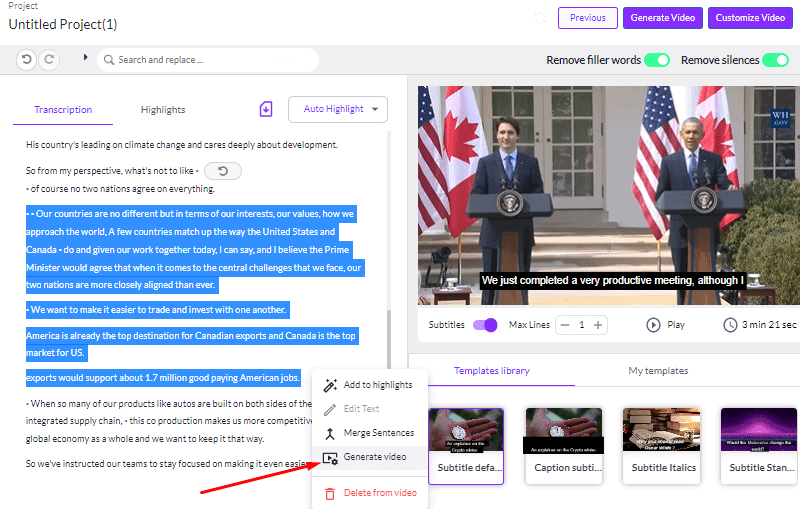
Additionally, you can customize the video with additional visuals, background audio, captions, brand elements, and video formats.
Typically, you’d want to make sure that the aspect ratio is set to 9:16 portrait. It’s optimal for a better user experience on mobile devices.
Pictory Pricing
Pictory is a premium tool with several pricing options. However, it also offers a free trial for a test ride to this platform. With the free trial, you get to create three projects with videos up to 10 minutes long.
Coming back to the premium options, Pictory offers three plans starting at $19 per month. Nonetheless, all plans consist of features – text to video, auto caption & subtitles, aspect ratio selection, and stock library.
Now, let’s see the Pictory yearly pricing and plans with their contrasting features.

Standard: $19 per month | 30 videos per month | 10 min long videos from text | 10 hour video transcription per month | 5,000 music tracks | 25 AI voices
Premium: $39 per month | 60 videos per month | 20 min long videos from text | 20 hour video transcription per month | 15,000 music tracks | 42 AI voices
Enterprise: custom pricing | custom video limits | custom length for videos from text | custom time for video transcription | 15,000 music tracks | 42 AI voices | dedicated account manager
Pictory Pros and Cons
Now, here are some of the pros and cons of Pictory.
Pros
- User-friendly dashboard
- AI-powered for automation
- Free trial available
- Create videos with texts, scripts, and blog posts
- Easy-to-use video editor (storyboard)
- Automatic transcription and subtitles
- Video editing with transcribed text
- Adequate learning materials
Cons
- Limited free plan
- Requires a learning curve
- Automatic summary highlights accuracy could be improved
Pictory Alternatives
Pictory is a great video creation and marketing platform. However, you can also check out these platforms and how they stack up against each other.
1. Wave.video
Wave.video is a popular video editing SaaS tool for video editors, marketers, YouTubers, and marketers to create professional videos.
It offers over 1000 templates for several types of video content like social media posts, promo videos, YouTube intros/outros, collages, etc. You also get millions of creative stock videos, images, and soundtracks for your video projects.
It has an AI-powered feature to create custom videos from blog posts, articles, and text files just like Pictory. Moreover, you can enrich your videos with auto subtitles, captions, background soundtracks, voiceovers, and visual waveforms.
In addition to creating videos, Wave.video is also popular for streaming and hosting videos. However, Wave.video doesn’t have automated features like AI voiceovers, video clip generators, auto video highlights, and video editing with text.
2. Predis.ai
Predis.ai is another fantastic alternative for scalable content creation as well as to boost your social media strategy. Predis.ai, claims that it is “the” go-to social media manager that magnifies your efforts, giving it a 10X boost.
Whether you’re looking to create eye-catching image posts or dynamic Instagram video reels, Predis.ai effortlessly transforms your ideas into reality, even from simple text, because of its content generation technology that utilizes AI.
Most importantly, Predis.ai helps you create professional social media content at scale, saving hours of your time.
3. Veed.io
Veed.io is also a professional video creation SaaS platform with an easy-to-use online editor. It offers templates for several use cases like marketing, social media, explainer, courses, corporate, and much more.
Veed.io’s video editor offers useful features like background noise removal, music visualizer, filters, effects, background music, etc. Plus, video editing tools like trimmer, merger, background remover, looper, resize, and cropper are very handy.
The tool automatically transcribes and adds subtitles to your videos without manual work. Even more, you can translate the subtitle into over 100 languages.
Other than that, it offers other additional features like screen recording, and live streaming which Pictory lack. And, it lacks video editing with text, script, and blog posts to videos, auto summary, and video highlight capabilities present in Pictory.
4. InVideo
InVideo is an online video editor used to create professional videos for marketing, social media posts, ads, YouTube, and businesses. It offers over 5000 templates for different uses that can be customized with drag and drop as your need.
It has also offered AI tools to generate videos from scripts and blog posts without manual editing. Moreover, you can add graphics, visuals, animations, texts, transitions, and voiceovers to make your video engaging.
InVideo also offers mobile apps for easing video creation through your phone or tablet. However, it doesn’t offer features like editing videos using transcription, auto video highlights & summaries, and automatic clip generation from lengthy videos.
Conclusion
Pictory is a simple yet powerful tool for creating amazing short videos for social media, courses, websites, YouTube, and other platforms. It removes the need to purchase, install, or learn the complex traditional video editing softwares.
Pictory comes with powerful AI for automating transcription, creating engaging videos from text, analyzing videos, removing filler words & silences, and multiple other features. Additionally, it enables video editing through transcription easing you to create professional videos without video timelines.
Thus, Pictory is a very handy tool for YouTubers, video editors, and marketers looking to scale up their video production.


