
Tutorials to make your website a 24 hr marketing machine

Tutorials to make your website a 24 hr marketing machine
Wave.video Review

Are you tired of using different software for your content production from capturing content, to editing, and hosting the content? How about scaling up your video production without insane amount of effort?
Wave.video is an online video marketing software that allows users to edit, publish and host videos for online platforms, create thumbnails, stream videos live, and more. Moreover, it comes with stock images, audio, and videos that can be used for your video marketing campaigns.
Let us have a close look at all the services of Wave.video including its pros and cons, additional features, and pricing.
Wave.video Overview
Wave.video is an easy-to-use medium that helps you efficiently run your video marketing projects and share them across various media. In fact, it offers you 5 different tools – video editor, live streaming studio, thumbnail maker, video hosting, and stock libraries.

The video editor lets you create unlimited videos right from its interface. You can edit videos using your own clips or mix them up with the stock images and videos.
The user-friendly editor provides you with the features to add texts, effects, transitions, animations, subtitles, trim, crop, and resize the videos to 30+ formats. Moreover, you can create unlimited, lengthy videos every month without any hassle.
If you want to create thumbnails for your videos, then you can do it right from Wave.video. In addition, you get to host your videos and provide your viewers with your own branded video player. Also, you can embed the videos on your website or any other platform.
Furthermore, Wave.video is made so easy to use that a user without a deep knowledge of video editing can easily get used to this tool.
For further assistance, this site archives video tutorials and blogs to guide its user on how to build and promote their content.
Wave.video Features
Let us have a brief look at the features of Wave.video.
Free Plan
The free plan of Wave.video is one of the key things it is popular for. It can help you get started on your video marketing journey with basic editing and hosting features.
It doesn’t allow you to use the premium templates, create lengthy videos, or stream for a long time. But, using it will help you understand the platform better and you can decide for yourself if it’s good enough.
Anyway, with the free plan, you get the following features.
- Basic video editor
- Create videos up to 15 seconds
- Thumbnail maker
- 2 million stock assets and templates
- 1 hour live streaming at 720p
- Up to 6 guests in the live stream
- Video hosting with Wave.video watermark
- 10 GB video hosting storage
However, the free version has lots of limitation that gets unlocked when you move to a premium version.
Templates for Different Purposes
Wave.video offers 1000+ templates to make a variety of content for your prospects, marketing, and client engagement projects.
The templates provide a generic framework for the video designs. You can import and use them easily on your projects, so you don’t have to build from scratch.

On your creators’ dashboard, you get access to templates for different types of video formats like live steaming, zoom backgrounds, animated video templates, collage video templates, social media videos, promotional videos, and many more.
You can just select the template you like and tweak it as you like. For example, you can drag elements like images, captions, audio, watermarks, stock images, etc. Moreover, if you want, you can also upload and use your own content.
Creative Assets
Wave.video provides you with free access to a huge library of 200 million+ stock videos, images, and 100s of thousands of royalty-free music.
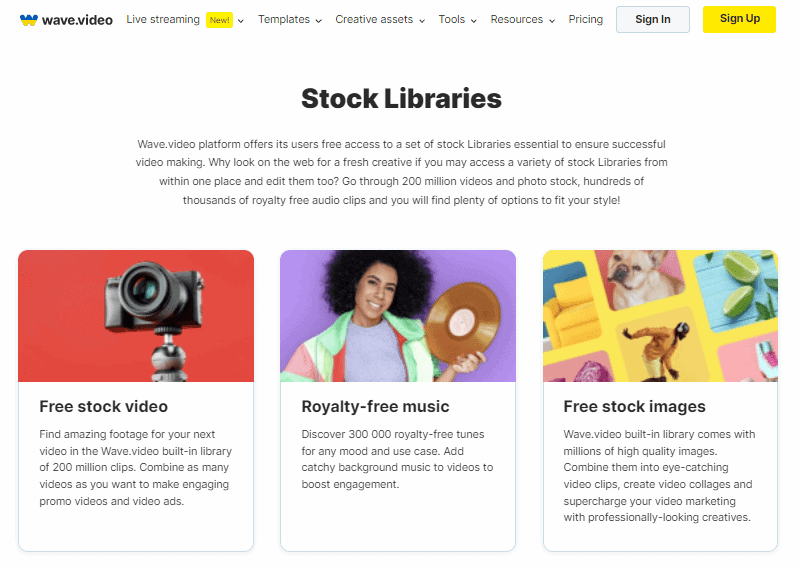
The stock items will help you create different types of designs, and can be accessed directly from the editor interface.
Not only that, but you also get access to professional-looking visual effects like transitions, intro maker, animations, frames, progress bar, filters, etc. This enables you to be creative with your videos.
Live Streaming
Live Streaming is a recently introduced feature in Wave.video. Basically, it lets you capture and broadcast your video in real-time to your audience.

The video streaming tool is easy to use. So, if you are an experienced broadcaster or a newbie, you can start going live without any hassle. Moreover, streaming the videos is possible on multiple channels simultaneously.
You can style your live stream with lots of different designs so your videos look truly unique and professional. You can add elements like texts, themes, icons, watermarks, overlays, etc., and also customize them as you like.
Even more, you can stream live with multiple cameras at once; letting your audience watch from different perspectives.
Video Hosting
Another important aspect of Wave.video is the video hosting feature it offers.
It can host a large volume of your data, so you don’t need to look for other platforms like Vimeo or Wistia. Moreover, you can embed the videos on your websites in order to engage your visitors.

In addition, it lets you customize the video player with your own color, thumbnail, play button sizes, etc. Moreover, you can configure the video controls by offering speed, volume, and video quality accesses.
You can host up to 500 GB of high-quality videos, with up to 200 embeds and provide 500 GB of video views per month.
Wave.video Pricing
Wave.video is a freemium tool that offers both free and premium versions. The free one provides a basic video editor, live streaming, and video hosting, however, has watermarks included.
However, if you want to go for the premium version, it has 3 different plans available starting from $16 per month paid annually.
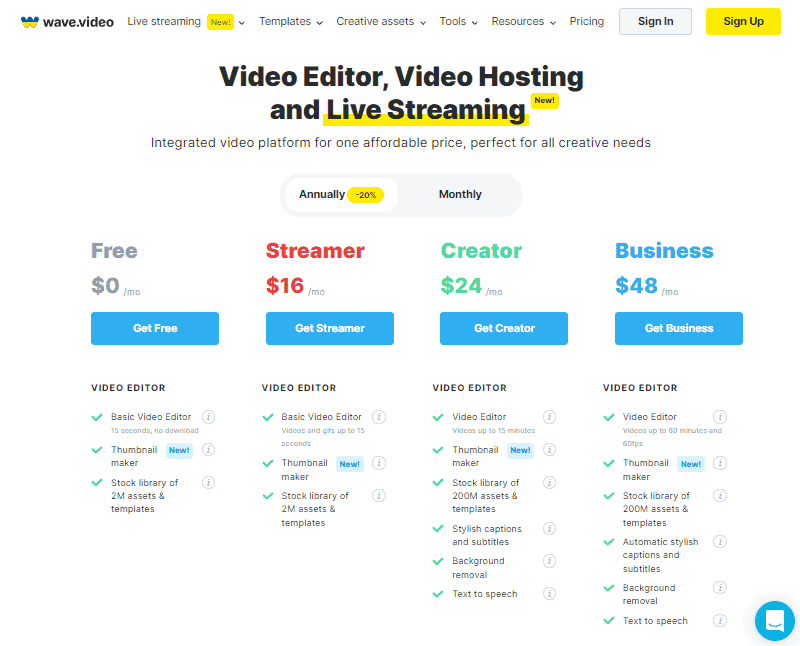
Here’s a brief breakdown of the plans.
Free: $0 per month | basic video editor | 1-hour live streaming | 10 GB video hosting | 2 million stock assets and templates | display watermarks
Streamer: $16 per month | basic video editor | 4 hours live streaming | 30 GB video hosting | 2 million stock assets and templates | no watermarks
Creator: $24 per month | advanced video editor | 4 hours live streaming | 30 GB video hosting | 200 million stock assets and templates | no watermarks | background removal
Business: $48 per month | advanced video editor | 12 hours live streaming | 500 GB video hosting | 200 million stock assets and templates | no watermarks | background removal
Wave.video Pros & Cons
Now here, we are listing some of the pros and cons of Wave.video.
Pros
- Easy to use
- All in one video editing and hosting tool
- Free plan available
- A large section of stock images, videos, GIFs, etc.
- Provides lots of templates for different platforms and style
- LiveStream to multiple destinations
- Affordable pricing plans
- Helpful support and active community
Cons
- The abundance of features could be overwhelming for starters.
- Shows watermarks in the free plan
Wave.video Alternatives
Adilo
Adilo is a video hosting and marketing platform for content creators and business companies. It offers smooth and uninterrupted streaming for your viewers.
It gives the ability to customize videos to some extent as well. However, it’s short in the library of assets. Also, you can monetize your content, stream videos on multiple platforms, and secure your content with passwords and geo-location blocking.
Now, when it comes to pricing, Adilo is a little costlier than Wave.video. Nonetheless, you can try and test it out with the offered free trial.
Wideo
Another alternative to Wave.video –Wideo is a tool that helps you create and edit videos for marketing, social media, internal communication, etc. It has robust animation features to make your video content look amazing.
You can create videos from your own content from scratch or modify the available templates. Moreover, it offers tons of stock videos that you can import into your designs.
Additionally, you have lots of other features like screen recording, Zoom background maker, text to speech, color palette generators, etc.
Wideo is a freemium tool like Wave.video which offers both free and premium versions. The cost of the premium version starts at $19 per month.
Conclusion
The outcome of the review of Wave.video is that it is an all-in-one video marketing platform offering editing, streaming, and hosting features.
Basically, this tool has numerous templates, elements, stock assets, effects, and lots of other features to create high-quality, engaging videos. Furthermore, you can create, edit, promote and broadcast videos without having to leave the site.
So, if you are a businessperson, influencer, marketer, or educator, Wave.video is the best tool to help you grow your business with video marketing.


