
Tutorials to make your website a 24 hr marketing machine

Tutorials to make your website a 24 hr marketing machine
VistaCreate Review

Are you looking for an easy and quick way to create attractive visual graphics for business? Then, VistaCreate is a tool you should look into.
Be it for social media, websites, marketing copies, or blogs, all businesses need visually appealing graphics and videos. But, not every business can afford to hire professionals, especially if it’s a start-up.
And, that gap is fulfilled by tools like VistaCreate.
VistaCreate is a software as a solution platform to create unlimited graphics, animated graphics, logos, videos, presentations, ad copies, etc. It has pre-designed templates for every design need, this tool boosts marketing and conversion for any niche of business.
In this post, we are going to talk about the ins and outs of VistaCreate with its features, pros, cons, pricing, and some FAQs.
VistaCreate Overview
VistaCreate is a user-friendly SaaS tool for creating professional graphic designs and videos with ease. It offers thousands of templates for creating any type of design – just choose what you like, edit it, and make it your own.
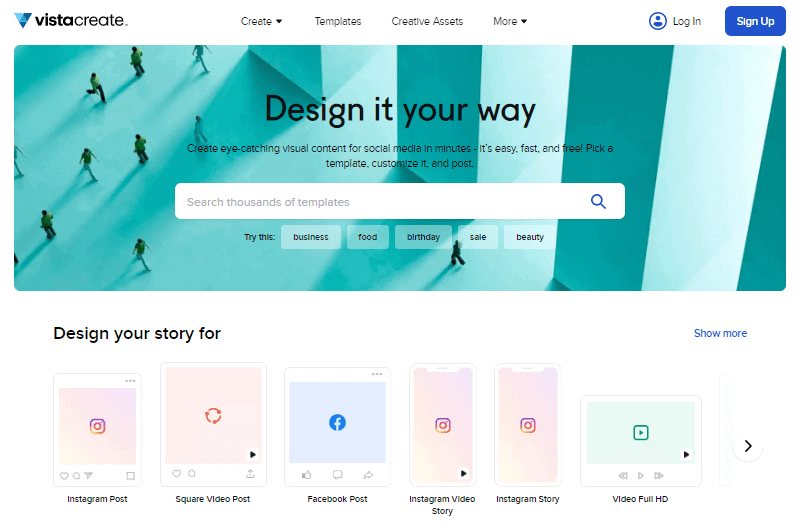
You can create a variety of types of designs like social image posts, banners, flyers, stories, infographics, cover images, cover images, resume, presentations, certificate designs, prints, and much more.
You get templates with standard resolutions for every type of design, so you don’t need to set it manually. Or, you can also create a fresh one with custom sizes and start from a white canvas.
One of the best things about VistaCreate is that it offers to create cool-looking animated graphics. You get lots of animated graphic templates, along with visual effects and editable animated elements. That’s just enough for creating minimal but professional animations.
Moreover, it offers thousands of stock images & videos, color options, styles, typography, icons, shapes, stickers, and lots of editable aspects. This provides the flexibility you need in designing your graphics.
VistaCreate Features
Now, let’s look at the features of VistaCreate.
Free Plan
The forever free plan is one of the important aspects of VistaCreate that attracts lots of users.
If you are not sure whether you need VistaCreate for designing your graphics, then you can use the free version. There’s no harm in it as you don’t have to fill in your card details.
With the free plan, you get the following accesses.
- Over 50 thousand customizable template
- Over a million creative assets
- Specify brand kits with colors, logos, and fonts
- Background removal
- Free stock audio, video, objects, animations, etc.
However, you don’t get access to everything VistaCreate has to offer with the free plan. For instance,
- You can’t resize the design.
- Limited storage of 10 GB
- Limited brand kits
Lots of Templates
VistaCreate offers templates for any type of design you want to create. In fact, there are over 50 thousand design templates for easing up your design efforts.
There are thousands of templates for different purposes like social media, advertising, websites, branding, events, blogging, etc. On top of that, you will find specific, perfectly designed templates for the specific types of needs.

For example, for social media, you will find templates for Facebook posts, Instagram highlight covers, Instagram stories, Pinterest graphics, etc. Similarly, for marketing, the templates are available for posters, flyers, gift certificates, advertisements, web banners, logos, infographics, etc.
The templates already have standard dimensions for each design, so you don’t need to set them yourself manually.
Stock images and videos
VistaCreate offers a huge gallery of high-quality images and videos. From there, you can browse, choose, and use your designs.
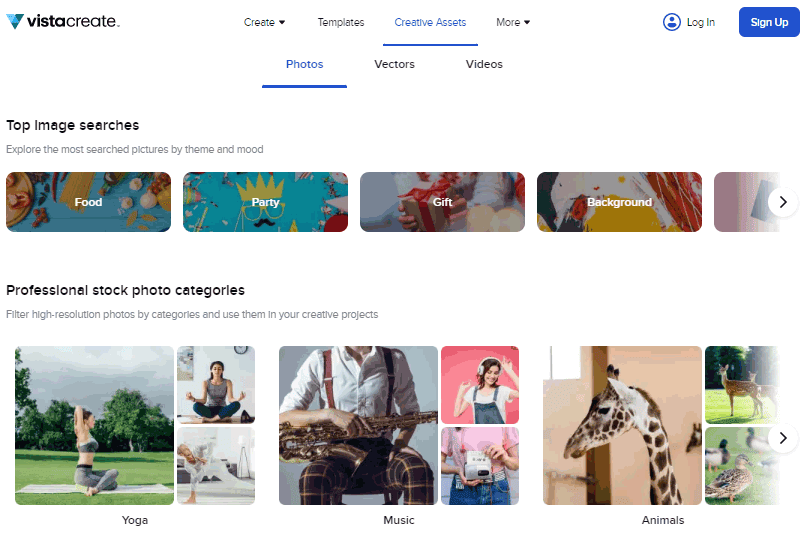
As VistaCreate claims, it has a whopping 50 million+ creative assets including stock images, videos, and vector graphics. With that, you can find the inspiration and design elements for unique creations.
You can pick a stock item from the Create Assets menu and start using it on your design. Or, you can also search and find the stock items from the designing interface.
Intuitive design Interface

The design interface of Canva is what makes designing so easy.
It has lots of design elements, styles, functions, tweaks, effects, animation, etc. to make your creation unique.
Also, you can add lots of items like stock photos, videos, animations, objects, shapes, text, etc. to your designs.
For adding items, you can just find and click on them from the left sidebar menu. And, you can click & drag around the items and place them in appropriate positions you like.
Plus, you will find additional customizable options for each element. For example, the text element has options like font type, size, opacity, bold, italic, cases, alignment, etc.
Moreover, there are tons of other customizing options like image filters, background removal, cropping, borders, opacity, flipping, etc.
Design Elements

Here are some of the design elements you can add to VistaCreate.
- Templates: Browse and find the templates for your need
- Photos: Search and find stock photos
- Videos: Find stock videos for creating video clips
- Music: Add music to your video clips
- Animations: Add animated graphics to your designs
- Objects: Add objects like cliparts, shapes, icons, etc.
- Background: Add image background to your design
- Text: Add texts with custom fonts
- Style: Customize your design with predefined colors and fonts
- Brand Kits: Add colors and fonts that match your brand
Collaboration

The collaboration feature of VistaCreate creates an environment where coworkers can share their creations with one another. Moreover, the teammates can edit and comment on one another’s design.
This saves your company a lot of time sharing the media files back & forth and lets you focus your time on creating.
You can create multiple teams and invite members easily through their email accounts.
VistaCreate Pricing
The pricing of VistaCreate is pretty straightforward. It offers 2 plans – one free and one premium for $10 per month paid yearly.
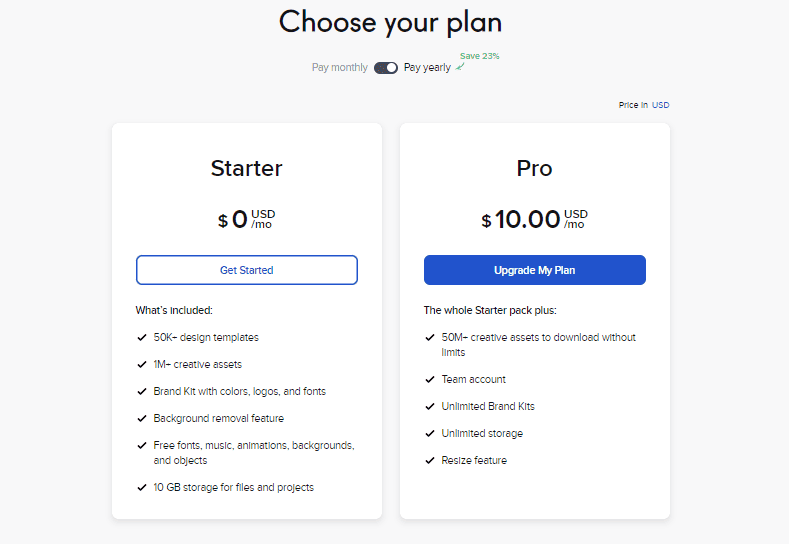
Here’s what you get with the available packages.
Starter: $0 | 50k+ templates | 1 million + creative assets | 10 GB storage
Pro: $10 | 50k+ templates | 50 million + creative assets | Unlimited storage
VistaCreate Pros and Cons
VistaCreate is an affordable and user-friendly tool, so people love using it. However, it has some downsides as well.
So, let’s see the pros and cons of VistaCreate.
Pros
- Super easy to create
- Free plan available
- The background removal tool in the free plan
- Templates available for every use
- Millions of stock images, videos, and other assets
- Team collaboration
- Affordable
Cons
- Lacks templates for lots of designs
- Fewer design elements and stock resources than Canva
- There should be more premium plans.
VistaCreate Alternatives
Now, let’s look at the alternatives of VistaCreate.
Canva
Canva is the most popular and one of the best online graphic designing SaaS tools. It makes it easy to create graphics, basic animations, videos, documents, printable designs, logos, etc. from the beginner-friendly creators’ interface.
Fueled by hundreds of thousands of templates and millions of stock photos & videos, you can any type of design you like. In addition, there are lots of design aspects like vector graphics, illustrations, objects, texts, uploaded files, colors, typography, etc. to create a flexible design.
Canva also offers a free plan with limited templates and stock assets. While the premium plan starts at $12.99 per month.
Here’s our full review of Canva if you want to check out.
Design Wizard
Design Wizard is a design tool to create amazing graphics and videos for websites, marketing, social media, ads, etc.
With Design Wizard, creating graphics is very streamlined and easy. You can pick what you want to create, select canvas size, select a template, and start editing. The design interface provides stock images, shapes, icons, texts, uploads, etc. to customize the design.
Similar to VistaCreate, Design Wizard also offers both free and premium plans. The paid plan starts at $7.42 per month paid yearly.
PicMonkey
PicMonkey is a complete graphic designing tool from Shutterstock. It provides a user-friendly interface to design advanced graphics with 100s of templates for every need.
You can create graphics with color, texts, shapes, frames, images, etc. And, editing the design is provided by textures, filters, effects, touch-ups, etc.
Moreover, there are options like creating collages, selecting graphic elements as per themes, image resizing, etc.
When it comes to pricing, the price is very affordable in comparison to the features offered. It starts at $6 per month billed annually.
Conclusion
To sum up this VistaCreate review, it’s one of the best tools for business owners and entrepreneurs. It lets you create graphics easily without any prior experience in designing.
VistaCreate makes thousands of templates available for every purpose, so creating professional & commercial graphics is quick. Just search and find the one you need and customize it with colors, texts, animations, objects, etc.
One of the reasons VistaCreate is popular among users is its robust animation feature and animated templates. In addition, the tool offers all these design capabilities and features at an affordable cost.


