
Tutorials to make your website a 24 hr marketing machine

Tutorials to make your website a 24 hr marketing machine
Better Uptime Review

If you run an online business, you need to ensure that your website is always online. It might randomly go down due to server issues, DNS problems, or poor maintenance.
The best way to ensure constant online availability is to check uptime and get alerts when your site goes offline. And that’s what the tool – Better Uptime is all about.
It’s a website monitoring tool to help website owners see the site’s live time and get notified when the site is down. It also tracks and lets you know of the problems that are causing the issues on your website. Thus, you can solve it quickly and get your site up and running in no time.
After a brief introduction, let’s broadly explore the features, pros and cons, and pricing of Better Uptime.
Better Uptime Overview
Better Uptime is an all-in-one infrastructure monitoring platform for supervising website uptime and issue management.
Firstly, it tracks your website’s operation time and checks whether the site is working at its absolute. It checks every issue on your website like live time, SSL expiration, server issues, site backup fails, CPU overload, and so on.

And then, it notifies you instantly if your website goes down so that you can work on solving the issue quickly and getting your site live in no time.
Along with observing uptime, it offers other features like timely reports, analytics, scheduled on-call duties, customized page status, and downtime tracking.
Moreover, Better Uptime is vastly expandable with third-party applications too. You can connect with hundreds of applications suitable for more advanced website administration.
Features of Better Uptime
Now you are familiar with Better Uptime, let us dive into its features.
Uptime Monitoring
Essentially being an uptime monitoring tool, Better Uptime ensures your website is running properly. And if there is any problem, it notifies you with screenshots of the issue. You can receive alerts from phone calls, emails, SMS, Slack, Microsoft Teams, or push notifications.
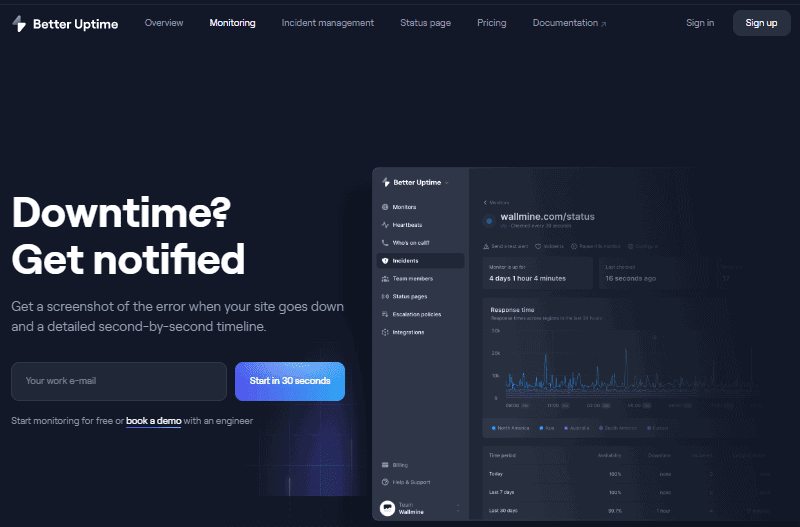
Apart from complete downtime, you can monitor APIs, ping, DNS response, IMAP, keywords, server speed and storage, and more. Likewise, configure advanced features like SSL verification, set headers, HTTP authentication, and skip downtime in an intended maintenance window.
Not only the notification, but you also get a screenshot of the error and a second-by-second timeline to let you know what actually happened. Moreover, you can also configure the teammates who receive the message for particular problems.
And each error and ping-based incident are verified from no less than 3 locations before sending alerts, so you don’t get a false alarm.
Incident Management
Only notifying you of the issues will not help you optimize your website uptime. So, Better Uptime collaborates and audits all the incidents too. It provides a second-by-second timeline for every incident with detailed information about what happened and who got alerted.

Better Uptime has a flexible incident escalations function. You can connect it to company calendars and customize who gets notified based on the incident urgency, context, and origin. With on-call scheduling, you can alert the right person. And they can specify whether the issue is a false positive or needs to be handled.
Moreover, there is a system for managing multiple similar incidents occurring at the same time. Over 30 incidents can be acknowledged with a single tap which will help keep your device from alerting continuously while fixing the issues.
Public Status Page
Another important feature – Better Uptime will inform your website visitors, users, or customers about the website status. Whenever an incident occurs on your site, you can have the visitors informed of the issue with a customized page.

By doing this, you will not only reduce service inquiries but also build trust among your customers or members.
On the alert page, you can add your own brand elements to make it look legit and use CSS to design customization. With this, you can also customize the design of the page to match your product.
Even better, you can also set it to display the error page on your own custom sub-domain.
Moreover, you can add contact buttons on the status page to let them contact you easily. Or, it also has the option to add a subscription form for users to share their emails. Thus, you can notify them when the website is operational again.
Team Management
You can create a team on Better Uptime by adding site developers, support teams, or other relevant teammates. You just have to send invites to their email addresses, so they can sign up easily.

Or, you can let Better Uptime access data from your calendar to automatically invite relevant teams. And it also sends you its notice via email in case you want to void the invitation.
It has multiple applications in website operation. For example, you can set who gets the notification for a particular type of issue on the site. Or, if you don’t respond to the email for some time, then it will be sent automatically to your team members.
The team-wide maintenance mode is important if you are expecting downtime and don’t want your team members to be alerted. Or, you can also turn the notification off for the number of hours you don’t want the alerts.
Plus, the holiday mode helps you have an alert-free vacation. You can enter your return date on your account. And until that date, you won’t receive any notifications.
Besides, you can add up to two phone numbers to your account and also secure it with two-factor authentication.
Integration
Better Uptime provides integration with over 100 services and third-party apps for better website or resource monitoring. In essence, the integrations make Better uptime more powerful with efficient and quick issue reporting.

For example, you can connect it with a workspace like Slack or Microsoft and inform you of the incidents directly on those channels. Similarly, you can run automation based on the triggers with Zapier.
Anyway, here are some of the important integrations provided by Better Uptime.
- Slack
- Google Calendar
- Heartbeats
- Datadog
- Zapier
- Microsoft Teams
- Webhooks
- Google Cloud
- AWS
- New Relic, and so on.
Better Uptime Pricing
Better Uptime offers both free and premium plans. The free plan provides basic and limited features.
Other than that, it offers three different paid plans – Freelance, Small Team, and Business plans.

| Plan | Monthly Prices (Paid Annually) |
|---|---|
| Basic | Free |
| Freelance | $24 |
| Small Team | $64 |
| Business | $120 |
The features on the plans go on increasing on going higher. To relate, if you are handling a website singly, you can go with the Freelance plan.
Now, all the plans with their prices are presented below for a quick overview.
Basic: Forever free | Free email alerts | 3-minute checks | 10 monitors | No team members | Single integration | No SSL monitoring
Freelance: $24 per month | Unlimited email, phone call, & SMS alerts | 30-second checks | 50 monitors | No team members | Few integrations | No SSL monitoring
Small Team: $64 per month | Unlimited email, phone call, & SMS alerts | 30-second checks | 100 monitors | Up to 5 team members | All integrations | SSL monitoring
Business: $120 per month | Unlimited email, phone call, & SMS alerts | 30-second checks | Unlimited monitors | Multiple team members | All integrations | SSL monitoring
Pros and Cons of Better Uptime
Let us also understand a few pros and cons of using Better Uptime.
Pros
- User-friendly interface
- Highly customizable settings
- 30-second fastest check
- Authentic tools and analytics
- Multiple location error checks for better verification
- Reasonable price
- Free plan available
- Dynamic support team
- Android/IOS application available
Cons
- Supports only the English language
- Third-party integrations are premium
- On-call calendar and scheduling available only for business
Alternatives of Better Uptime
We know that Better Uptime has many fascinating features and qualities. However, other software on the market could be more fitting according to your budget or necessities.
Therefore, here are some alternatives to Better Uptime.
Pingdom
Pingdom is a popular and simplistic monitoring solution for your websites and servers. It monitors the availability and interactions of the site so that the users get an enhanced experience.
Aside from that, it offers services like page speed analysis, content distribution, transaction monitoring, and many more. However, as to Better Uptime, powerful features like on-call duty scheduling and built-in incident escalation are unavailable.
Plus, Pingdom provides real-time user insights on how actual end users are engaging and experiencing your website. But, these services cost you 15$ per month for 100K page views and 50 SMS alerts. Nevertheless, you may begin with the 30-day free trial that includes limited basic features.
PagerDuty
PagerDuty is a similar tool to Better Uptime that aids you in tracking site operations, orchestrating incidents, and accelerating responses across your websites. You can automate tasks across your team members through on-call scheduling and resolve every incident as soon as possible.
It processes real-time and streaming data workloads in singular or cloud-based systems. In addition, it also analyzes data statistics and identifies trends and opportunities to improve user efficiency.
You can start using the free option that allows up to a 5-member team and gives simple notification functions along with single on-call and escalation policies. For the rest, the package costs $25 to $49 per month per user with almost all the offered features.
Statuspage
Statuspage is yet another website monitoring tool that lets your users know about the website’s real-time issues. You can manage users’ subscriptions so that you can send proactive customized issue messages to your customers through emails, text messages, in-app messages, etc.
Besides, you’ll have lots of other features like incident message templates, third-party apps integration, APIs, automation integrations, prior alert for maintenance, etc.
Talking about the cost, the premium tool starts at $29 per month. However, a free plan is also available with limited features and integrations.
Conclusion
To conclude this review, Better Uptime is one of the best online platforms for observing website status and server uptime. Also, it tracks issues, errors, and incidents throughout the website.
It assists you in alerting the site issues, resolving errors, and maintaining the site’s availability to the maximum hours. And, it provides informed reports on issues to users as well as your team members with features for team management, reports, status pages, integrations, and so on.
You can also inform users of the website’s status with assurance to get it back soon so that they don’t get alarmed.
In a nutshell, you should check out Better Uptime if you are a multi-tasking person and need to monitor and optimize a website without manual effort.


