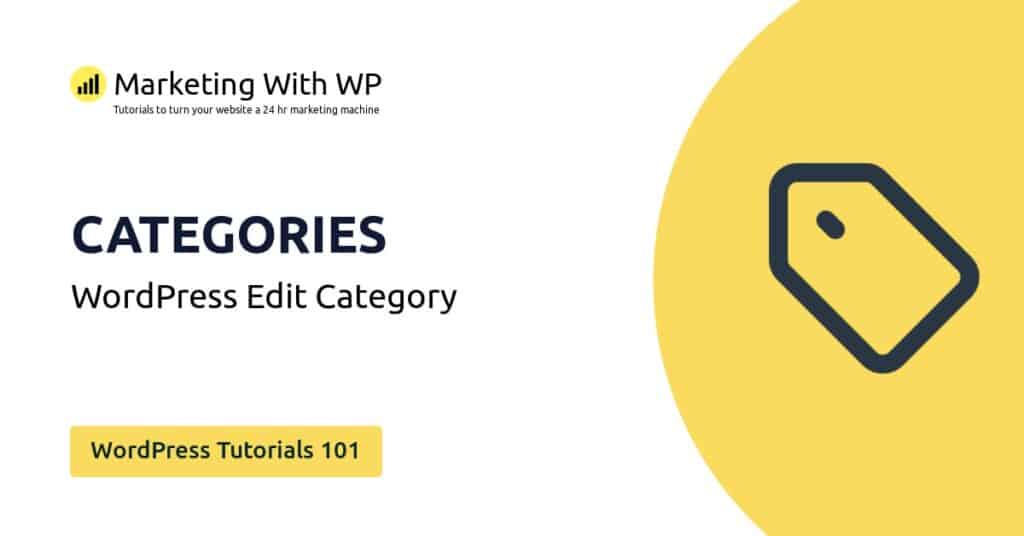The tools and plugins recommend in the site are the ones we use, have tried or tested ourselves and recommend to our readers. Marketing With WP is supported by readers like yourself. If you take an action (such as a purchase) we might earn an affiliate revenue at no extra cost to you.
WordPress Comments Overview – Access and Mange Comments
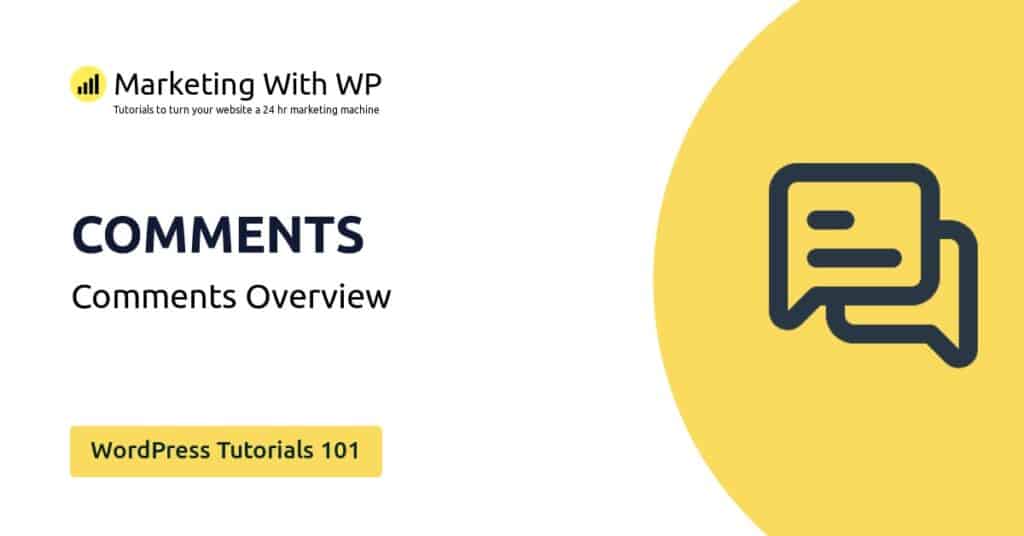
What makes blogs more interesting? Comments! They are usually written responses from readers of the content on your website.
It is one of the best ways website audiences can communicate with the website owner. In addition, it also lets users express their understanding, views, queries, and suggestions related to the topic of the post.
WordPress offers a built-in functionality to let users comment on the pages and posts. However, it’s up to you if you want to enable or disable the comments system. Also, the comments are preferable on blog posts but not on pages.
Comments Screen
The Comment screen is a page that has a list of all the comments on your website. To access the comments screen, go to Comments from your website dashboard.
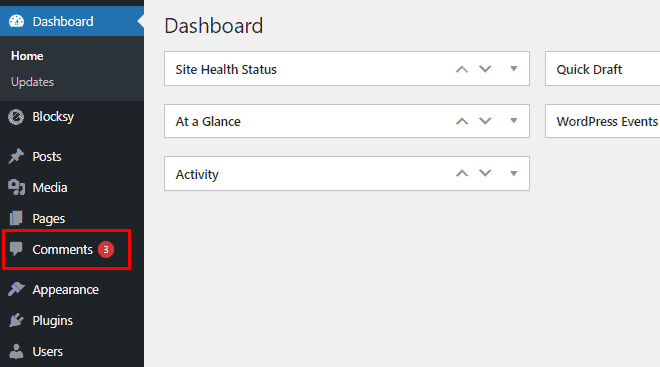
Here you can see the list of all the available comments on your website. Along with that, it consists of other information like author, submitted date, and the post on which the comment is done.

By default, the comment screen shows all comments. Also, you can switch among the pending, approved, spam, and trash comments.
- Pending – The comments just added by the users are stored as pending. They are yet to be reviewed and approved by the website officials. So, they will not be visible right away.
- Approved – When the website admins or authors accept the comments, they are marked as approved. Then, they will be visible to other website visitors as well.
- Spam – Spam comments are irrelevant and unwanted comments, left by untrustworthy users.
- Trash – It consists of the comments that are deleted by the website admins, authors, or editors.