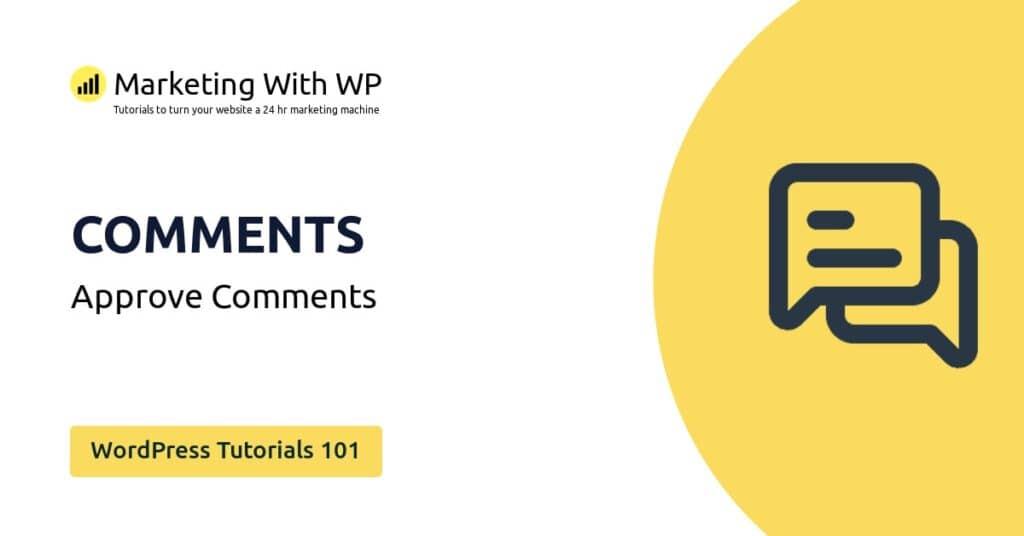The tools and plugins recommend in the site are the ones we use, have tried or tested ourselves and recommend to our readers. Marketing With WP is supported by readers like yourself. If you take an action (such as a purchase) we might earn an affiliate revenue at no extra cost to you.
How to setup WordPress Reading Settings?

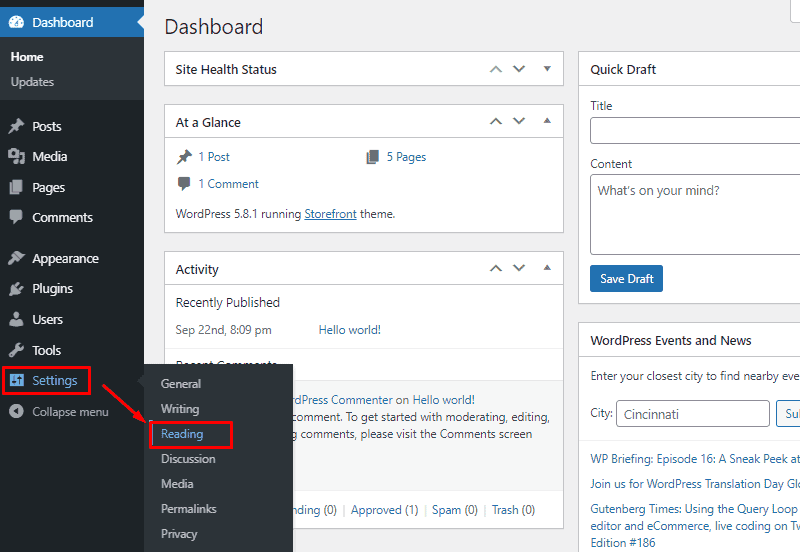
The reading settings help you control how your blogs appear on your web pages.
It helps customize the design of your website to some degree. Here, you’ll find some important settings like homepage display content, syndication feed, search engine visibility, etc.
To access the reading settings, go to Settings > Reading.
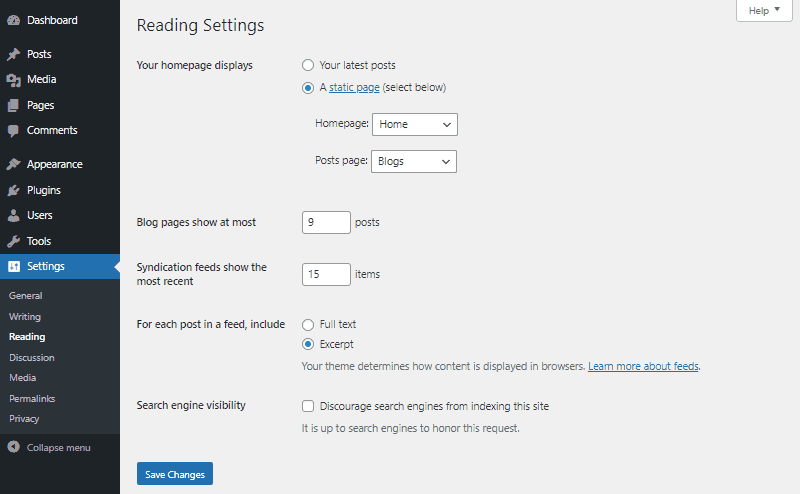
Your homepage displays
Here, you get to choose what to want to display on your home page. You can choose either of the 2 options
- Your latest posts – Selecting this will display the list of your recent blog posts in chronological order.
- A static page – This lets you choose existing pages for displaying on the front page and the posting page.
Blog pages show at most
It lets you set the number of blog posts displayed per page on a page. By default, it’s set to 10 posts per page.
Syndication feeds show the most recent
This setting lets you control the number of blog posts included in your site’s RSS feed. It’s the number of posts people can download your site’s feed at a time. It’s 10 at default.
For each post in a feed, include
Here, you can choose whether you want to display just the post excerpt or full text in your post feeds. However, the theme you use decides how it displays the content.
We usually recommend showing only the excerpt.
Search engine visibility
This setting is useful if you want to prevent search engines from indexing your website. This is helpful if you’re just testing your website and don’t want search engines to index content on your website.
To disable indexing – make sure the checkbox next to the ‘Search engine visibility’ – Discourage search engines from indexing this site is CHECKED
To enable indexing – make sure the checkbox next to the ‘Search engine visibility’ – Discourage search engines from indexing this site is UNCHECKED