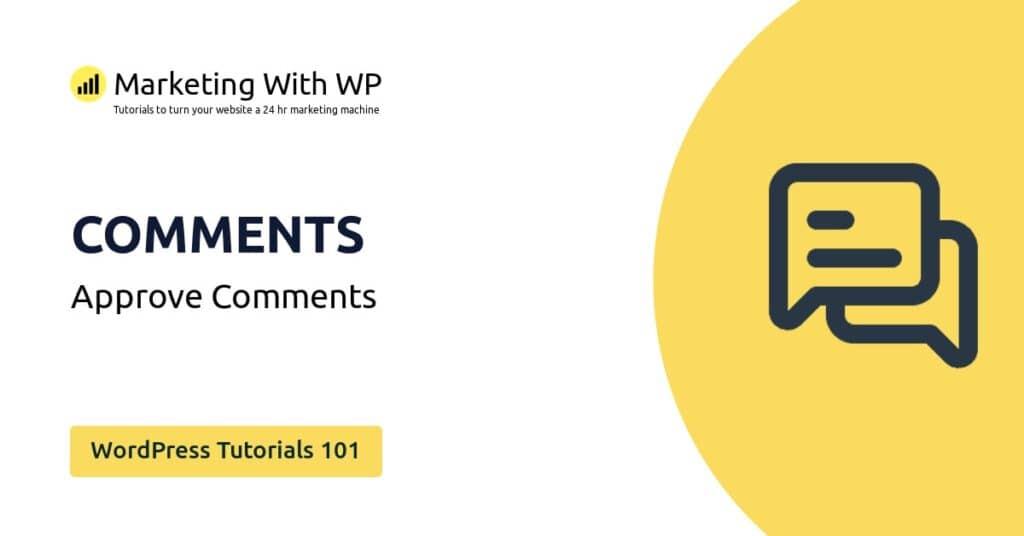The tools and plugins recommend in the site are the ones we use, have tried or tested ourselves and recommend to our readers. Marketing With WP is supported by readers like yourself. If you take an action (such as a purchase) we might earn an affiliate revenue at no extra cost to you.
How to setup WordPress Writing Settings?

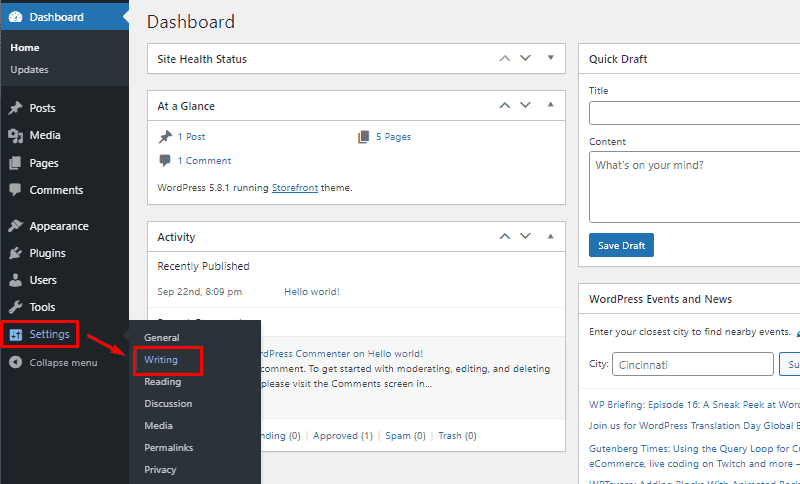
The Writing Settings page consists of configurations focusing on making creating and posting content easier. It has the options for selecting default post types, categories, email posting, etc.
It’s the second setting category next to the general settings. To access the writing settings page, go to Settings > Writing.

Default Post Category
Here, you can choose the default category for blog posts. ‘Uncategorized’ is the default WordPress category for posts initially. You can create additional post categories and assign a different one as the default one.
When creating posts in WordPress, the post editor lets you pick categories for each post. However, if you don’t select any of the categories before publishing, then the default post category will be selected.
Also, if you delete a category, then the posts in that category will be automatically assigned to the default category.
Default Post Format
The post format decides how your posts appear on the front end. Depending on the theme you’re using, you get access to different post formats.
By default, WordPress has the default post format ‘Standard’ for all their posts. However, you can select other available formats like
- Aside
- Chat
- Gallery
- Link
- Image
- Quote
- Status
- Video
- Audio
Post via email
WordPress allows writing and publishing posts directly from the email. It’s useful if you want to publish email messages. I.e. you’ll be able to publish email messages for your website blog posts.
This feature might not be that relevant for you if you are constantly on your computer.
However, if you are on the move, do not have access to WordPress Dashboard, and have only access to your email, then you have the ability to post content online through email. Moreover, it comes in handy if you face problems like a temporary block from the admin area, etc.
To enable this feature, you need to configure an email account with POP3 access.
WordPress will need the following information for your receiving email account.
- Mail Server – Here, you should enter the URL of your POP server. You’ll get it from your hosting provider.
- Port – The default POP port is 110. If your mail server has a different one, then enter that one here.
- Login Name – In the Login Name field, you’ll have to enter the email address of the recipient email.
- Password – Enter the password of your email address here.
- Default Mail Category – In this field, you can choose the default category for the content posted via email. If you have not set anything, the default category is ‘Uncategorized’.
Update Services
The Update Services is another feature overlooked by most users. This feature enables you to notify search engines about your latest posts and updates through third-party tools. This will help you index your posts quickly and get organic traffic.
You can list a number of ping services like Ping-O-Matic, Twingly, Blogdigger, etc. WordPress support has listed some blog pinging services if you want to include them. All you have to do is enter the URLs of the services you prefer with line breaks.
After configuring the Writing settings, don’t forget to click the Save Changes button.