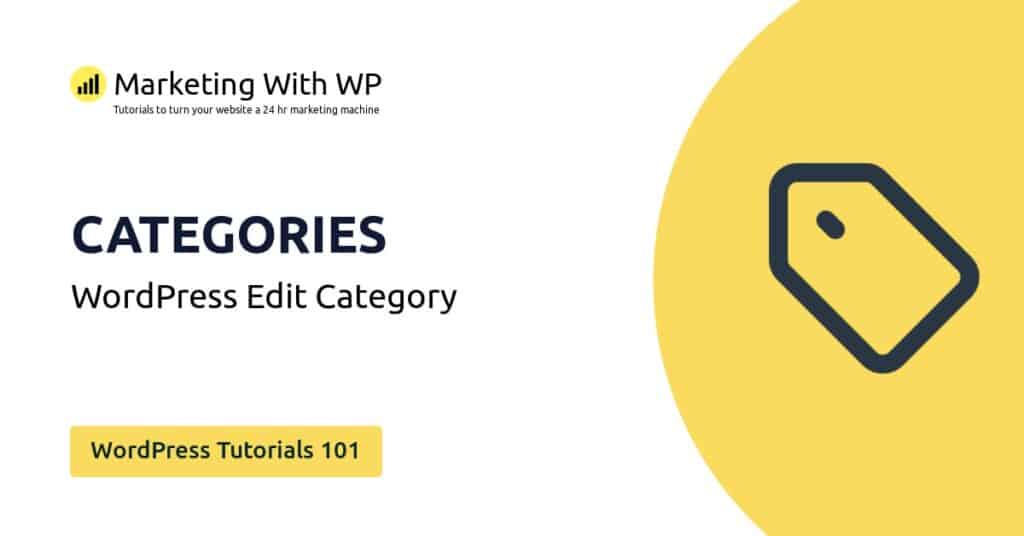The tools and plugins recommend in the site are the ones we use, have tried or tested ourselves and recommend to our readers. Marketing With WP is supported by readers like yourself. If you take an action (such as a purchase) we might earn an affiliate revenue at no extra cost to you.
How to Edit Media Files in WordPress
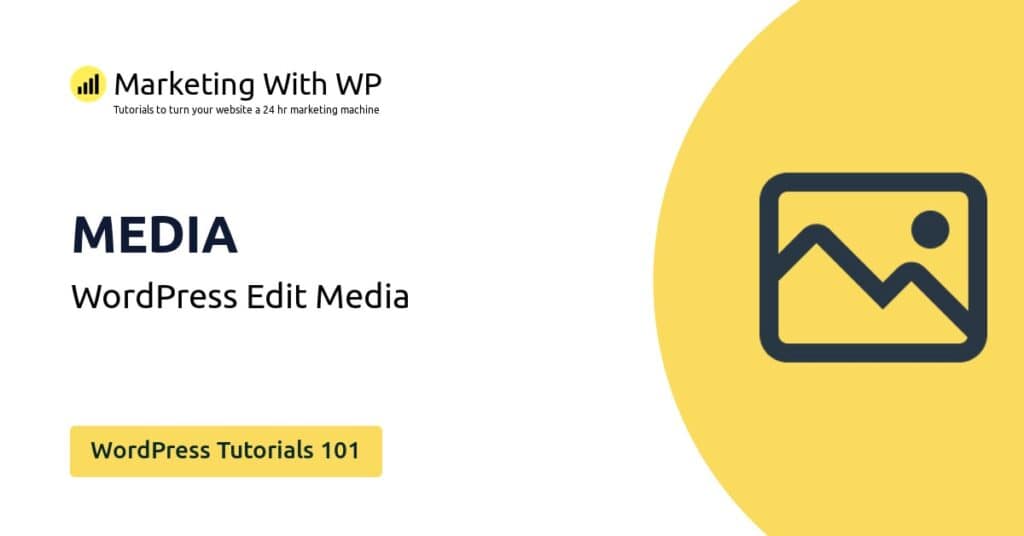
Next up, we will see how you can edit and delete the media files in WordPress.
First, you should know that the editing feature is available and possible for images but not for other types of media. To edit images,
Go to Media Library and click the image you want to edit. After that, it will open the image with its details. Now, click on the Edit Image button below the image.
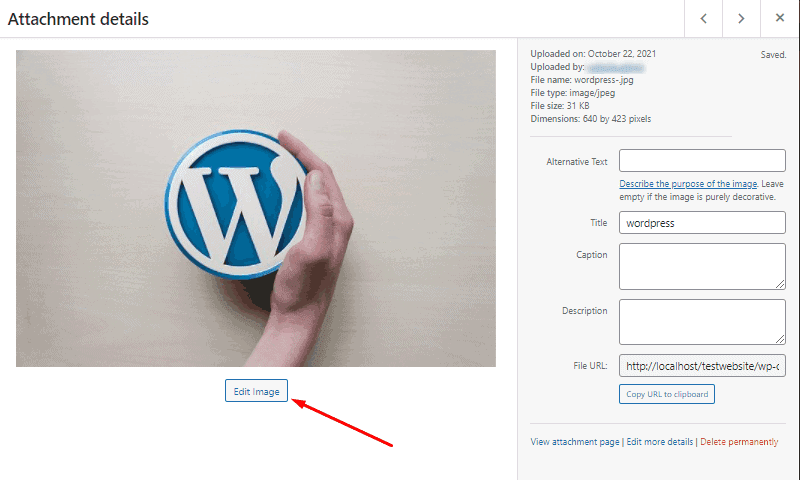
It will open another screen with the image editing options.
Basic Edits
There are five basic editing options available in the edit media section –
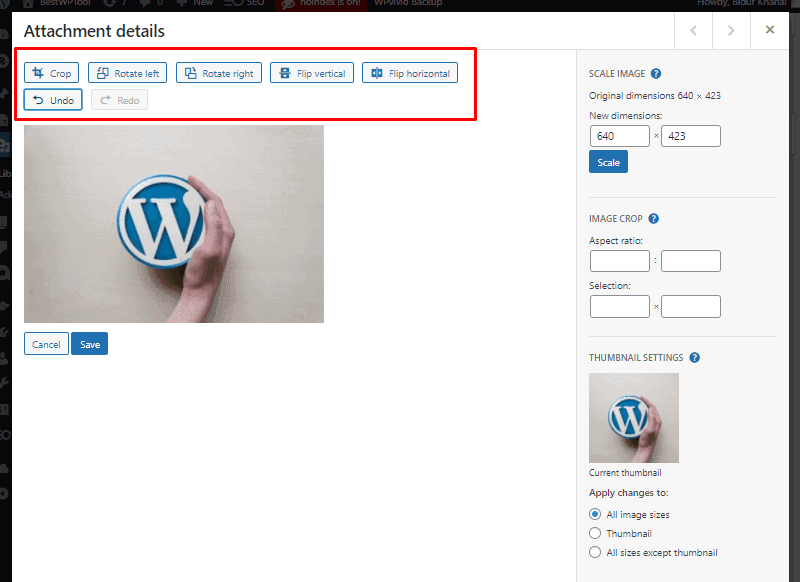
Crop
It will let you remove unwanted areas of the image. Just click on Crop and drag the points to make a selection. Or, drag and select the image area you want.
Rotate left
Clicking this will rotate your image 90 degrees clockwise.
Rotate right
Similarly, this will rotate the image 90 degrees counterclockwise.
Flip vertical
This will create a vertical reflection of the image i.e. the image will appear upside-down.
Flip horizontal
This will create a horizontal reflection of the image i.e. the image will become the mirror reflection of itself.
Also, there is the Undo and Redo buttons that you can use for going to previous edits.
After you make all the changes, click on the Save button.
Other Editing Settings
On the right sidebar on the same screen, you can see more editing options –
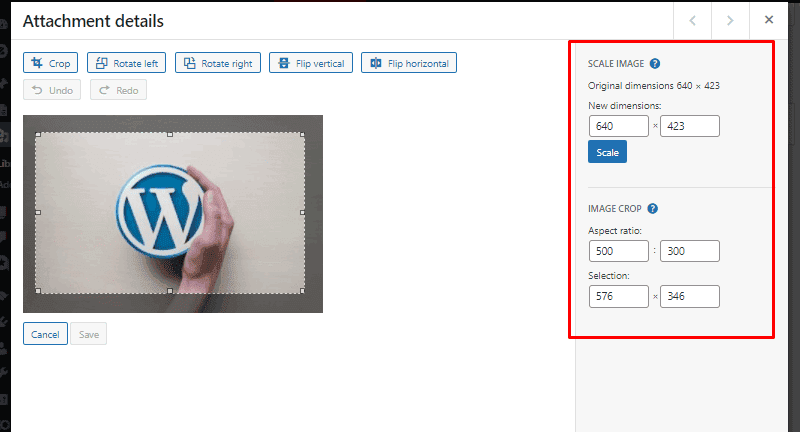
Scale Image
It enables you to change the image resolution by scaling it. Just enter the width and height of the image and then click on Scale. But be careful while scaling images because it could degrade the image quality.
Image Crop
It allows you to crop images based on aspect ratio. You can enter the dimensions for the image aspect ratio. With that, it will preserve the aspect ratio of the image while cropping.