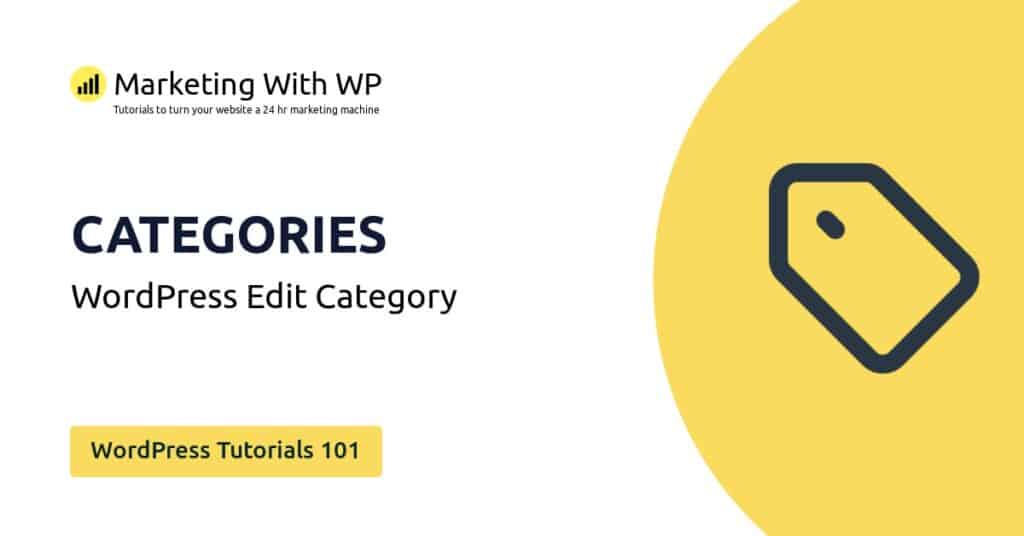The tools and plugins recommend in the site are the ones we use, have tried or tested ourselves and recommend to our readers. Marketing With WP is supported by readers like yourself. If you take an action (such as a purchase) we might earn an affiliate revenue at no extra cost to you.
How to manage User Roles in WordPress?

WordPress has a robust roles system that lets you control how different users can access and make changes to the website on the back-end.
As your website grows more users will need to access the backend of your website, the WordPress roles feature comes out to be handy in this case.
Moreover, you might need to provide admin access to the support team to have a look at your website.
Different roles can be assigned to different users according to the access permissions you want to control.
Here are different roles the website admin can assign to the users.
Administrator
An Administrator is a role that’s basically assigned to the website owner. The user account that is created during WordPress installation has the super administrator role. A website can have multiple administrators that can be added manually once the website is set up.
The administrator has the highest level of access and control in a WordPress website. Users with this role can access all of the WordPress admin areas. They can handle pages, posts, add and delete users, install themes & plugins, and so on.
Editor
The editor is the user role with access to all the content (posts) on your website.
An editor can create, publish, edit, or delete the posts and also handle the posts created by other authors and editors.
Moreover, the editor has access to control comments on all posts, and also moderate post taxonomies.
They lack the authority to manage pages, themes, plugins, and settings.
Author
The users with the Author role have a little less power than the Editors. The main task of the Author is to create content (blog posts). They can write, edit, and publish blog posts, and also moderate comments on their posts.
But, they cannot manage or remove the posts created by other users. Also, cannot create new categories and tags, but can choose from the existing ones.
Also, the authors don’t have other website access like settings, plugins, themes, etc.
Contributor
The Contributor is the user role in WordPress with the access to create posts but cannot publish them. They can also edit and delete the posts, but only until they are published.
Even more, the Contributors are restricted to add images or other files to their posts.
Subscriber
The Subscriber is the user role with the least access. A WordPress website subscriber can log in to the website backend, edit their profile, and change their password. They don’t have the access to manage content or any other website functionalities.
Basically, if you want to restrict content and want to give access to certain users, then the Subscriber role becomes useful. Users can sign up as subscribers so that they can access the restricted content on your website. That’s typically the working model of membership websites.