How to add Widgets in WordPress Website?

Learn how to setup widgets and display widgets on your WordPress website

Tutorials to make your website a 24 hr marketing machine

Tutorials to make your website a 24 hr marketing machine
WordPress Tutorials – Over 53 step-by-step tutorials for beginners and pros to create your WordPress website

Learn how to setup widgets and display widgets on your WordPress website

Find out how to Add a new WordPress Posts Category to be able to better organize your WordPress Blog Posts.
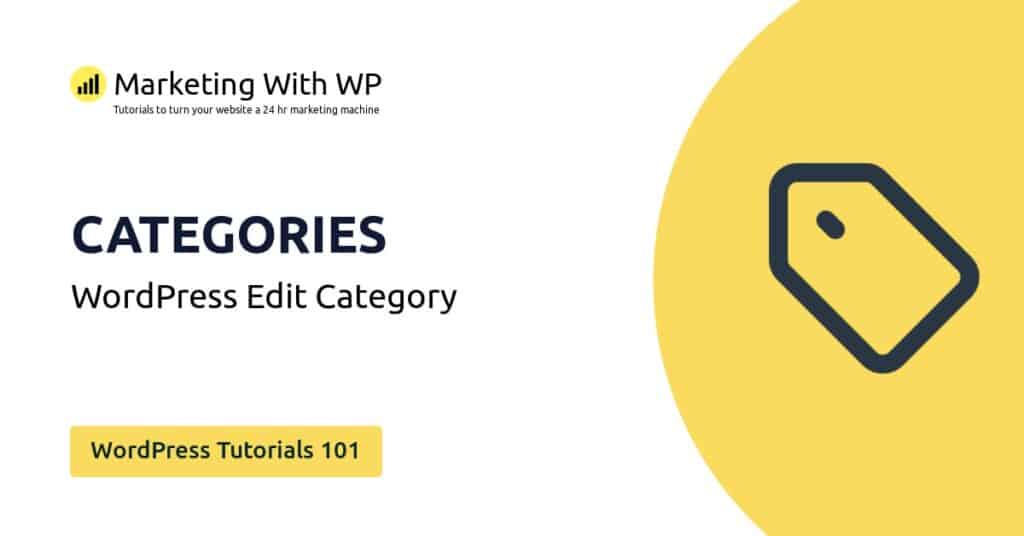
Find out how to Edit a pre-existing Posts Category in WordPress. Change name and other details of the Category.

Learn how to delete WordPress Posts Category inside the WordPress Dashboard
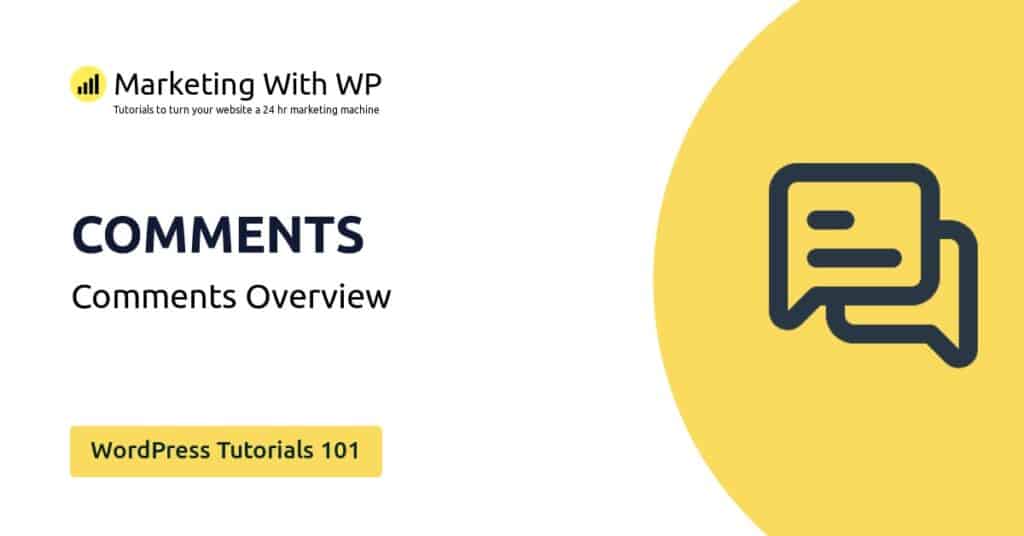
Learn how to access WordPress comments dashboard to get an overview of the discussions on your website.
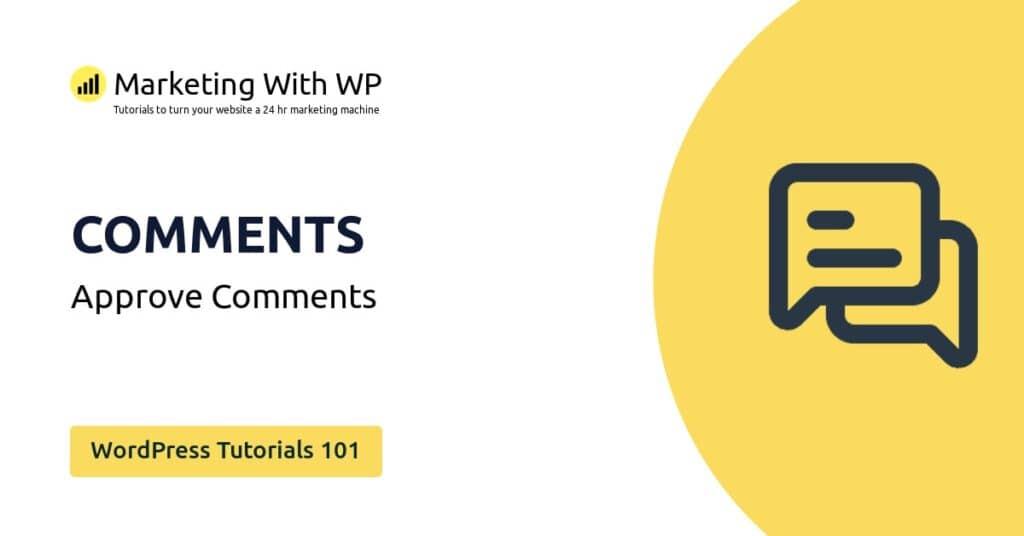
Learn how to approve comments or unapprove comments in WordPress website
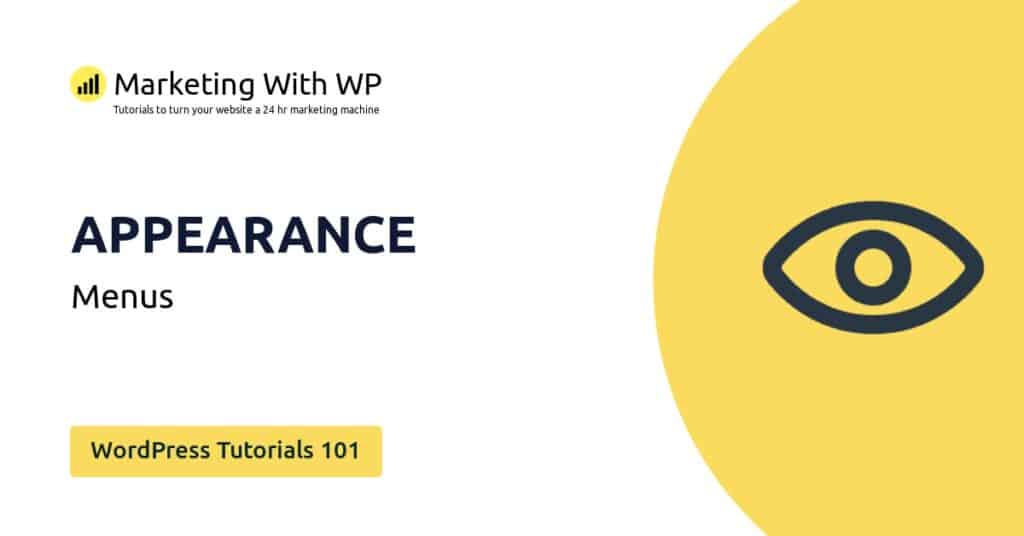
Learn how to create a new menu, add menu items and display it on your WordPress website.

Learn how to make changes to individual plugin settings on your WordPress website.

Learn how to edit comments in WordPress website and also how to quick edit them.

Organize your WordPress Posts contents better with Tags. Learn how to add new tags to your WordPress website.

Learn advanced controls available for managing WordPress Comments such as reply, delete, mark as spam to regulate discussions on your website.

Find out how to Edit WordPress Posts Tags either individually or in bulk with the quick edit option.

Learn how to add links from one content to another unique content either internally or externally in your WordPress website's content.

Learn how to successfully update your WordPress website to the latest version of WordPress CMS.

Learn how to create manual and automatic backups of your WordPress website.

Learn the foundations of WordPress website optimization - from speed and performance to security

Understand WordPress Content Management System and get an overview of why it is one of the best blogging platforms with WordPress Overview.

Follow this helpful step by step guide to login to your WordPress website easily and save your login page.
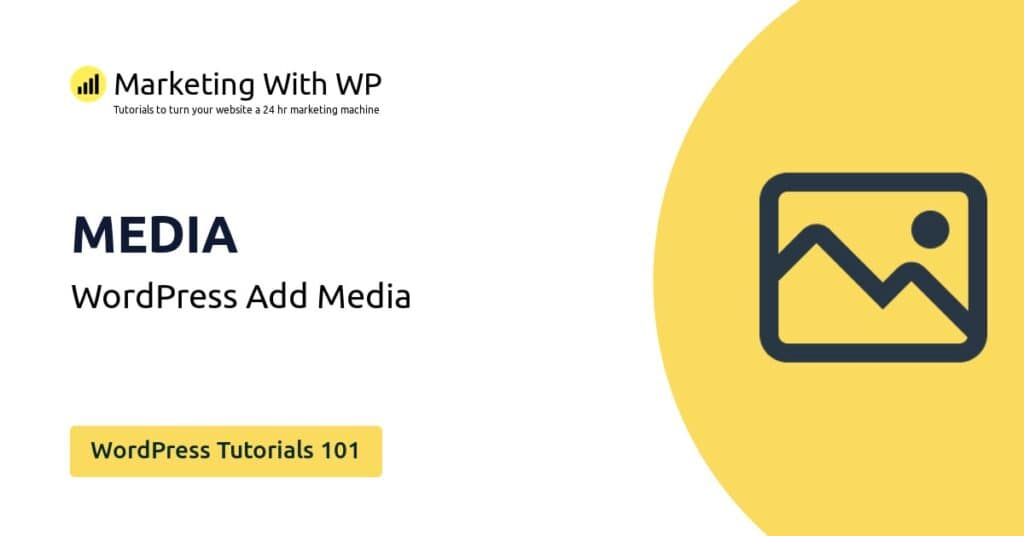
Learn how to add new media to your WordPress website the right way to ensure you get maximum SEO benefits.

Find out how to create a new Post in WordPress and edit various options using the default Gutenberg block builder.