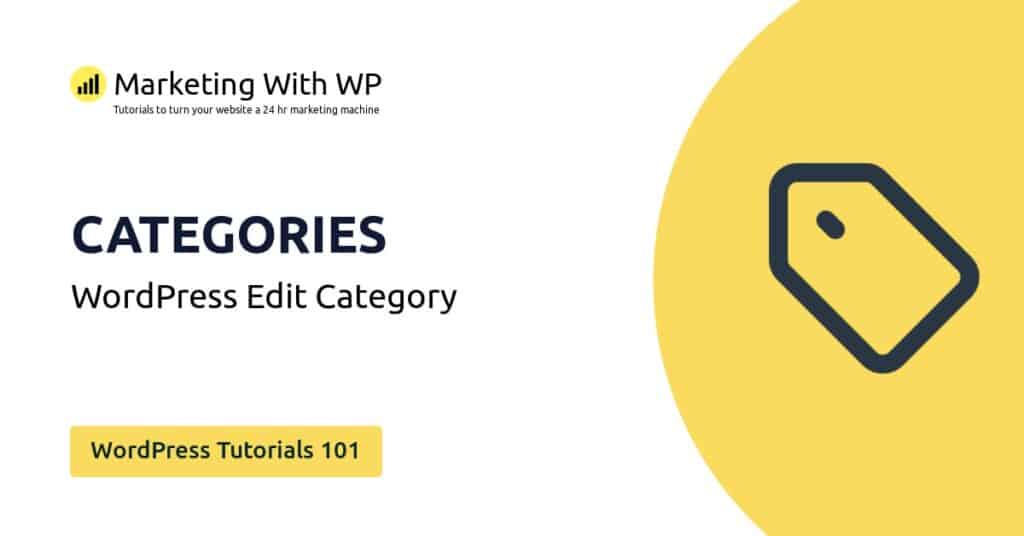The tools and plugins recommend in the site are the ones we use, have tried or tested ourselves and recommend to our readers. Marketing With WP is supported by readers like yourself. If you take an action (such as a purchase) we might earn an affiliate revenue at no extra cost to you.
WordPress Overview – Features, Pros and Cons of using WordPress

WordPress is a popular CMS (Content Management System) and website building platform that can help you build highly advanced websites with ease.
Started as a blogging platform in 2003, it has constantly evolved into a powerful CMS that can create any kind of website with or without using codes. As a result, over 42% of websites today run on WordPress.
WordPress offers deep customization for anything, from appearance to features matching the type of website you are creating. Plus, there are design/appearance elements called WordPress themes and feature elements called WordPress plugins that make working with WordPress easier.
Before getting started with WordPress, you have to know that WordPress offers 2 versions – WordPress.org and WordPress.com.
WordPress.org is a free, self-hosted platform of WordPress that offers complete flexibility and ownership of your website and lets you manage a domain, hosting, and maintenance by yourself. On the other hand, WordPress.com is a fully-hosted platform offered as a package of a domain, hosting, security, backup, etc., but limits the customization.
To know more, check our detailed guide on WordPress.com vs WordPress.org.
All of our tutorials are going to be on WordPress.org, the powerful self-hosted platform.
WordPress Features
Open-source platform
WordPress is an open-source platform created by the joint effort of developers, marketers, and WordPress enthusiasts around the world. So, WordPress is free to use, modify, configure, and redistribute as you want.
Customized website design
WordPress allows creating personalized web designs with the help of themes. There are over 8,700 WordPress themes in different niches.
Extensible features
Similarly, WordPress plugins help to add features to your website. With different plugins, you get different features that help you achieve the capabilities of your website.
Easy website management
Managing a WordPress website is really easy. It’s mostly due to the user-friendly interface and different options for managing settings, configurations, users, posts, pages, and so on. Also, a part of it is due to the WordPress plugins that help with WordPress security, backups, etc.
Publishing tools
WordPress is hands down, the best platform for blogging or other publishing works. It has built-in publishing tools like post scheduling, dedicated writing & formatting tools, taxonomies, inserting media, etc.
Search Engine Optimization (SEO)
WordPress is built with the latest optimized and secure code framework, so the platform is SEO-friendly. Plus, it offers tons of plugins like Yoast SEO and SEOPress to improve your WordPress website SEO.
Monetization options
Monetization on WordPress is possible with various methods like advertisements, affiliate marketing, eCommerce store setup, memberships, donations, sponsorship, etc.
WordPress Pros
- The platform is free and open-source.
- Let’s creating websites with intuition
- Offers thousands of themes and plugins
- Cost-effective
- Mobile-friendly websites
- Stable
- A large community of users
WordPress Cons
- Some learning is required at the beginning
- You are responsible for managing the domain, hosting, backups, site optimization, etc.