The tools and plugins recommend in the site are the ones we use, have tried or tested ourselves and recommend to our readers. Marketing With WP is supported by readers like yourself. If you take an action (such as a purchase) we might earn an affiliate revenue at no extra cost to you.
WordPress.org vs WordPress.com? Which one should I build my site on?

WordPress is the most recommended and the most popular way to build a website. However, everyone starting out gets stuck at the one important question – WordPress.org vs WordPress.com, which one do I go with?
If you are wondering the same, you’ve come to the right place.
New website owners have different WordPress platforms to create a website – WordPress.org and WordPress.com. If you’re new to WordPress, then you have a limited idea of how they differ. This might lead you to choose the wrong platform for your website.
WordPress.org and WordPress.com differ primarily in the way they are hosted.
WordPress.org is a self-hosted platform i.e. you need to acquire the domain and hosting yourself. In contrast, with WordPress.com, your domain and hosting is simplified with a a complete “all-in-one” service.
Moreover, these two platforms vary in terms of:
- ease of customization
- website functionality
- set up process
- themes and plugins choices
- SEO options
- Cost
- support, etc.
So, let’s compare WordPress.org vs WordPress.com side by side so that you’ll have a better idea of them. As a result, you can pick the perfect one for your online presence.
WordPress.org vs WordPress.com Quick Comparison
| Features | WordPress.org | WordPress.com | Winner |
|---|---|---|---|
| Domain Name | starts $9.99/yr | $48/yr (personal plan) | Draw |
| Hosting | starts $48/yr | $48/yr (personal plan) | Draw |
| Ease of Use | Techie in the beginning | Easy to get started | WordPress.com |
| Theme choices | 8,500+ free themes | Depends on the plan | WordPress.org |
| Plugin choices | 58,000+ free plugins | Depends on the plan | WordPress.org |
| Customizations | Fully customizable | Limited customization | WordPress.org |
| Cost | Need based + flexible | Tiered plans | WordPress.org |
| Support | Depends on plugin + host | Available in paid plans | Draw |
| SEO Options | Robust and flexible SEO options | Limited | WordPress.org |
| Data Ownership | Full ownership of all data | Depends on t&c | WordPress.org |
| Monetization | No limits and flexible | limits and restrictions | WordPress.org |
We’ll start with their brief overview of these platforms.
What is WordPress.org? – Overview
WordPress.org or simply called, WordPress is the open-source platform that everyone is familiar with. Actually, it’s a site from where you can download the powerful WordPress Content Management System (CMS). It’s totally free to use for anyone and in any possible way.
Creating a website with WordPress.org requires you to install the WordPress CMS on a web hosting server. The fact that you have to host your website by yourself, WordPress.org is referred to as the self-hosted WordPress platform.

WordPress.org is the go-to platform if you’re looking for flexibility, creative freedom, and full site control. There is a learning curve and need to get your hands dirty with designing and setting up your site. But, WordPress.org is worth your time because of its benefits.
What is WordPress.com? – Overview
On the other hand, WordPress.com is a fully-hosted platform that provides ease in creating and managing your website.

To get started, all you have to do is sign up to WordPress.com, choose a domain name, choose a plan, and start customizing your site.
With WordPress.com, the hosting of your website is already done for you. Also, you don’t have to get into other technical jumble like domain registration, security, backup, etc. WordPress.com takes care of everything.
If you want to just focus on your business, then WordPress.com is for you. You’ll have no technical stuff holding you back. However, you’ll have to settle with only the features and design options included in your plan of choice.
Having that said, let’s see their differences in detail.
WordPress.com vs WordPress.org – Major Differences
1. Domain and Hosting
If you don’t already know, hosting is the server space where your website files are stored in a remote location. Similarly, the domain is the virtual pointer (ip addresses) that takes directs your users to your server location.
If you’re creating with WordPress.org, then you would be responsible for your own domain and hosting. That means you are responsible and directly involved in purchasing the domain and hosting, and installing WordPress on a server of your choice.
You might think it’s a lot of work, but it’s not. It is easy, and best of all, there are lots of guides on how to get started.
Usually, domain and hosting are separate services offered by different companies. However, companies like Hostinger offer affordable hosting services with a free domain name. As a result, you save your time, effort. Even exciting, you’ll be getting your domain for free for a whole year.
Your custom domain would look like this on a WordPress.org website.

In contrast, WordPress.com has the hosting already available for you in the package. Plus, registering the domain is possible during the signup process. Just search and select the available name, and continue. The domain name registered is free for a year with any paid plan.
You can also go for the free plan. However, it comes with the WordPress sub-domain extension: ‘.wordpress.com’.
On the free plan, your domain looks like this
- yourwebsite.wordpress.com

Winner – Draw
2. Ease of Use
Another considerable difference lies in the convenience of using the platforms.
It’s apparent that WordPress.com makes it easier for users by handling domain and hosting purchases. With a few customizations and playing with basic settings, your site will be ready in minutes.
Moreover, you don’t have to take care of other technical aspects like site security, backup, updates, etc. WordPress.com does it all.
For designing, it lets you choose a good-looking theme during start-up. They have pretty straightforward options that you can customize with no problem.
In the case of WordPress.org, you’ll have to take care of other technical stuff by yourself. It’s your duty how you’re going to handle your site’s speed, security, backup, and updates.
Configuring domain, hosting, and installing WordPress is still a hassle. However, the popularity of WordPress has led to some convenience. Most of the hosting providers offer easy WordPress installation directly from the hosting cPanel or dashboard.
Winner – WordPress.com
3. Choice of Themes
The themes are what give your WordPress site design and appearance. It has the layout and customization options to personalize the looks and feels of your website.
In WordPress.org, you have access to over 8,500 free themes and templates for designing your website.

That’s accessible directly from your dashboard after you log in to your WordPress site.
Another great thing about WordPress.org is that it allows using themes from third-party sources too. You can install your desired themes from theme developers and marketplaces like ThemeForest, ThemeIsle, StudioPress, etc.
That’s not all! If you have your own customized theme, you can also upload and install it without any problem.
In WordPress.com, the plan you choose determines the number of themes you get. Still, the number of themes offered is much limited in comparison to the themes in WordPress.org.
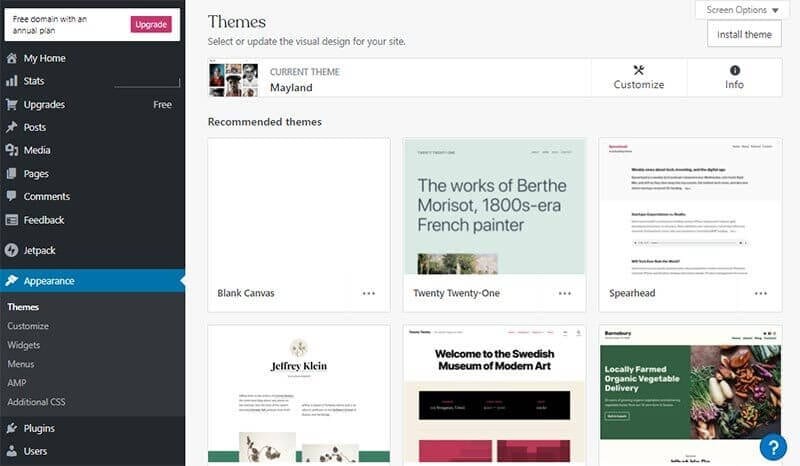
If you’re using the free or personal plan (the cheapest one), you can choose from up to 150 free themes. On other higher plans, you get additional 200 themes. And uploading a third-party theme is possible only in the Business plan and eCommerce plans.
Winner – WordPress.org
4. Choices on Plugins
There’s even a larger selection of plugins for WordPress.org users. You have access to over 58,000 plugins from the WordPress.org plugins repository alone. You can install those plugins from your WordPress directory directly too.

WP.org also offers the plugin upload feature that allows installing plugins that are not on WordPrss.org. With that, you can install the free and premium plugin from third-party sources like CodeCanyon. In addition, you can develop and use your own plugin if you know what you’re doing.
If you want help, read our article on adding a WordPress plugin to your site.
Now, WordPress.com lacks options on plugins too. The plan you’re on decides how much access you’ll have to plugins.
If you’re a free user, then you don’t get to add any plugin at all. It’ll have in-built features for basic SEO, stats, forms, social buttons, etc. However, they’re limited and can’t be extended. The popular Jetpack plugin is pre-installed on your free WordPress.com site for security, backup, and other purposes.
The plugin availability is somewhat better in higher plans. If you’re on the business plan, you get to install other plugins as well.

Winner – WordPress.org
5. Customization Options
The core software behind both WordPress.com and WordPress.org are the same. Both of them are useful for creating various types of websites. But, the customization access you’re given makes a huge difference.
WordPress.org is a flexible platform that allows customizing your site to the fullest. It has the freedom to choose any theme and plugin. As a result, you can make it look as you want and get all the features you need.
Also, being an open-source platform, WordPress.org can even let you make changes in the code. That means you can modify the core of the WordPress CMS to align it with your requirements.
When you’re creating with WordPress.com, it’s like you’re inside a controlled environment. The themes offer some decent design and customization options, but that’s all you’ll get. You can do customization to some extent. But, you don’t get to edit everything you want.
You have limited themes and plugins on free and lower plans. So, that obviously limits you from getting desired flexibility and customization on your site.
In the highest premium plan of WordPress.com, you have the option to add your own theme. However, the choices and variation are bare minimum compared to the options available with WordPress.org.
Winner – WordPress.org
6. Cost of running a site on WordPress.org and WordPress.com
Using WordPress.org, you’ll get the WordPress CMS for free. The main expense is the cost for domain and hosting services.
A domain with a ‘.com’ extension costs about $9 each year. Similarly, a good hosting suitable for small business websites ranges from $5 to $10 per year. However, many hosting services provide affordable hosting with free domain nowadays.
For example, Hostinger offers a hosting service starting at $2.59 per month, with a free domain included.

Next, the premium products like your themes and plugins can also cost you some amount. These could add up to some serious pay if you use a lot of premium products. However, that’s not necessary – you can make it work with free options too.
In contrast, the cost of creating a site with WordPress.com varies on the package you choose. You can even start for free, however, has limited features.
With the free WordPress plan, you’ll have:
- Free website hosting
- Free WordPress.com sub-domain
- Limited storage space
- A handful of themes
This might not seem a lot, however, is still very offering for beginners and hobby bloggers.
Similarly, in paid WordPress.com, you’ll have 4 different plans available. The plans look like this:
| Personal | Premium | Business | eCommerce |
|---|---|---|---|
| $48/year | $96/year | $300/year | $540/year |
| Free Custom Domain No Ads 6 GB Storage | Live chat support Premium Themes GA Integration 13 GB Storage | SEO Tools Automatic Backups 3rd Party Plugins Access Database | Payment Integrations Shipping Integration Premium design options |
- Personal Plan ($48 per year): offers free custom domain, no WordPress.com ads, 6 GB of storage
- Premium Plan ($96 per year): adds live chat support, premium themes, Google Analytics Integration, 13 GB hosting space
- Business Plan ($300 per year): adds advanced SEO tools, automatic backup and restore features, allows installing third-party plugins, database access
- eCommerce Plan ($540 per year): adds eCommerce features like payment integration, shipping carriers integration, premium design options, etc.

Winner – WordPress.org
7. Approach on Support
WordPress.org doesn’t provide you dedicated support. However, a support page is available on WordPress.org for basic guides.

Moreover, you’ll get support from your domain and hosting providers if you get issues related to them. And that’s similar to the premium themes and plugins too.
In addition, you can find many helpful internet sources like articles, guides, reviews, and videos related to WordPress. Also, you can find WordPress forums across various online platforms to get help.
WordPress.com, being a fully-hosted service, takes care of all the technical aspects of your site. All you have to focus on is on designing your site and adding content. However, you might get into some technical issues along the way. Fortunately, you’ll have different modes of getting help if you’re stuck.
Firstly, it offers full documentation containing useful guides to help you throughout the WordPress.com journey. It’s available on your site dashboard too under the Help menu. You can search for a topic and the related topics will show up.
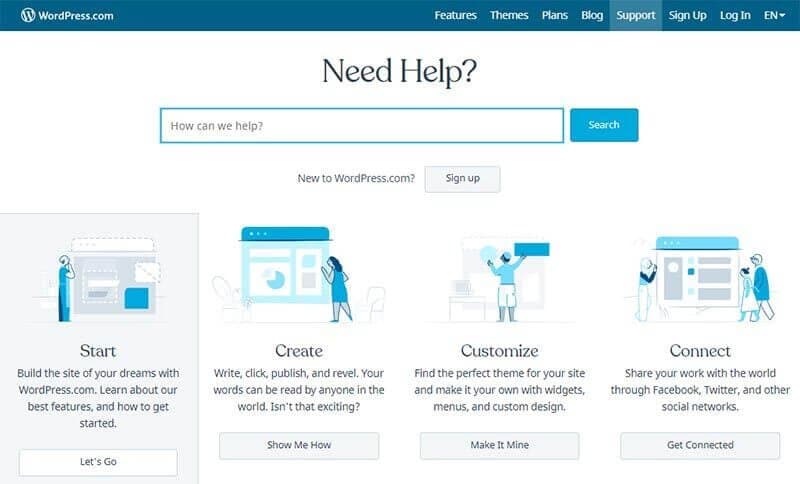
Next, dedicated support is available in paid plans through email and live chats. If you’re on the free plan, then you need to upgrade to a premium plan for dedicated support.
Moreover, you’ll get personalized expert support if you’re on the eCommerce plan.
Winner – Draw
8. SEO on WordPress.org vs WordPress.com
SEO (Search Engine Optimization) is a widely used technique to increase reach and traffic on their websites. Getting your site to rank on search engines has been an incredible way to achieve success with websites. So, how do WordPress.org and WordPress.com approach SEO? Let’s see.
One thing WordPress.org is known for is its SEO robustness. The core software of WordPress is optimized for speed, performance, and security. In addition, the core is constantly updated to optimize the features even more.
More SEO settings like search engine visibility, image settings, permalinks, and privacy settings are available on your WordPress installation.
Another benefit, you can choose and install popular SEO plugins like SEOPress, Yoast SEO, All in One SEO, etc. for best SEO practices. With that, you can work with custom titles, meta descriptions, URLs, web pages/posts, and social previews. Even better, the tools are available for free and you can install them directly from your dashboard.

Similarly, WordPress.com is SEO-friendly to some extent. You’ll get some basic settings for marketing and sharing. But, you won’t have access to specific SEO settings for free, personal, and premium plans.
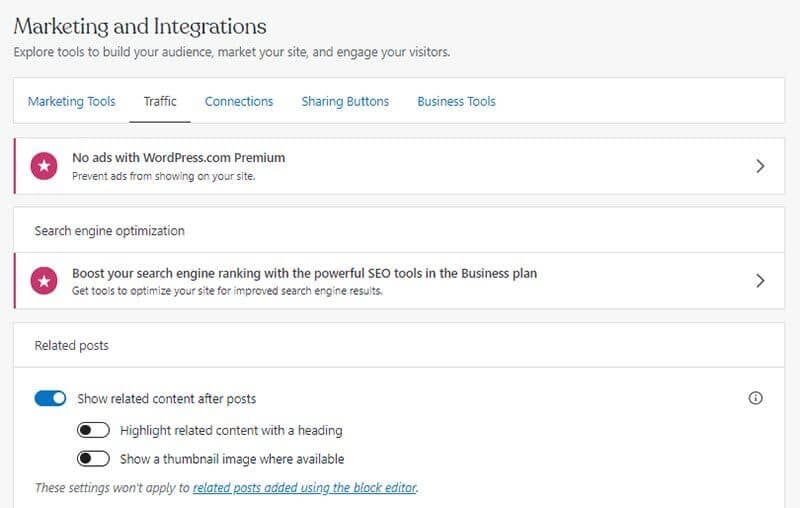
Upgrade to Business and eCommerce plans will unlock the advanced SEO tools and features for more customized SEO tweaks. With that, you can manage front page meta descriptions, custom titles, searches, and social previews.
Winner – WordPress.org
9. Site Ownership
Business websites have a major concern on who actually owns their site. Is it yourself or the platform that hosts your site? Let’s see on WordPress.org vs WordPress.com.
Till now, you might have understood that WordPress.org lets you have full ownership of your site. You don’t have to give credit to WordPress unless you want to. Also, you’ll have the flexibility in choosing the ads platform and the number of ads you want to display.
While in WordPress.com, you don’t have as freedom as you have on the .org platform. It’s certainly available for free but they’ll control everything on your site.
Your site is subject to display the footer credit of WordPress.com branding and ads unless you’re on the Business plan. Also, you can’t control where and how many ads you want to display on your site.
Since WordPress.com owns your site, they have the authority to take your site down if they feel like you’ve violated their regulations. No matter which plans you’re on, your WordPress.com website is not fully yours.
Winner – WordPress.org
10. Monetization Options
One of the important reasons for having a website is generating revenue. So, what monetization options are there in WordPress? Let’s see.
WordPress.org provides complete freedom and permission for monetizing your website. Some of the available ways are:
Advertisement
You can include ads on your site and receive payments on your WP.org site. You have the freedom to choose an ad platform as well as the number of ads you want to display on your site. The best part, you get to keep all the revenue collected from the ads. No sharing with WordPress.
Affiliate Marketing
You can also earn by affiliate marketing. All you have to do is mention others’ products on your website and urge users to buy. Adding affiliate links to your website is made easy with WordPress plugins like Pretty Links.
eCommerce store
You can create a fully-fledged online store and sell physical/digital products, services, etc. For that, you can use the popular WooCommerce plugin which helps you create the store, showcase products, receive payments, handle shipping, etc.
Besides, other monetization options like sponsorship, membership, donations, etc. are also possible with WordPress.org.
On the other hand, WordPress.com has a little narrow spectrum for monetization and earning revenue. Let’s see the available options.
Ads
If you’re on the free plan, then you’ll have no choice, but to display unpaid WordPress.com ads on your website. To remove the ads, you should step up to the Personal plan. But to actually get paid from the ads, you’ll need to upgrade to other higher plans. With that, you get to include ads from the platform’s own ads service i.e. WordAds. You’ll have to share a percentage of your revenue to WordPress.com though.
Online Store
With Business and eCommerce plans, you can easily set up an online store and sell physical and digital products through WooCommerce.
Affiliate Marketing
Similar to WordPress.org, you can add affiliate links to the products related to your niche. Be careful while choosing the affiliate program. Niches like gambling, multi-level marketing, adult content, malware, phishing, etc. are not allowed for affiliation by WordPress.com.
Besides, you can also earn with premium content, memberships, donation, sponsored posts, etc.
Winner – WordPress.org
WordPress.org vs WordPress.com – Pros & Cons
Now let’s see the pros and cons of using WordPress.org and WordPress.com.
WordPress.org
Pros
- Free and open-source
- Flexible and intuitive platform
- Large selection of themes and plugins.
- Option to choose your desired domain and hosting.
- You save your money.
- Lots of monetization options
Cons
- A little learning curve during first times.
- You’re responsible for backup, performance, and updates.
WordPress.com
Pros
- Easy to sign up and get started.
- Offers free plans
- Security and maintenance issues are handled by the platform.
- You get dedicated support.
Cons
- You get less flexibility.
- Very few features in the free and lower plans.
- Restricted monetization.
- You get most of it only in the expensive higher plans.
When to Use WordPress.com?
It’s better to choose WordPress.com if you’re just starting with websites. It’s suitable for bloggers and hobbyists who just want to get started. Also, you can choose WordPress.com if don’t want to spend time managing and monitoring the website. You can start for free and move on to the premium plans later as your requirement grow. In our experience, majority of content creators start with WordPress.com and find it limiting, eventually moving to WordPress.org.
When to Use WordPress.org?
WordPress.org is suitable for you if want full control of your site. Generally, WordPress.org is preferred by bloggers, professionals, and small business owners. Moreover, the abundance of plugins lets you add any feature you want making it feasible for creating any kind of website.
Conclusion
There you have it. We’ve come to the end of the comparison on WordPress.org vs WordPress.com. Hope you understood their differences and we’d like to see you pick the right platform for your online presence.
Both are excellent platforms and there’s no way to say one is better than the other. Both of them have their own use cases. So, be sure you pick the right one with your preferences.
And, what about us? We use WordPress.org for Marketing With WP and all other business websites we own.
You can have more read on essential things to set up in your WordPress site if you’re just starting.



