The tools and plugins recommend in the site are the ones we use, have tried or tested ourselves and recommend to our readers. Marketing With WP is supported by readers like yourself. If you take an action (such as a purchase) we might earn an affiliate revenue at no extra cost to you.
What are Rich Snippets and how to get them?

Most recently, Google’s SERP results have started showing special elements such as rating, price, date, length, etc attached to a search result.
These additional pieces of information that supplement regular search results are known as rich snippets.
Rich snippets provide additional insights about the page’s content at a glance. Moreover, the rich snippets make the SERP listing stand out and increase visibility. More importantly, it increases the click-through rate of a search listing.
This post covers what are rich snippets, the benefits of implementing rich snippets, types of rich snippets, and how to implement them on your website either manually or with the help of a plugin.
What are Rich Snippets?
Rich snippets (Rich results) are special results shown on search engine result pages (SERPs) that display additional information after the standard Title, Description, and Website URL.
It makes search results look visually enhanced while making them more informative and understandable for visitors.
Generally, the results on Google appear with a page title, meta description, and URL.

With rich snippets, your website’s pages that ranked on the SERP display additional information such as reviews, details, descriptions, etc. As a result, it makes the search result to your website stand out.
For example, you might have seen data like star rating, author, price, item details, date, recipe, location, event listing, etc. These are some of the popular rich snippets.
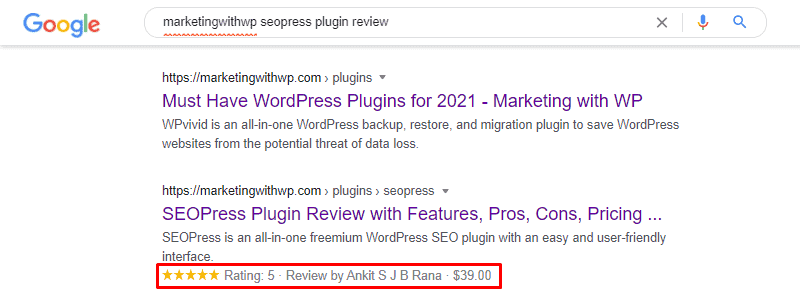
The snippet data you see appearing on SERPs depends on the content and the type of the web page. Example – ‘Recipe’ rich snippet shows information such as preparation time, nutrition values, reviews, etc.
You can also get similar results and rich snippets for your website simply by implementing structured data (schema markup). It is the standard way to describe and structure the content of a web page to Google (and other search engines) to get rich results.
Benefits of Rich Snippets
Following are some of the benefits of implementing structured data (schema markup) and getting rich snippets on search engine results pages.
Visually Appealing
The results with rich snippets look unique and visually attractive with the added elements. This makes them stand out among competing results.
Increase CTR (Click Through Rate)
Since your web page occupies more real estate on SERP and it looks more appealing and informative, users are more likely to click on the results. This leads to an improved click-through rate (CTR) of the page.
Improve SEO ranking
The rich snippets are not a required factor for SEO. However, they make it easy for Google to understand the content of the pages. Also, it gives Google unique data to crawl and index. With more data being fed to Google and a combination of the above factors such as increased CTR – the SEO rankings of the page is more likely to improve.
Increase trust and authority
The schema markup provides more data about the author and the business. Search engines are constantly building digital entities and connecting online entities.
For example – with author and publishers details for a review snippet, Google will connect the dots with the LinkedIn profile and other online mentions. If the author or writer is a well-known publisher – Google establishes the trust factor to rank the content better.
Moreover, users who are searching online also experience something similar. Content published by a well-known author or a publisher builds more credibility and trust to click on the result and visit the website.
Types of Rich Snippets displayed in Google
Google supports several kinds of rich snippets to be displayed on the search engine results pages.
Actually, Google has specifically designed structured markup types and lets website owners fill in particular information for each type.
Some of the most popular rich snippets are –
- Review snippet
- Recipe snippet
- Events snippet
- Organization snippet
- Music snippet
- Video snippet
- Movie Snippet
Review snippet
It displays a star rating out of 5 (or the rating can be defined). For products reviews, you can keep data like rating, reviewer, availability, etc.
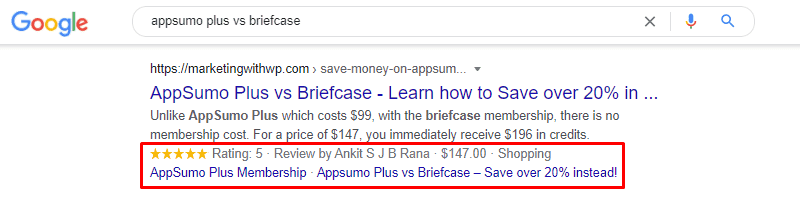
Recipe snippet
This snippet lets you enter the structured data for food recipes. It displays rich snippets like rating, preparation time, nutrition, etc.

Event snippet
If you are hosting an event, then an event snippet is helpful. It lets you display location, time, attendance mode, organizer, etc. on search results.

Organization snippet
It helps Google understand and display the basic information of the organization like address, contact, employees, industry, etc.

Music snippet
The music snippet displays information about the songs like length, genre, producer, recording studio, etc.

Video snippet
With video snippets, your videos, typically on YouTube, appears on Google search result with rich snippet data like video thumbnail, uploader, duration, description, and uploaded date.

Movie snippet
The movie snippet lets you display information like director, release date, budget, rating, genre, etc.

How to get Rich Snippets for your web pages?
By now you have already realized the benefits of having rich snippets and want to implement it on your website.
Rich snippets can only be implemented after understanding structured data.
The structured data (schemas) are universal data/markups. Website owners add structured data on the pages of their website for Google to understand its content. Once the structured data is crawled and the content is indexed, Google then displays the rich snippets.
Let’s see how you can add structured data to your website to increase the visibility of rich snippets.
Step 1: Plan the rich snippets you want to display
The first thing you need to do is decide which rich snippets you want to display. It depends on the type and content of your web page.
For example, if you have an eCommerce store, then you’d want to implement product review structured data that displays SERP with rich data like ratings, price, availability, etc. for the store products.
Google has answers to almost everything – even for structured data and rich snippets. We recommend searching Google for products or services similar to yours that already have rich results. Then perform a reverse check to see which structured data was implemented and how was it implemented.
Step 2: Choose the right structured data type
The structured data emphasizes what the page is about. This helps you provide information about the web page for Google to understand better.
Certain structured data display certain rich results. For example, the ‘Review’ structured markup displays product ratings, prices, etc.
Schema.org has a list of all the possible structured markups for different professions and businesses. From there, you can choose the structured data types and the information that you can add.
Moreover, you can also find easy documentation about the structured data on Google.
Step 3: Implement Structured Data
Implement Structured Data Automatically using a Plugin
If you use WordPress, then adding the code is easier with plugins. There are lots of popular WordPress plugins for implementing structured data.
SEOPress Pro, our preferred SEO Plugin, has a built-in functionality to add structured data easily.
To add structured data to a specific post or page,
Go to Structured Data Types inside the SEOPress Meta Box,

Select an option under Select Your Data Type, enter the details and click update on the page/post.
Click on Validate, after the post is updated to validate the markup.
SEOPress also allows the option to add Automatic Schema.
To add Automatic Schema, Go To SEOPress > Schemas

Click on Add Schema
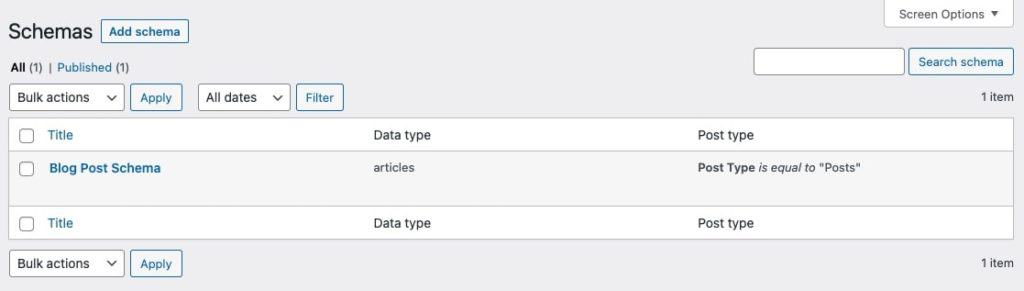
Add New Schema by selecting the data type and filling up all the details
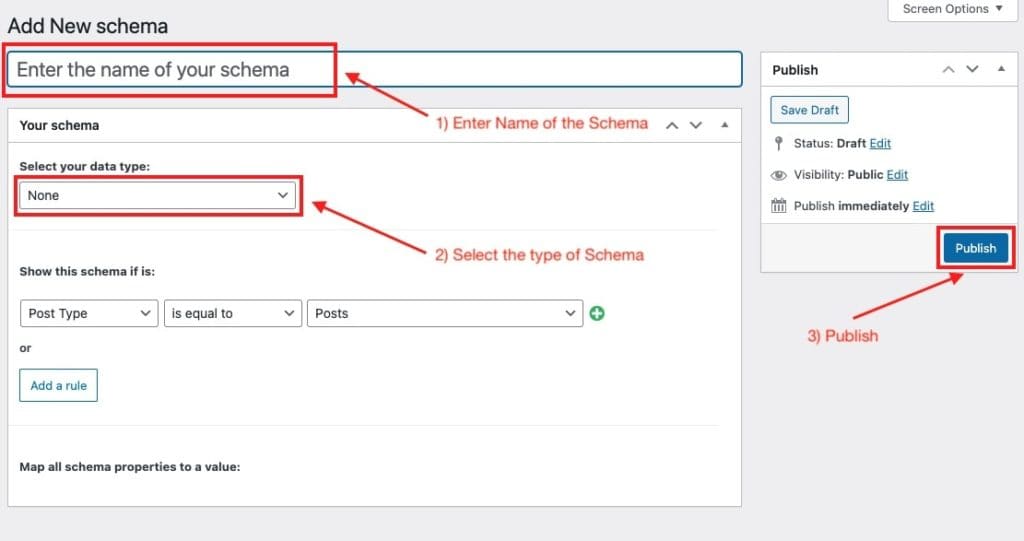
Once everything is good, click Publish
Implement Structured Data Manually
Generate schema markup code
The next step is to generate the schema markup code for your web page.
To be precise, you need to convert the code equivalent of the structured data. Then, add it to the head section of your page’s HTML.
You can use different schema markup generators available on the internet for that. While the most popular and useful one is Google’s Structured Data Markup Helper.
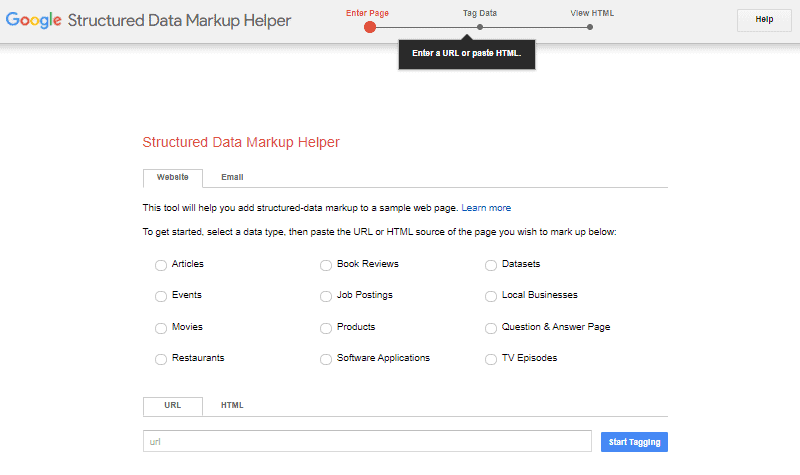
Here, you get to select from different available data types and enter the URL of the page you want to add the data for.
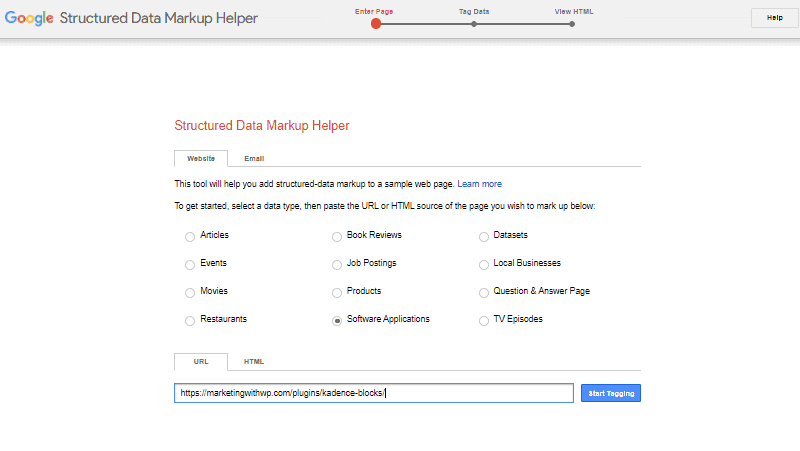
Next, it displays the web page of the URL you entered on the left and information to be filled on the right.
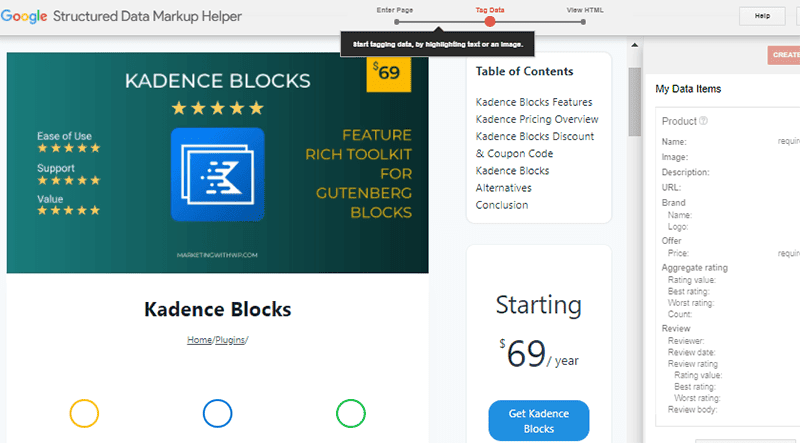
Now, filling out the information is easy by tagging data on the web page. Just select the data from the web page and assign it to the data type.
See how it’s done.
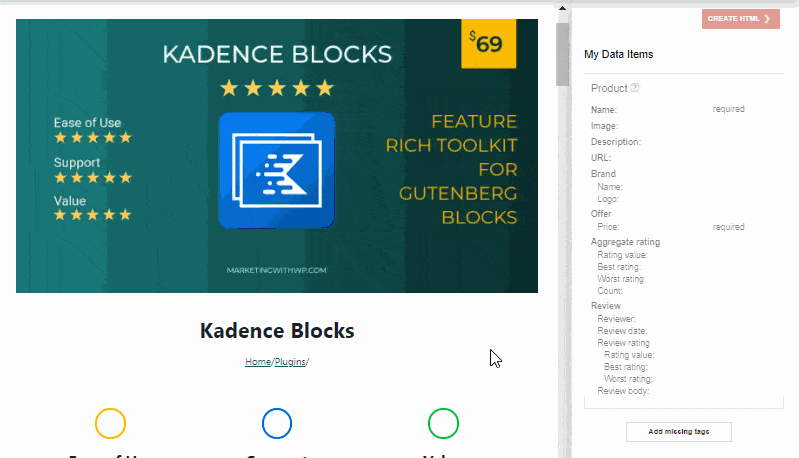
After you’re done with filling in important data, click on create HTML.
After that, you get access to the JSON-LD markup of the entered data. It’s a JavaScript code format useful transmit the schema data to Google. Also, it’s the most preferred option as well.
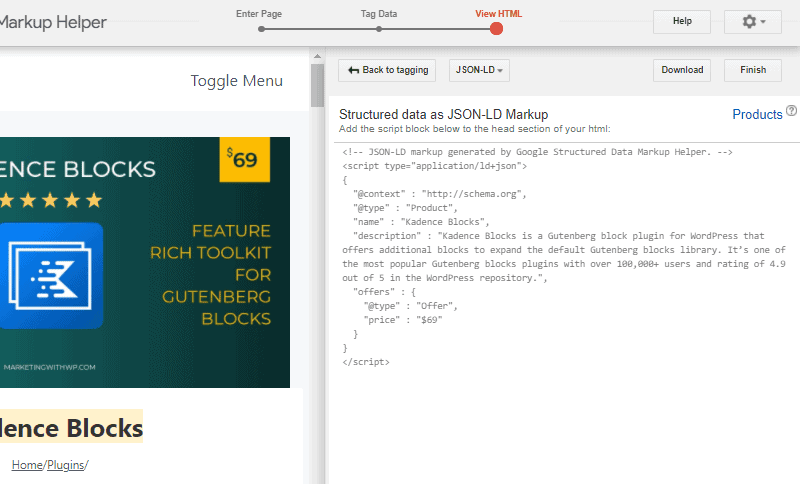
Add code to web page <head> section
Now, you can simply copy the code to your web page’s HTML head section. Or, you can download it to use later.
The process of deploying the code to the web page might be different depending on the CMS you use. Check out our guide to add html tracking codes to the header section of a page.
Disclaimer – we recommend using a plugin to add a code to the website instead of making changes to the theme files. Making changes to theme file might cause your website to break.
Step 4: Verify the structured data
Now, the last step is to test if the adding of structured data worked.
Head over to Schema Markup Validator. Enter your web page URL and run the test to see what schema markups are active.

Moreover, it shows the errors and warnings if it finds any.

That’s all for adding the structured data to web pages.
However, there is a catch! Adding structured data won’t guarantee that Google will display the data in rich results.
Nonetheless, your chances increase if you have done it correctly with accurate data and it’s relevant to the users’ query.
Conclusion
We hope you enjoyed our content on rich snippets and how to start optimizing your content to display rich results on search engines.
Also, you might confuse the rich snippet with the featured snippet – most often seen as a short result on the top of the result. Read more on featured snippets and how to implement featured snippets on your website.



