
Tutorials to make your website a 24 hr marketing machine

Tutorials to make your website a 24 hr marketing machine
Hexospark Review

It’s hard to manually store a prospect’s information, personalize emails, nurture leads, and follow up. Automating customer relations and interactions can save you hours of your precious time.
Hexospark is a Customer Relationship Management (CRM) and email automation software to automate client engagement. It provides advanced functionalities to collect email contacts and send personalized emails to nurture leads according to the users’ actions and behavior.
Let us check out Hexospark’s features, pricing, pros, cons, and alternatives to understand why it is a great CRM and a cold email tool.
Hexospark Overview
Hexospark is a powerful cloud-based marketing tool to launch cold email campaigns with built-in CRM features to improve your conversion and sales with automation.
It is one simple platform to manage and nurture your prospects to convert to clients with the ability to create personalized cold emails. It lets you capture leads, manage customer info, track user activities, and automate follow-ups according to users’ interactions.
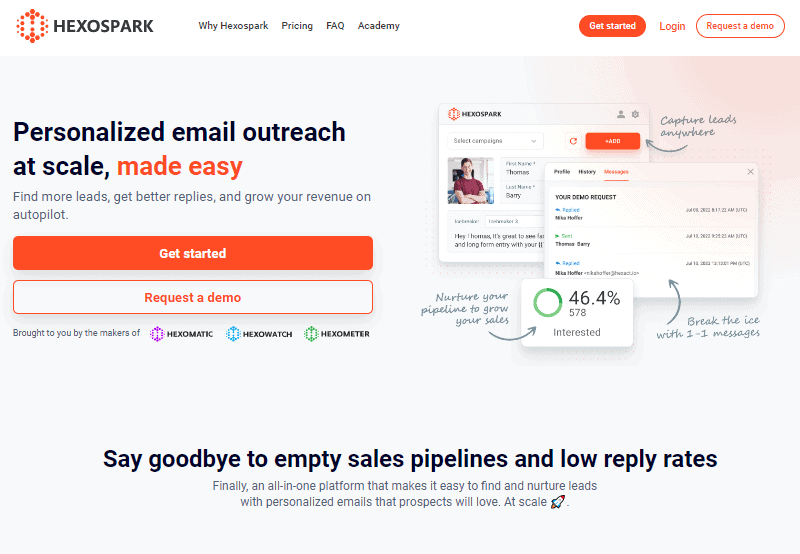
It’s a very handy tool for LinkedIn marketers as well. It offers a browser extension to capture unlimited email contacts from LinkedIn. The contacts can be imported into your CRM or marketing campaigns easily.
Also, with Hexospark, you can centralize all your contacts with one-click access, upload documents via CSV and manage your pipeline smoothly. Plus, it provides a unified inbox so that you and your team do not have to log in to multiple accounts for replies.
Hexospark Features
Here are some features of Hexospark to understand how it’s helpful to businesses.
Unlimited Contacts
Hexospark lets you keep records of an unlimited number of email contacts. So, you can add contacts abundantly without worrying about reaching the limits. And, you don’t have to get another third-party platform for storing your list.
And it offers two ways to add your leads. First, you can do it manually – enter their names, images, emails, icebreaker content, and other details. And second, you can import contact details from CSV. If you have a contact list stored in other platforms or on your local PC, then importing them as CSV is useful.

You can use these contacts for your campaigns for broadcasting personalized emails.
Similarly, with the Hexospark browser extension, you can capture the profile and contact data of any person or organization from LinkedIn and websites into your CRM, and enlist them in your email campaign. Today, LinkedIn is like a goldmine for finding leads and growing your network, hence, Hexospark will be a formidable tool to boost your traffic and sales.
Personalized Email Messages
Sending personalized emails is a hassle even to a small group of contacts if done manually. But with Hexospark, you can easily send your broadcast campaign emails to multiple users with a personalized touch.
Yes, you can personalize your emails so that you address each of your contacts with their names. This makes your customers feel noticed leading you to have a potential client.

You can also write personal icebreakers on the basis of your lead’s profile to spark conversations. Or you may address them in bulk as well.
Moreover, it’s easier to make an impression on your clients with dynamic personalized images featuring your prospect’s name, company, or any other CRM variable. Hexospark provides you with an editor using which you can create image-personalized emails in a matter of minutes, without requiring any 3rd-party services.

Cold Email Outreach
Reaching out to cold prospects is a tricky job. You might write one-on-one personalized messages, but it doesn’t make sense if you have even a handful of prospects, not even thousands. For bulk email campaigns, your messages may have low open rates and conversion.
With Hexospark, you’ll have all sorts of features to convert users through cold emails. You get to write icebreaker content for each contact as per their information. Moreover, you can use the personalization variables to make the emails more personalized – as you know them in person.
Moreover, you’ll have pipelines to automate follow-ups and respond to the users as per their replies.
What’s more, to start your email marketing swiftly, the software offers lots of template emails from its library. You can use them or create your own template to develop custom email campaigns.

Automated Follow-ups
The automation tool also has a smart follow-up function. You can schedule follow-up emails at different intervals per your client’s dynamic responses to your previous messages.
Further, by studying how users interact with your emails, you can create sequences and set up a timetable or formulate a plan for follow-up.
Even though all these activities are automated, you can take over seamlessly whenever leads respond. And if you like, you can converse with them or customize a more detailed campaign for the next follow-up.
Unified Inbox
Staying updated with all the replies from prospects is a challenge if you have multiple accounts or work in a large team. You could log in to different accounts or share accounts with teams, but that’s too much work.
With the unified inbox feature, you can access all the email replies across all the accounts inside the Hexospark workspace. All you need to do is integrate your email existing email account through Settings on the dashboard.
When a new team member joins the team, they will be able to view the unified emails and collaborate with tasks like responding to emails without having to share email account credentials.
In addition, Hexospark has also got the feature to save responses and access them from your unified inbox. This means you can save a message for the common replies for your campaign emails and send the saved template message with a few clicks. Thus, it saves you time.
Integrations
In Hexospark, you need an existing email account to send emails. And the options available for integration are Gmail, SMTP, Yahoo, Outlook, Zoho, and more.
Since Gmail is the most popular platform for sending emails, using it is recommended. The Gmail address looks familiar to the receiver too. Thus, it increases the chance of a conversion.

Additionally, Hexowatch also integrates with Hexospark. And, change detection from Hexowatch can be used as a trigger for an email response. Plus, the integration with Hexomatic lets you access the data and leads conveniently in Hexospark.
Reports and Analytics
The Hexospark dashboard displays the in-depth details of your campaigns. You can easily find reports for the total emails sent, opened, clicked, and bounced.
In addition, it also shows the information on the percentage of pipelines created, contacted, replied to, interested, and won.
With all the data you have gathered, you can formulate plans and create the best strategies to improve your marketing.

Hexospark Pricing
Hexospark is a premium tool with several paid options available. However, it has a free plan to get started too. You can sign up with your Google account and see how it works. The features are very limited though.
Regarding the plans, Hexospark provides three different options that you can choose according to your team size and the storage you need.
Here are the monthly pricing and features you get with the Hexospark plans.
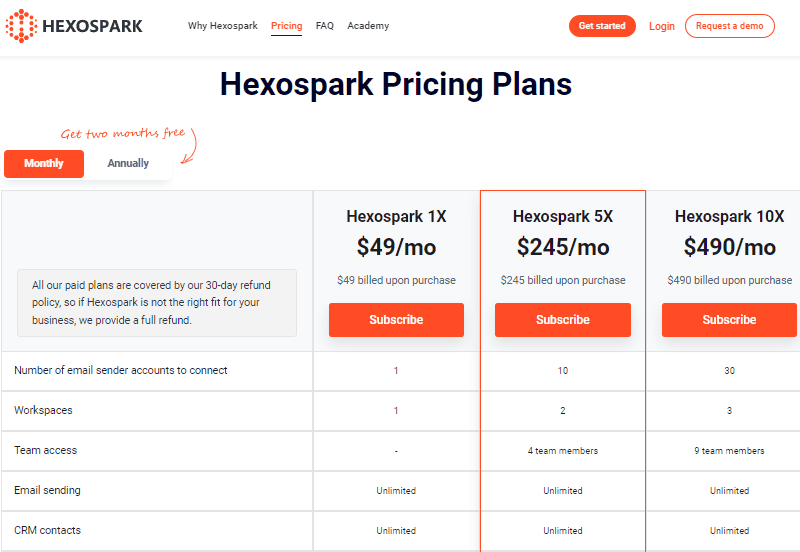
Hexospark 1X: $49 per month | 1 Email sender account | 1 Workspace | No additional team members | 1GB Additional File Storage
Hexospark 5X: $245 per month | 10 Email sender accounts | 2 Workspaces | 4 Team Members | 5GB Additional File Storage
Hexospark 10X: $490 per month | 30 Email sender accounts | 3 Workspaces | 9 Team Members | 10GB Additional File Storage
Hexospark Pros and Cons
Now, let’s see the pros and cons of Hexospark.
Pros
- Easy to navigate
- Free plan available
- Customizable settings
- Automated follow-ups
- Analysis and reporting
- Multiple email templates
- Updates with new features are coming soon
- Priority team support
- Documentation and user forums available
Cons
- Limited free account
- No email warm-up feature
Hexospark Alternatives
Lemlist

Lemlist is one of the best cold outreach and sales engagement tool that primarily lets you send cold emails to prospects. Businesses and brands utilize Lemlist to send personalized cold emails and to engage with their target audience to improve brand awareness and lead generation.
With Lemlist, you get access to multiple templates designed for conversion. The templates can be edited and personalized according to your need.
Also, you don’t need to worry about your emails ending up in the spam folder. With Lemwarm, it automatically warms up your new email recipients to ensure better deliverability rates.
Mailshake
Mailshake is a platform that helps you turn your cold users into warm leads with automated outreach through emails, social media, and phone calls. It offers lots of proven templates for different purposes like booking meetings, link building, journalist outreach, candidate outreach, etc.
It also gives you insights into your outreach campaigns regarding deliverability, opens, clicks, replies, etc.
If you want to purchase it, you can get 2 different versions – Email Outreach and Sales Engagement for $44 and $75 per month paid annually.
Snov.io
Snov.io is a cold email outreach platform that helps you get in touch with your potential customers easily with personalized emails.
Moreover, it is also specialized in finding, verifying, and contacting email leads and converting them to customers. You can collect emails from social networks, Google, websites, etc., and manage them in your contact list.
Moreover, you can achieve better results with email broadcasts, automated triggered sequences, and email tracking features.
Getting started with Snov.io is free whereas the paid plans start at $33 a month when paid yearly.
Sales.Rocks
Sales.Rocks is an all-in-one sales automation platform that helps you find potential leads and increase sales with email outreach.
With the email warm-up feature, you can get your email sending domain primed and get ready to launch email campaigns with a high deliverability rate to the receiver’s inbox. Moreover, you can run drip campaigns with personalized emails to give your email messages a human touch.
When it comes to pricing, it is on the higher end – because it is targeted toward B2B and enterprises. It costs €2,000 per person for a year, which comes to about €167 ($180) per month. You can also start a trial of 7 days by paying only €7.
Conclusion
In conclusion, Hexospark is a powerful tool for businesses of all sizes to increase marketing efficiency, boost sales, and improve customer relationships. It allows companies to discover new leads, send personalized cold emails, and convert them to buying customers.
You can broadcast personalized emails in bulk to your contact list through several variables like their names, addresses, preferences, etc. Plus, you can automate follow-ups with appropriate replies to the prospects according to their response.
So, Hexospark is a handy tool if you’re looking for upgrading your email marketing tactics and maintaining customer relationships to boost your conversions.


