
Tutorials to make your website a 24 hr marketing machine

Tutorials to make your website a 24 hr marketing machine
Restream Review

As a gamer, streamer, or influencer, you might be tired of using different software for video editing and broadcasting. Or, you might want to add chats or other interactive features to your live streaming.
Luckily, there’s a tool called Restream that lets you broadcast your live streams on different platforms.
Actually, Restream is a web-based media studio that helps you upgrade your business through multi-channel marketing and lead generation. It provides analytics, creation, storage, and broadcast space for your videos all under a single platform.
In this post, let us take you through the detailed information about Restream’s features, pros and cons, pricing, and FAQs.
Restream Overview
Restream is an online streaming platform that allows you to record, distribute and stream videos from your browser. Its purpose is to connect through various platforms, allowing you to be multistream and dynamically interact with audiences across different social channels, all inside one platform.

Using Restream, you can live stream to your audience among mediums such as Facebook, LinkedIn, Twitch, etc., and your website at the same time. You can simultaneously engage with your live audience through live chat across multiple streams.
Plus, you can add other text and graphical content to your videos. This helps your stream be informative and engaging to the audience.
In addition, Restream offers a cloud storage facility where you can store your recorded videos and schedule them to stream at a specific time.
Not only that, but Restream also tracks users and analyzes your streams’ performance on different channels. That will help you improve your campaigns and achieve more viewers and engagement.
Restream Features
Now, let’s have a look at the detailed features of Restream briefly.
Free Plan
The free forever plan offered by Restream is one of its key features. It might be available with limited options but comes in handy for new users.
Nevertheless, this plan lets you check out basic streaming features and helps you to understand the platform better before using the premium options.
Here are the features available on the free forever plan.
- Connect Zoom, OBS, etc., or use Restream studio
- 2 multistreaming channels & 2 team-seats
- Chatting across platforms & multi-channels
- 6 on-screen participants
- Restream watermark on hosted videos
- Edit background music
- Cross-platform analytics
Although, you have to upgrade your plan to premium to get additional features like HD streaming, stream recording, scheduling, video storage, website video player & amplifier, failsafe backup, etc.
Multi-streaming
Restream lets you stream your videos across 30+ social channels, from big ones to local platforms. Through its multistreaming feature, an individual can easily host a program, conduct a live interview or show live gameplay, and many more.

Additionally, you can stream on different channels within a single media. For example, streaming on Facebook groups, pages, or a personal profile is possible.
Its video management tools enable you to update the metadata of all the platforms from one place.
Likewise, you can also integrate Restream to different third-party streaming software like OBS Studio, SLOBS, Elgato, XSplit, etc., and harness their features to your live stream.
You can even go live through your webcam or connect multiple cameras for multiple screens without hassle or network issues. Also, guests can be invited and added during the broadcast.
Secured streaming
Feel free to run your program on any platform without worrying about dropouts or disconnections. Restream records the live videos and stores them as a backup if the streamer loses connection or needs to re-cast the stream.

Plus, the studio’s video management tools allow you to amplify your reach far beyond your region. An amplifier helps users to stream smoothly and reliably to far away platforms.
Similarly, there is a monitoring feature that assists you in tracking bitrate, FPS, and frame drops while streaming.
Scheduler
Another exciting option available at Restream is video scheduling. You can upload pre-recorded videos or customized videos to its server and relay a time for its release. At the scheduled time, the video will broadcast automatically without any need for the streamer at the back.
Also, users can record their live stream and schedule the time for the recorded video to be broadcast again on different platforms.
Chat
Streamers can also chat with their audiences across all the destinations in a single place. You need not switch tabs and browsers for you to connect with your viewers.
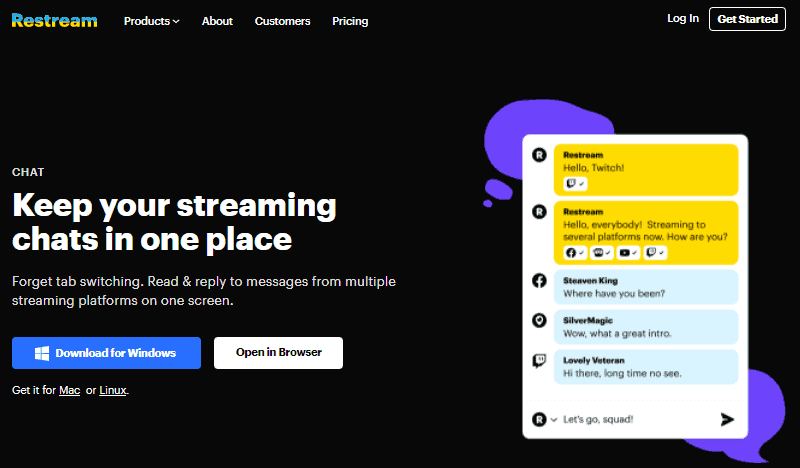
What is more, it offers a relay bot that lets your viewers from Twitch, Discord, Mixer, and YouTube chat with each other.
Moreover, you also get an overlay feature that provides you with a customizable chat feed over your streams. You can chat with your viewers, and viewers can chat with themselves too in the chat feed.
Analytics
Fascinatingly, Restream analytics gives you metrics from your live stream from all the channels to better track and analyze your performance. You can look at the data and improve your streaming quality on the spot from a single screen.

Looking at the analytics provided, you can uncover how many people are watching the broadcast and on which channel there are more viewers.
In the same way, you can know which platform brings you more chatters and who the most talkative viewers are.
Integrations
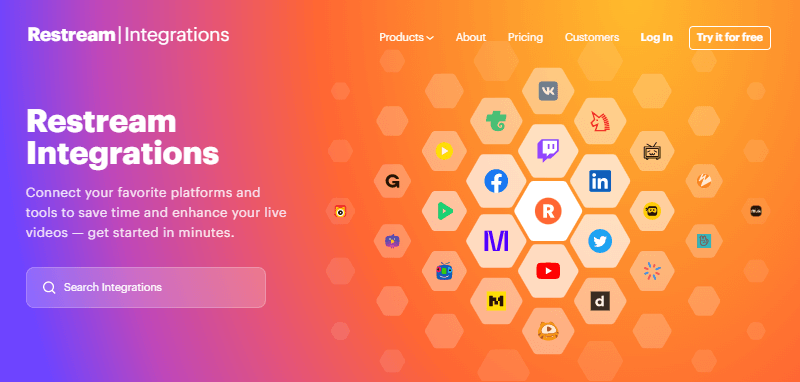
Furthermore, you can connect your favorite platforms and tools with Restream to save time and enhance your live videos. In fact, there are more than 30 integrations available for you to choose from.
Here are some integrations available for Restream.
- Social media like Twitter, Instagram, LinkedIn, Snapchat, etc.
- OBS Studio
- Twitch
- Zoom
- Vimeo
- Microsoft Teams
- XSplit
- Playstation 4
- GoPro
- Dailymotion
- LiveU, and more.
Restream Pricing
Restream is a freemium tool, meaning it provides both different paid options along with a basic free version.

The free version is useful for starting out and getting to know the platform. It lets you stream on 2 channels, integrate with some tools, and allow 2 users on your team.
Meanwhile, the pro versions let you achieve a lot depending on the plan you choose. It starts at $16 per month paid yearly.
Anyway, here is a brief breakdown of the Restream plans.
Basic: $0 per month | 2 Channels | Team seats – 2 | No recording |No video storage | Stream Participants: 6 | Chat delivery time: 15 seconds
Standard: $16 per month | 5 Channels | Team seats – 2 | 6 hours/stream recording |No video storage | Stream Participants: 10 | Chat delivery time: 5 seconds
Professional: $41 per month | 8 Channels | Team seats – 4 | 10 hours/stream recording | Store 10 videos | Stream Participants: 10 | Chat delivery time: 5 seconds
Premium: $83 per month | 15 Channels | Team seats – 10 | 20 hours/stream recording | Store 25 videos | Stream Participants: 10 | Chat delivery time: 5 seconds
Business: $249 per month | 20 Channels | Team seats – 10 | 20 hours/stream recording | Store 50 videos | Stream Participants: 10 | Chat delivery time: 5 seconds
Restream Pros and Cons
Here we are listing a few pros and cons of Restream.
Pros
- Free plan available
- User-friendly interface and controls
- Stream on multiple platforms from one place
- Reliable analytics
- Preserves video quality
- Integrate chats easily on the live streams
- Affordable pricing packages
Cons
- Full HD display only available on premium packages
- Displays Restream watermark on the free package
Restream Alternatives
Still, if you feel like Restream does not cover all the features you are searching then below are a few alternative web tools to Restream.
StreamYard
StreamYard is a similar broadcasting platform as Restream that supports multi-streaming, screen sharing, layout customization, stream recording, etc. Being a cloud-based platform, it lets recording and storing videos for later as well.
You can broadcast your videos and audios across 9 channels including Facebook, YouTube, Twitch, etc. It’s a little less than Restream, which offers broadcasting across 30 channels.
Besides, StreamYard offers lots of other features like live comments, participants on stream, display customization, etc.
With the free plan, StreamYard only lets you stream for 20 hours per month, while it’s unlimited with Restream.
Castr
Castr is also a professional video streaming platform that simultaneously offers buffer-free streams across social channels, websites, and apps. You can use Castr to stream, record, schedule, host, and monetize your live videos.
Unlike Restream, Castr has the feature to record and stream videos in 4k using Akamai CDN. In addition, Castr provides IP camera streaming, cloud storage, combined chat overlay, timeshifting, and more.
Similar to Resream, Castr has respective packages for individual users and companies, starting from $37.5 per month (billed annually). Although, in contrast to Restream, Castr does not have a free plan for beginners.
Melon
Melon is an easy-to-use video streaming platform suited for podcasts, vloggers, teachers, and gamers. It is by the creators of Streamlabs OBS. It’s a multi-channel tool that lets you stream over Facebook, YouTube, Twitter, Twitch, and a few other platforms, all at the same time.
Besides that, you can host 12 participants at once, record the stream, customize the display screen, add backgrounds, chat, stream schedule, and much more. Moreover, Melon also lets you accept donations from your audience.
It starts at $12.5 per month which seems cheaper than Restream, however, it is relatively newer and has fewer features than restream.
Melon also has a free plan to get started as well.
Conclusion
To sum up the post, Restream is a go-to live streaming solution that helps you produce high-quality live content, boost your content, and maximize your audience reach.
Further, you can live stream directly from your browser without having to install any software. You can also schedule a pre-recorded video to be broadcasted at any time and add remote guests to your live stream from any location.
Along with that, it lets you add chats, comments, graphics, titles, etc. to make your stream engaging and attractive.
So, if you are a gamer, streamer, or media person, you should check out Restream to grow your audience and engagement.


